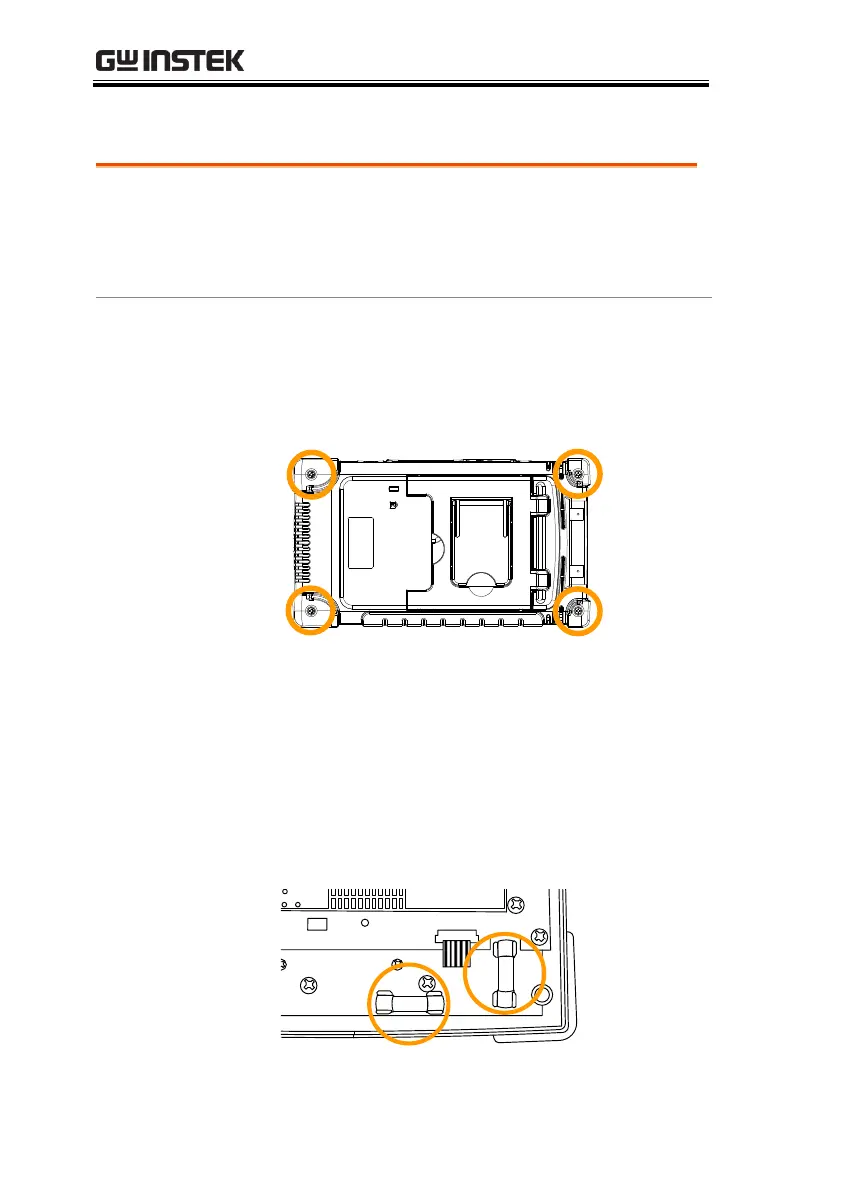The GDS-200/300 has fuse protection for both
current ports, a 10A and a 1A fuse.
1. Turn the power switch off on the GDS-200/300.
2. Remove the 4 screws that hold the back panel
in place.
3. Remove the back panel carefully. You will need
a case opening tool to pry open the case after
the screws are removed.
Note: the fan wiring is connected to the back
panel.
4. Replace the fuse that has been blown, as shown
below (bottom right-hand side).
