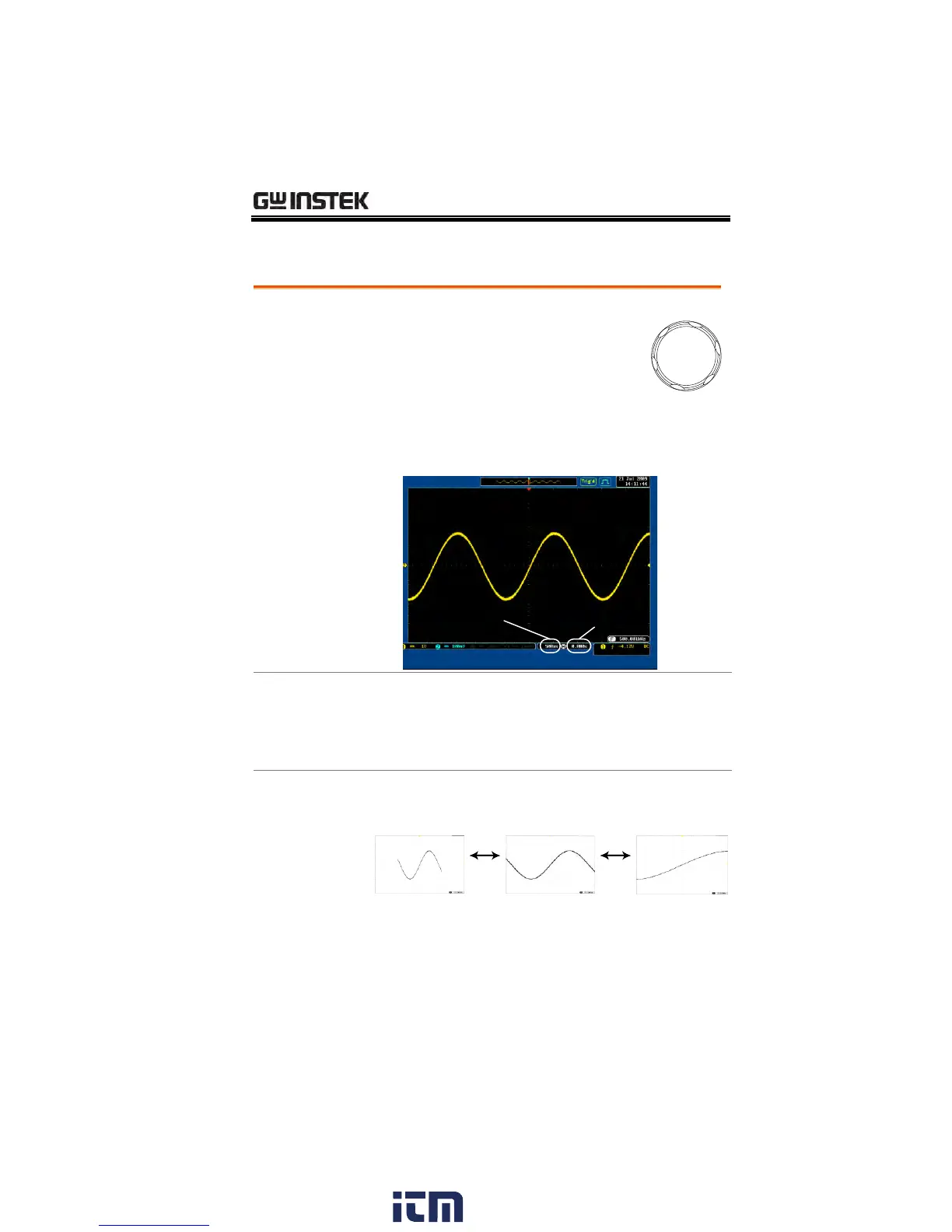CONFIGURATION
131
Select Horizontal Scale
To select the timebase (scale), turn the
TIME/DIV knob; left (slow) or right
(fast).
1ns/div ~ 100s/div, 1-2-5 increment
The timebase indicator updates as the TIME/DIV
is adjusted.
Horizontal
position
Time base
In Run mode, the memory bar and waveform size
keep their proportion. When the time base
becomes slower, roll mode is activated (if trigger is
set to Auto).
In Stop mode, the waveform size changes
according to the scale.
w ww . . co m
information@itm.com1.800.561.8187
