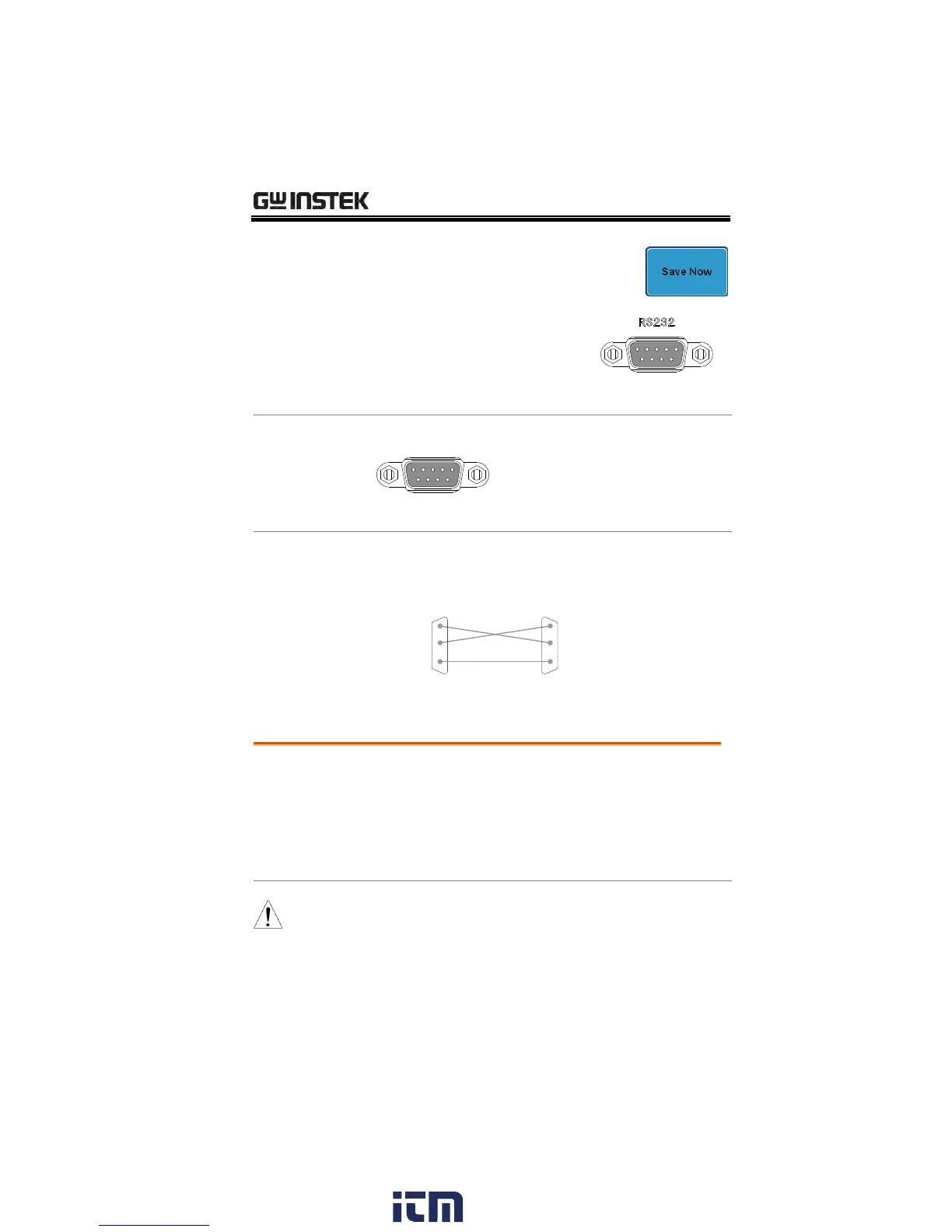REMOTE CONTROL CONFIG
225
7. Press Save Now to save the settings.
8. Connect the RS-232C cable
to the rear panel port: DB-9
male connector. For a
functionality check, see page
230.
2: RxD (Receive data)
3: TxD (Transmit data)
5: GND
4, 6 ~ 9: No connection
Use a Null Modem connection as shown in the
diagram below.
GDS-2000A PC
RxDPin2 RxD Pin2
GNDPin5 GND Pin5
TxD Pin3TxDPin3
Configure the Ethernet Interface
Subnet Mask
HTTP Port 80 (fixed)
The Ethernet option, DS2-LAN, must first be installed
before proceeding. Please see page 30 for further
details.
w ww . . co m
information@itm.com1.800.561.8187
