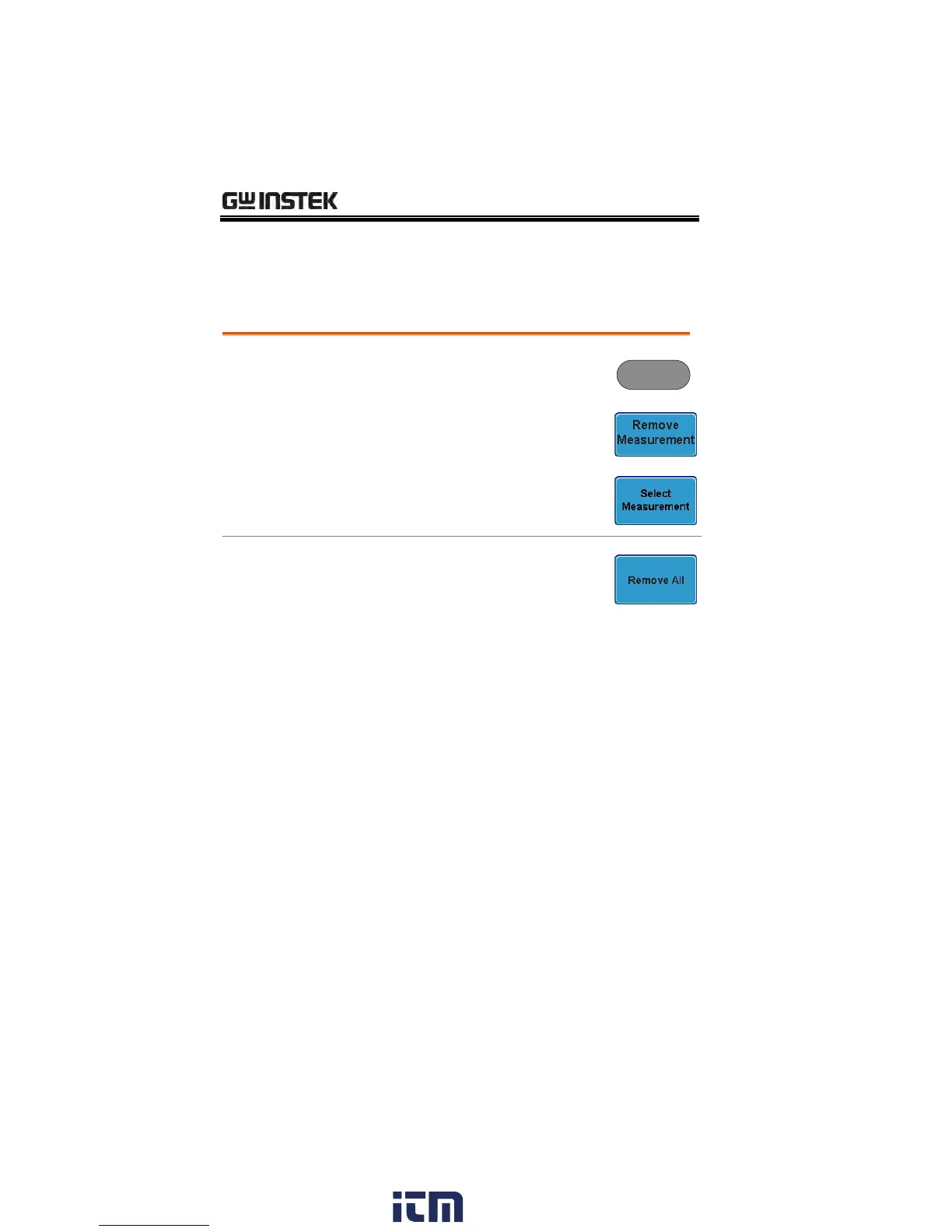GDS-2000A Series User Manual
78
Remove Measurement
Individual measurements can be removed at any time using the
Remove Measurement function.
1. Press the Measure key.
2. Press Remove Measurement from the
bottom menu.
3. Press Select Measurement and select
the item that you want to remove
from the measurement list.
Press Remove All to remove all the
measurement items.
w ww . . co m
information@itm.com1.800.561.8187
