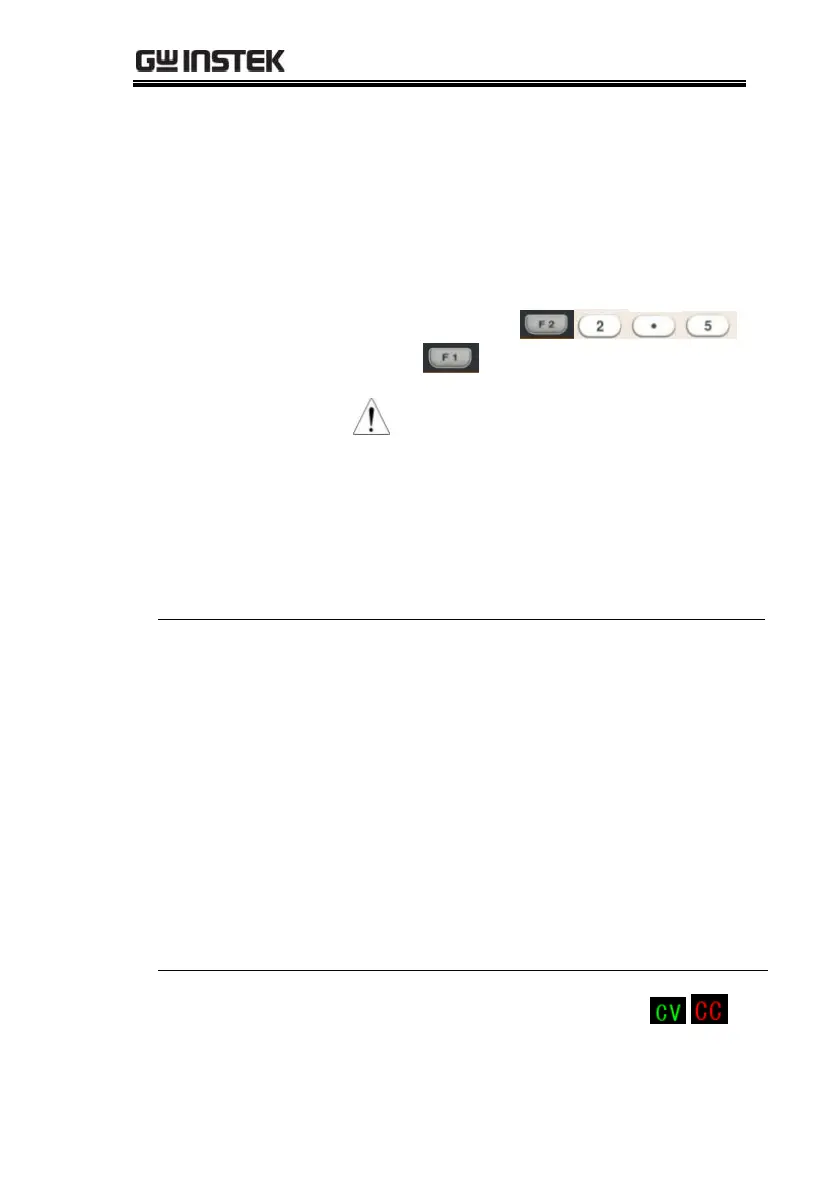GPP Series User Manual
40
(red font color with
the underline
indicator).
(a) Input digit with number pad (0-
9,.) and press unit key F1(A) or
F2(mA) to confirm:
CAUTION:
There’s no proper sequence between turning
on OVP/OCP functions and setting
OVP/OCP value.
Either step input or number pad input is
applicable for setting parameter value.
Output ON/OFF control.
Output is open when output
lights up; whilst output is off
when output lights out.
1. When the output state of all
channels is identical, press All
ON/OFF to perform the
opposite operation.
2. When the output of all
channels is inconsistent, press
All ON/OFF will close the
open channel of the output.
Constant
voltage displays
in green CV,
while constant
