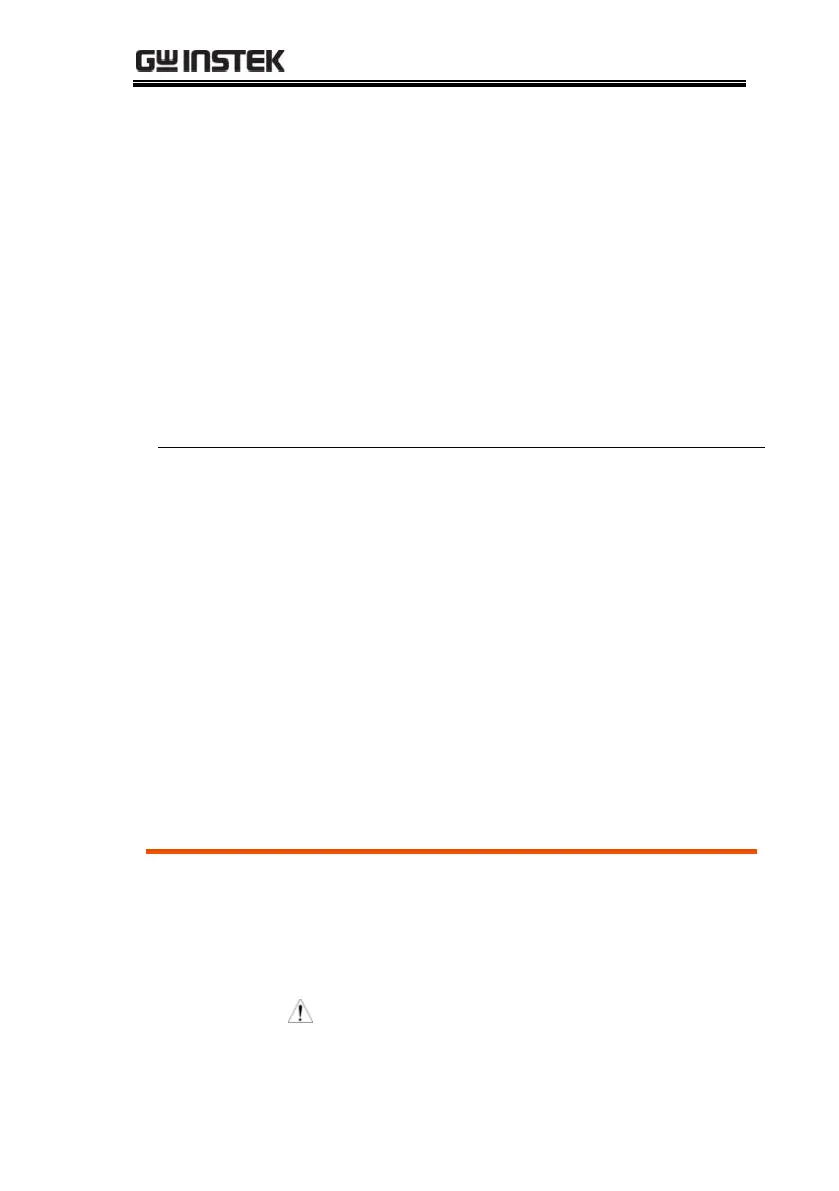GPP Series User Manual
76
3. Press the F5 (Logic) button to
define logical pattern of other
conditions.
Press the Advance key on control
panel. Select the F4 (Monitor)
function followed by pressing the F4
(Outoff) button to set output disable;
select F2 (Alarm) to set content
notice; select F3 (Beeper) to set
audible alarm. Buzzer should be
turned on in system settings when
Beeper is enabled, refer to page 91.
Press the F5 (MON. On) button to
enter live monitor. MON appears on
the status bar (the color of channel
remains the original when single
channel is enabled, whilst it turns to
white when multiple channels are
activated).
In order to have well understanding of the channel
under long-term output, the GPP series has the
additional live record function, which saves file via
media for further analysis later.
Warning: this feature is Not applicable to CH3 of
GPP-3323.
