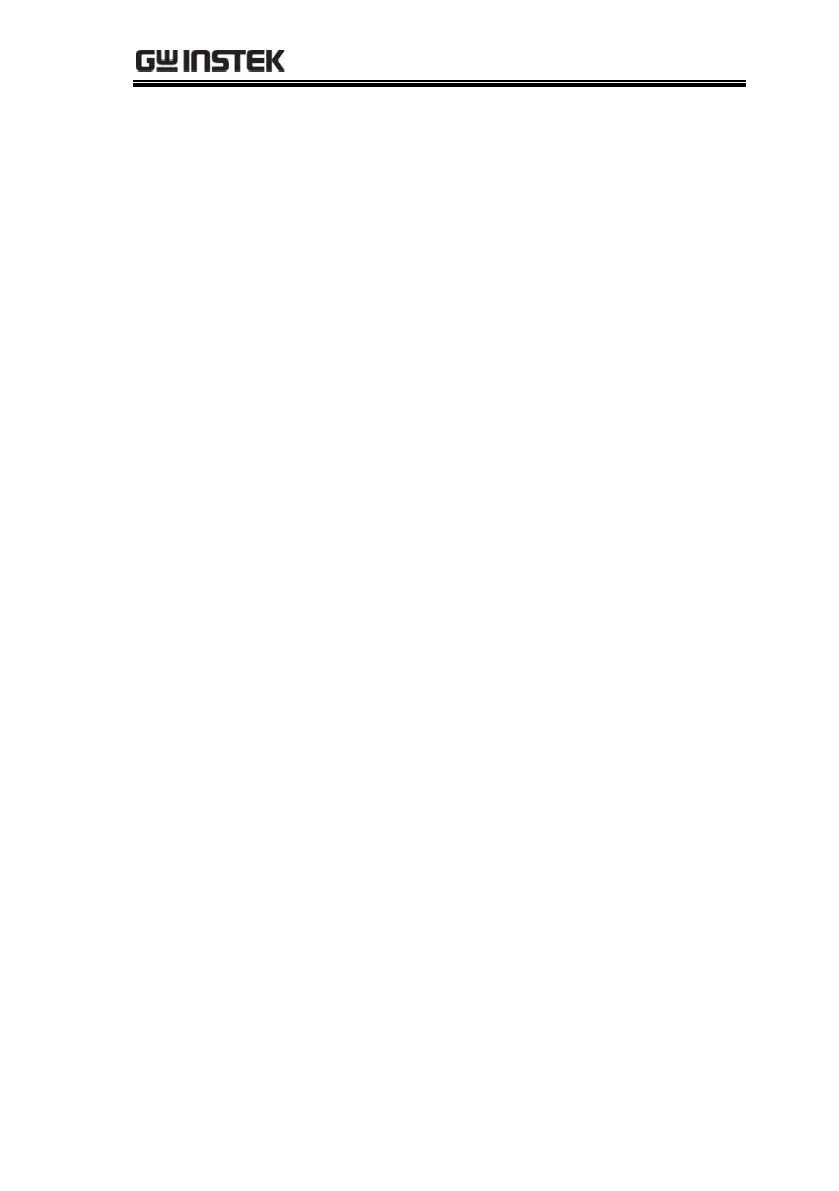GPP Series User Manual
68
Under the Delay function, press the
F2 (Edit) button followed by
selecting F4 (Pattern), and then set
up via F1 (01Patt) and F2 (10Patt).
The live setting result appears on
the LCD.
Under the Delay function, press the
F2 (Edit) button followed by
selecting the F5 (Time Set), and then
set time change patterns of each
group, There are 3 types"Time Gen"
options:fix (FixTime), increase
(Increase) and decline (Decline) of
which are available) via F1 (Model).
The live setting result appears on
the LCD.
When fix (FixTime) is set in Time
Set, it’s available to set the time
value of both F2 (On Delay) and F3
(Off Delay)at the same time.
When increase (Increase) or decline
(Decline) is set in Time Set, it’s
available to set the time value of F2
(Base Time) start time and F3
(Step)group change at the same
time.
