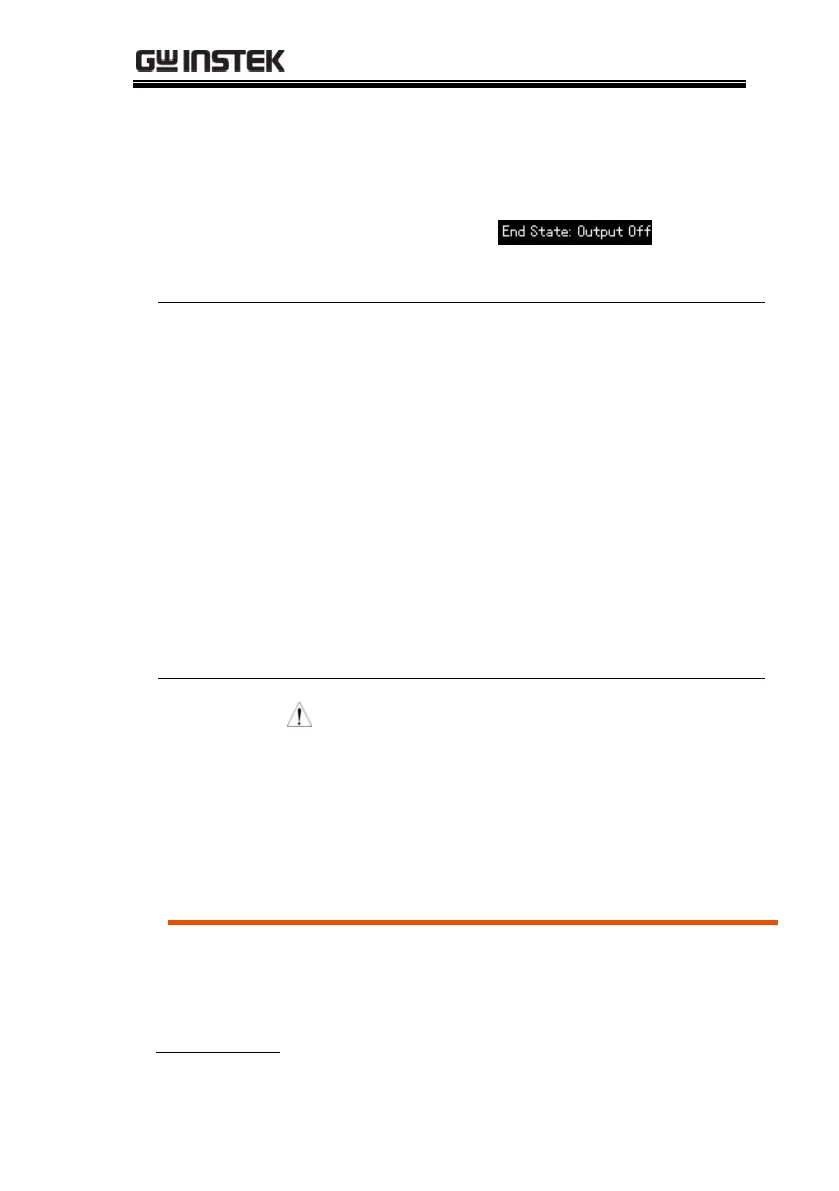Under the Sequence function, press
F1 (Set) button followed by selecting
F4 (End State), and 2 statuses
Last/Output off will appear in turn
on LCD
. The one
displaying is what’s called the
current status.
Press the F5 (SEQ.On) button. When
the output is on, the Output key will
light up. When the output is off, the
Output key will not be lit. SEQ will
appear in the status area (yellow for
CH1 only, blue for CH2 only, while
white for both on).
In Sequence ON, the F1 (Restart)
button appears, it means that start
from the first; in CH1/CH2 running
sequence, the F2 (Sync) button
appears, it means that two channels
start from the first at the same time.
If the channel has been in Output
ON before Sequence function, the
status remains unchanged until
SEQ.On so that Sequence starts to
output.
Each Group consists of Voltage, Current and
Time. Therefore, properly confirm parameter of
each group is correct before setting Sequence
output.
