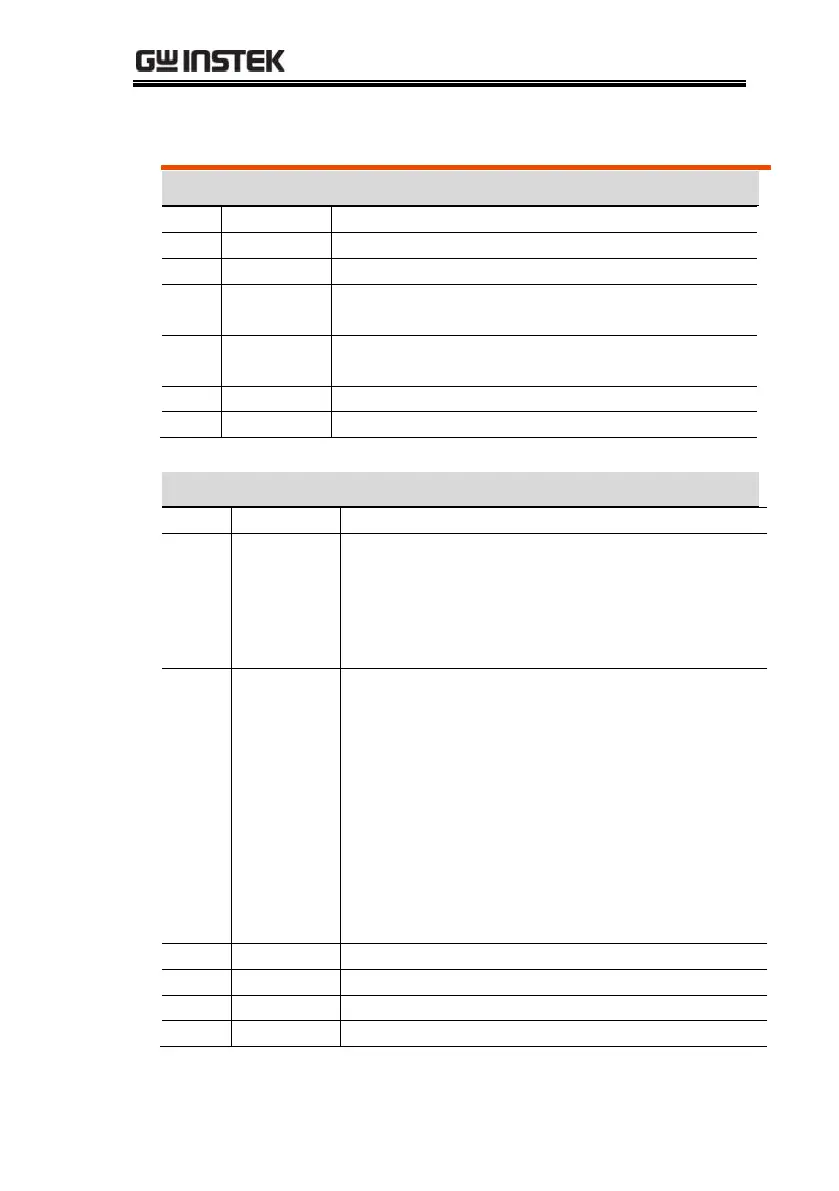GPP Series User Manual
82
Select object to be set from D0 to F4
Set to Enable or Disable function of the port
Set which mode to adopt: Input Mode or
Output Mode
Select corresponding channel: F1(CH1), F2
(CH2), F3 (CH3), F4 (CH4)
F5 (More) under Input Mode setting:
Select trigger type: F1(RiseEdge), F2
(FallEdge), F3 (Hi-Level), F4 (Lo-Level), ,
F5(States Input)
* "States Input" equivalent to edge trigger
(RiseEdge + FallEdge)
Set result after trigger response:
F1(Output) sets as ON, OFF or reverse
Toggle
F2 (PWR.Mode) sets channel as power mode
F3 (Load Mode) set channel as load
CV/CC/CR mode
F4(Track Mode) sets tracking mode of
CH1/CH2. This function will only work if
channels CH1 and CH2 are selected
simultaneously(only source mode),GPP-1326
does not have such function.
Set sensitivity of trigger: High/Middle/Low
