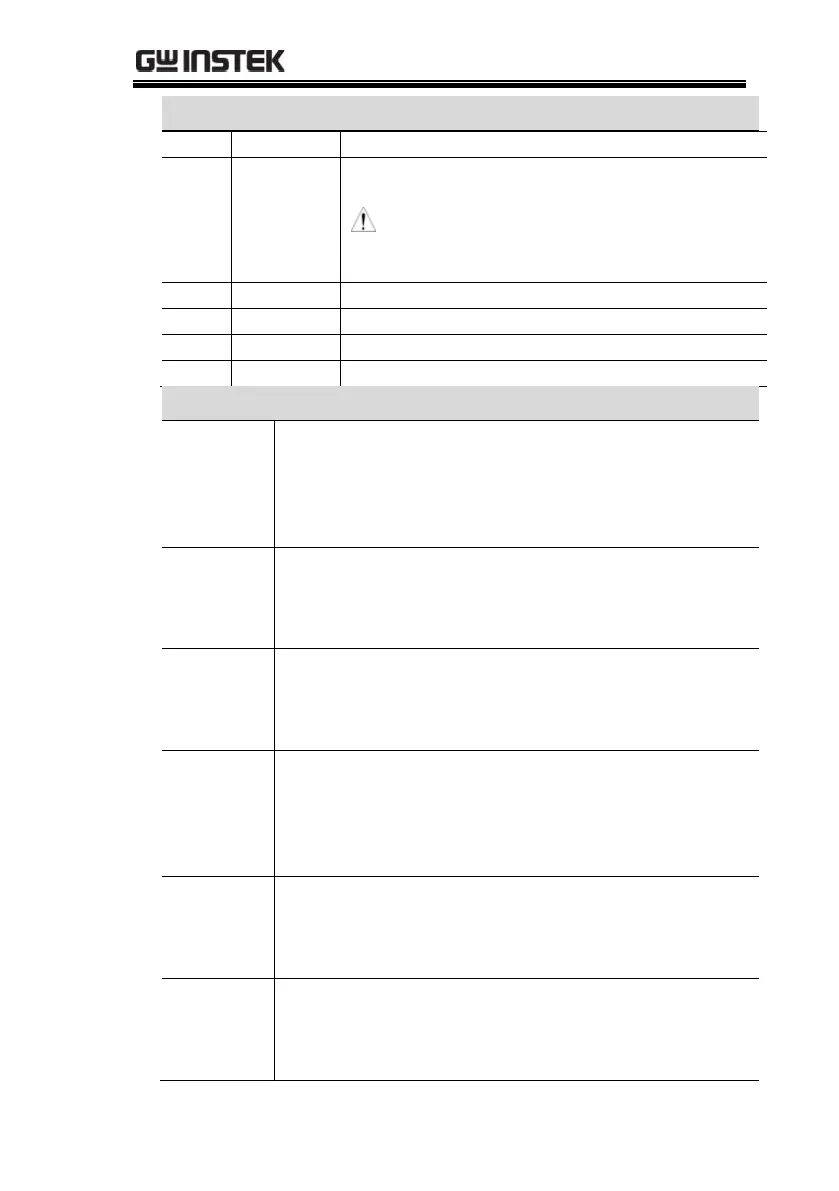BASIC OPERATION
83
F5 (More) under Output Mode setting:
Set response type: F1(Output), F2 (Voltage),
F3 (Current), F4 (Power), F5 (Auto)
Note: F5 (Auto) triggers automatically only
when voltage, current or power triggers meet at
least one condition.
Set the polarity of output signal
Enable or disable the state output
Press the System key on control panel. Select the
F1 (Interface) function followed by pressing the
F5 (Control I/O) button to enter the setting of
external I/O.
Press the F1 (Data Line) button. Select required
data line from D0 through D4: F1(D0), F2(D1) ,
F3(D2) , F4(D3) , F5(D4).
Press the F2 (Enable) button to set this terminal
as input or output function. This button enables
Enable or Disenable to be selected in turn.
Press the F3 (Mode) button to set this terminal as
input or output function. This button enables
Input Mode or Output Mode to be selected in
turn.
Press the F4 (Channel) button to activate the
Channel of this terminal:F1(CH1), F2(CH2),
F3(CH3), F4(CH4).
After pressing the F3 (Mode) button, Trigger in
and Trigger out will bring about different results
individually. Refer to the table above for details.
