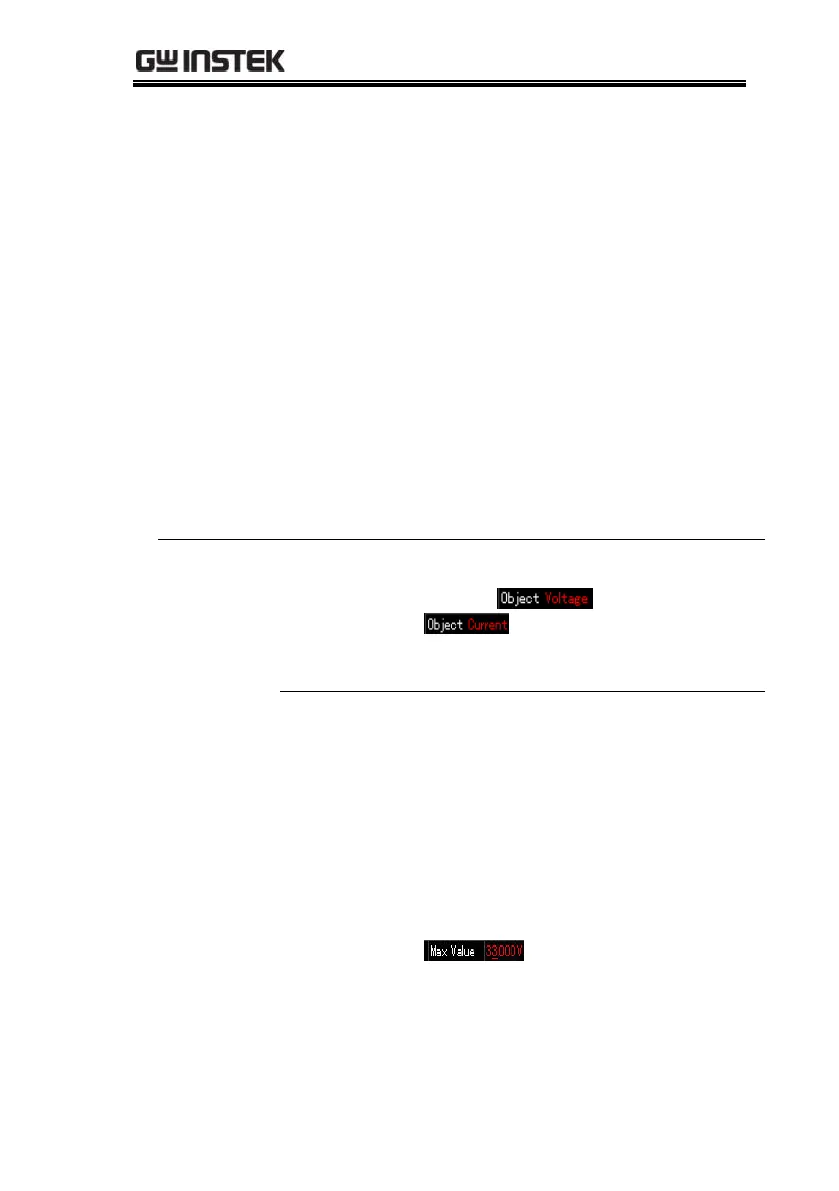GPP Series User Manual
56
Set the max. value of waveform
voltage/current
Set the min. value of waveform
voltage/current
Set the initial group number of
waveform. Maximum: 2037
Select the required points. Range: 10-
2047
Invert the selected waveform
Press the F1 (Object) button to select
Voltage
/Current
in turn. Simply stop at the
parameter which is in need of
setting.
Afer pressing the F2 (Type) button,
select the button corresponding to
the applicable waveform. Up to 8
default waveforms are available for
selection.
Press the F3 (Max Value) button. The
setting on LCD will be activated and
appears in red front color
. Use number pad to set
the parameters directly and then
press the F1 (V/A) or the F2
(mV/mA) button to confirm; or use
arrow keys along with scroll wheel
to complete the setting.
