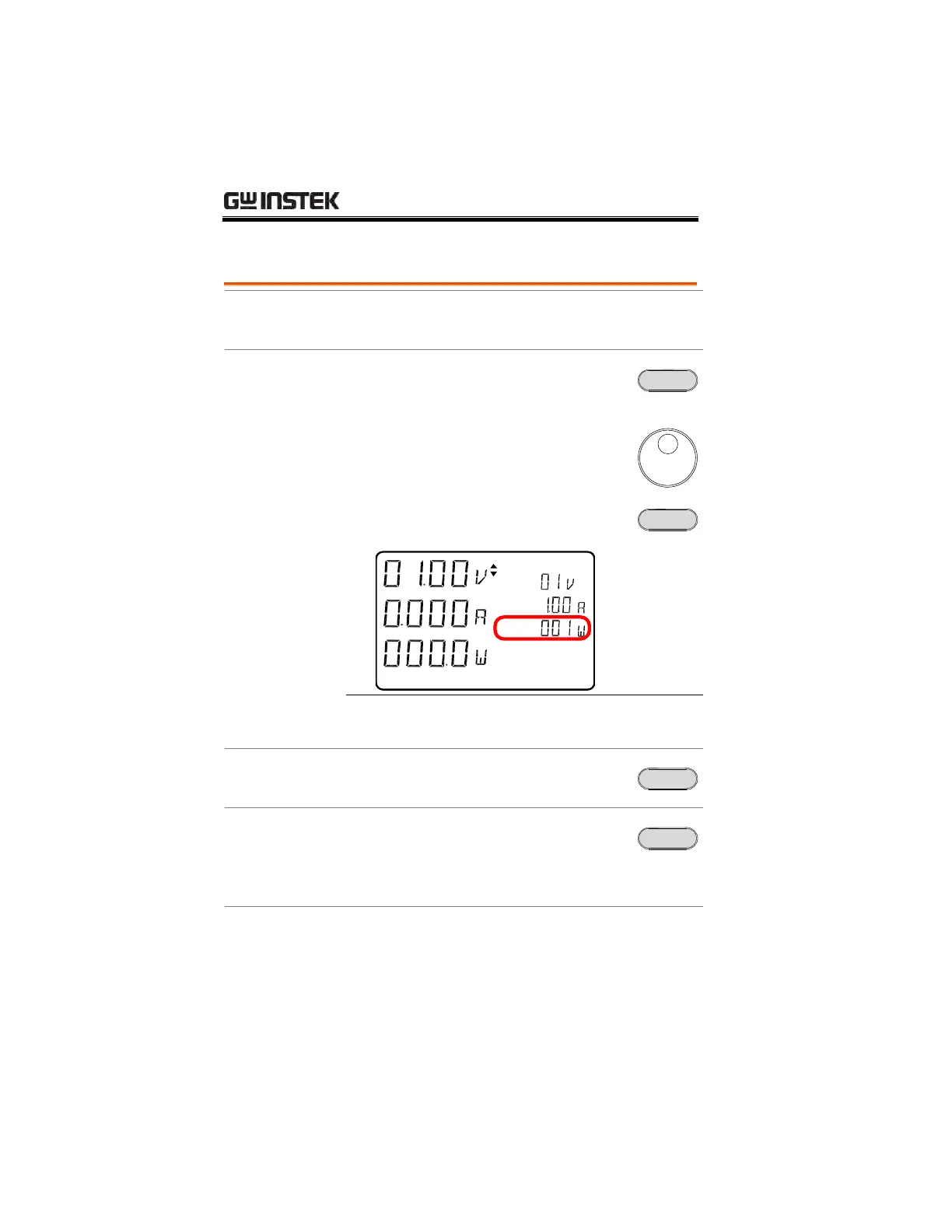PSP Series User Manual
20
Power Limit Settings
The power limit settings determine the maximum
power output for the power supply.
1. Press the P LIMIT key. The P-const
icon will flash.
2. Use the scroll wheel to adjust the
current limit in the P-const field.
3. Press ENTER to confirm the limit
setting.
L I M I TS
Ou t pu t
Of f
U- co n s t
I -c on s t
P - c o ns t
4. Hold the P LIMIT key for 2 seconds to
set to the rating power and to exit.
5. The CE key can be pressed to clear the
power limit to the previous value
when editing. This will also cancel
editing the power limit and exit.
Editing the power limit will automatically adjust the
current limit.
www.GlobalTestSupply.com
Find Quality Products Online at: sales@GlobalTestSupply.com
