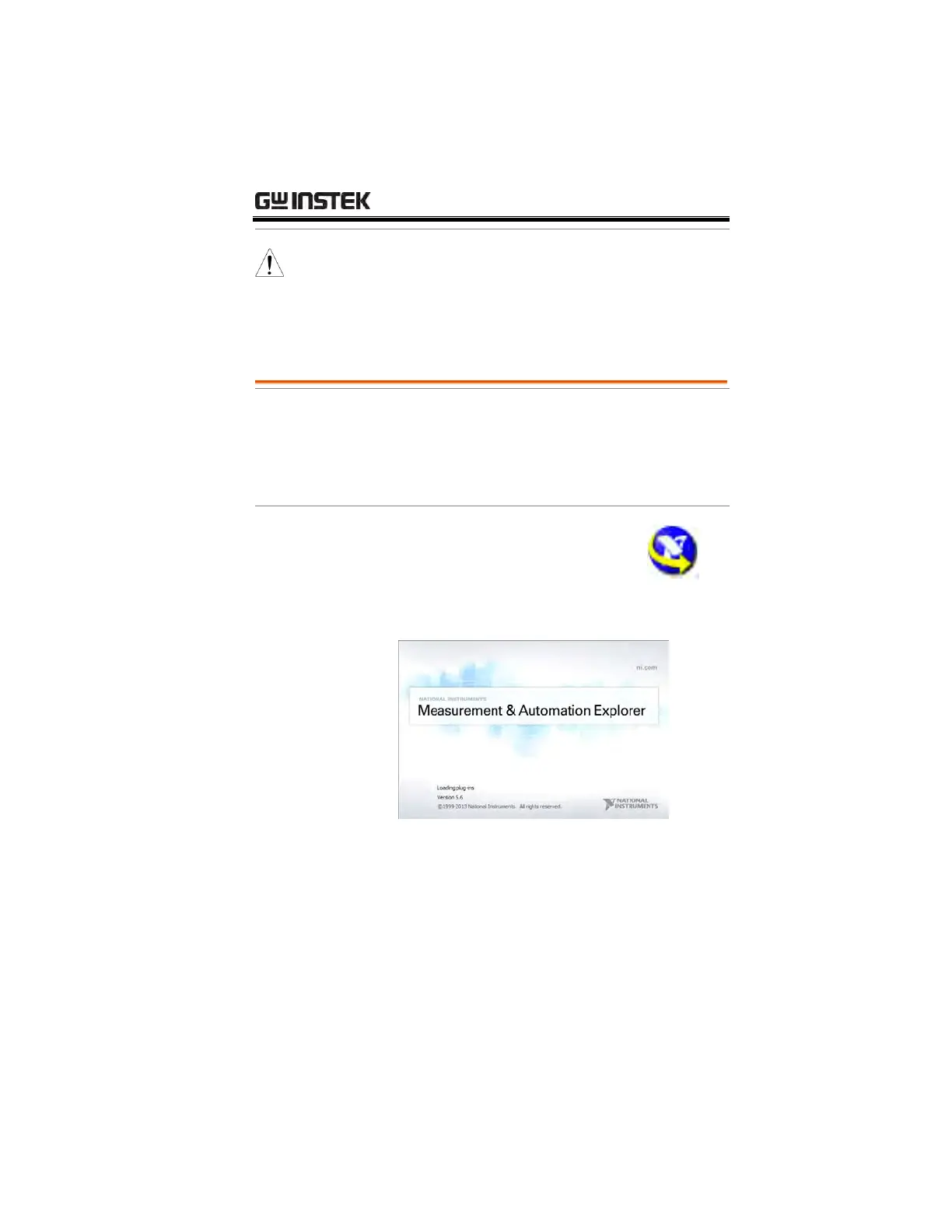REMOTE CONTROL
29
Because DTR is controlled by software, it needs to
be set beforehand. Otherwise, it may cause that
12V can’t be output to PSP and no readback
response.
RS-232C Setup
For remote control connection, the PSP power
supply series uses a custom RS-232C connection
with a propriety pin out configuration. Please use
the GTL-232A only. See the pin out configuration
on page 28.
1. Start the NI Measurement and
Automation Explorer (MAX)
program. Using Windows, press:
Start>All Programs>National
Instruments>Measurement & Automation
2. From the Configuration panel access;
My System>Devices and Interfaces>Network
Devices
www.GlobalTestSupply.com
Find Quality Products Online at: sales@GlobalTestSupply.com
