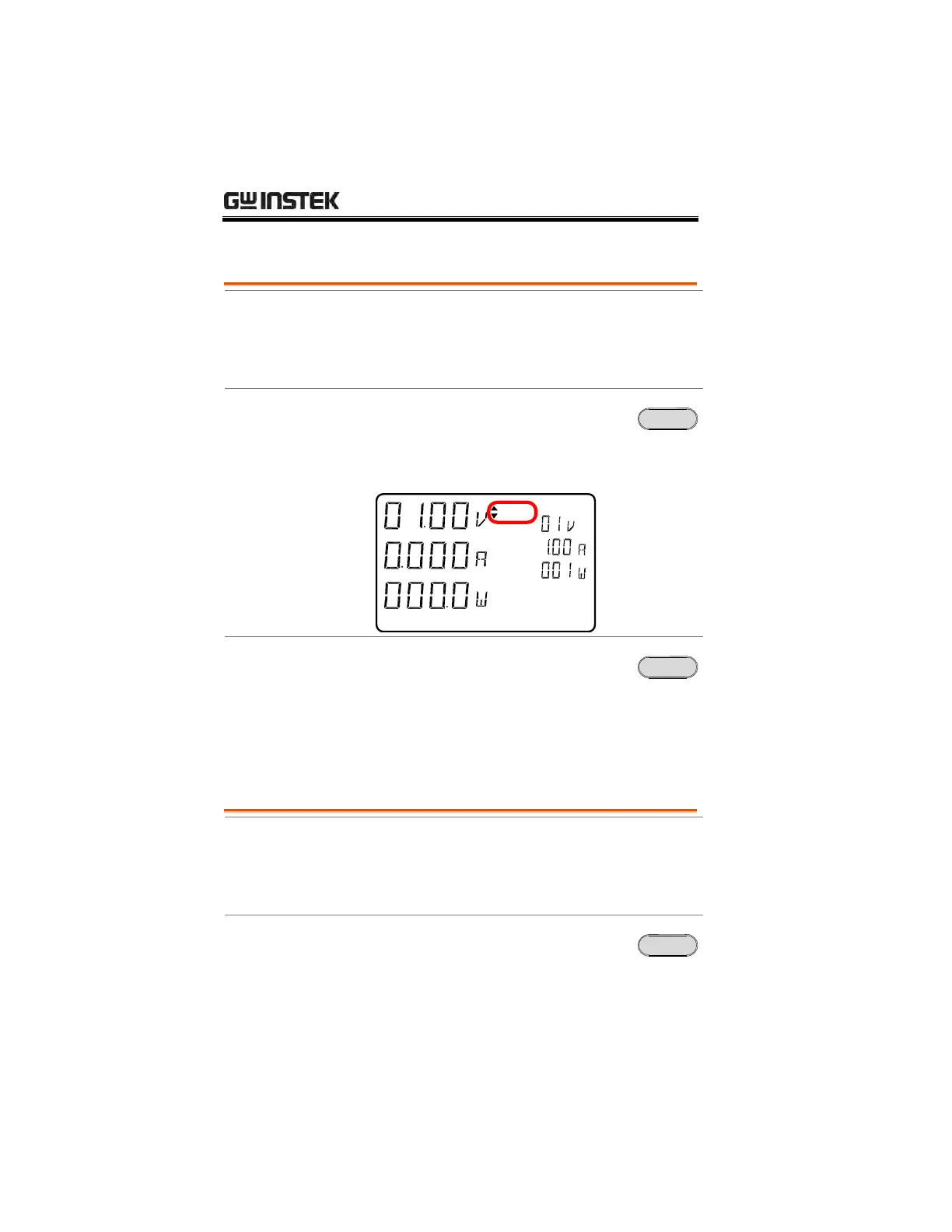PSP Series User Manual
24
Scroll Wheel Step Resolution
The Step resolution of the scroll wheel can be
adjusted by fine or coarse steps. Fine and Normal
(Coarse) mode is applicable to limit and voltage
output settings.
1. Press the F key to select fine mode.
2. Fine will be displayed in the panel
when in fine mode.
L I MI TS
Ou t pu t
Of f
U- co n s t
I -c on s t
P - c o n s t
f i n e
3. Press the N key to select Normal
(coarse) mode.
4. The fine icon will disappear when in
coarse mode.
Key Panel Lock
The panel keys and selector wheel can be locked to
prevent the settings being changed. When the
panel is locked only the power key and lock key
can be used.
www.GlobalTestSupply.com
Find Quality Products Online at: sales@GlobalTestSupply.com
