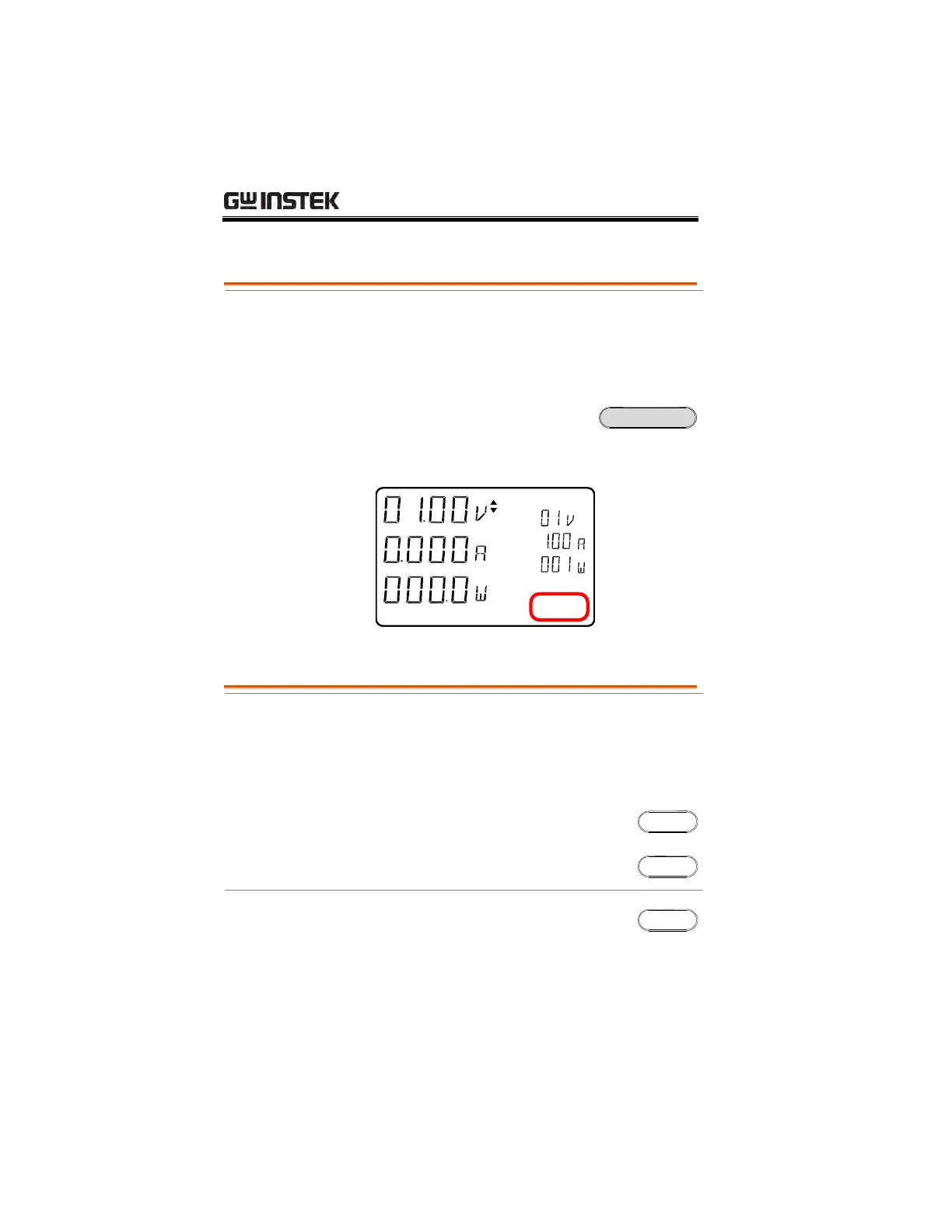PSP Series User Manual
22
Output
The output can be turned on or off via the
OUTPUT key. The power supply’s output is off by
default. The voltage output level can be changed
regardless of whether the output is on or off.
1. Press the OUTPUT key to turn
the output on or off. The output
status is displayed in the lower
left hand side.
L I M I TS
Ou t pu t
On
U- co n s t
I -c on s t
P - c o ns t
Percentage Offset Output
The power supply output can be increased or
decreased by a percentage offset.
2. Press the + % key or the -% key to
increase or decrease the voltage
output by a set percentage offset. (see
page 23)
3. To cancel the percentage offset
output, press the NORMAL key to
revert the output to normal.
www.GlobalTestSupply.com
Find Quality Products Online at: sales@GlobalTestSupply.com
