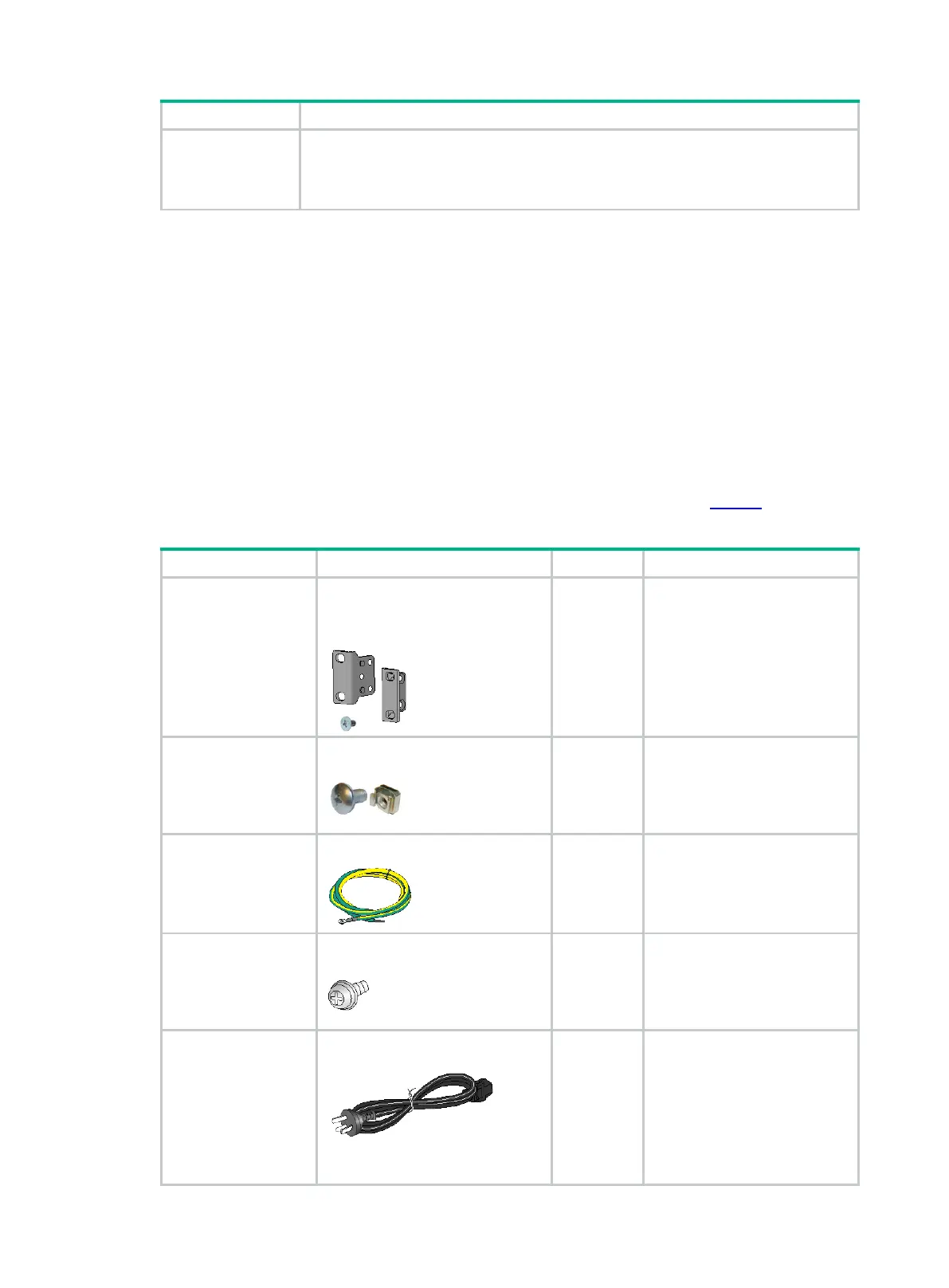6
Power receptacle
and cables
• If the external power supply system provides an AC power outlet, use a
country-specific AC power cord. Make sure the PE wire of the AC power supply is
grounded reliably.
• Do not use the power cord provided with the switch on other devices.
Installation tools
No installation tools are provided with the switch. Prepare the following tools yourself:
Phillips screwdriver
Hammer drill
Rubber hammer
Installation accessories
Before installation, make sure you have all the required installation accessories. If an installation
accessory is damaged or lost, purchase a new one by using the BOM code in Table 8
.
Table 8 Installation accessories
2150A0F4
Front mounting bracket kit,
including a pair of front mounting
brackets and four M4 screws
1 pair,
provided
S1600V2-18P
S1600V2-26P
S1600V2-18P-HPWR
S1600V2-26P-HPWR
N/A
M6 screw and cage nut
User
supplied
S1600V2-18P
S1600V2-26P
S1600V2-18P-HPWR
S1600V2-26P-HPWR
N/A
Grounding cable
1, provided
S1600V2-18P
S1600V2-26P
S1600V2-18P-HPWR
S1600V2-26P-HPWR
N/A
Grounding screw
1, provided
S1600V2-18P
S1600V2-26P
S1600V2-18P-HPWR
S1600V2-26P-HPWR
N/A
AC power cord
The appearance and parameters
for power cords vary depending on
1, provided
S1600V2-18P
S1600V2-26P
S1600V2-18P-HPWR
S1600V2-26P-HPWR
