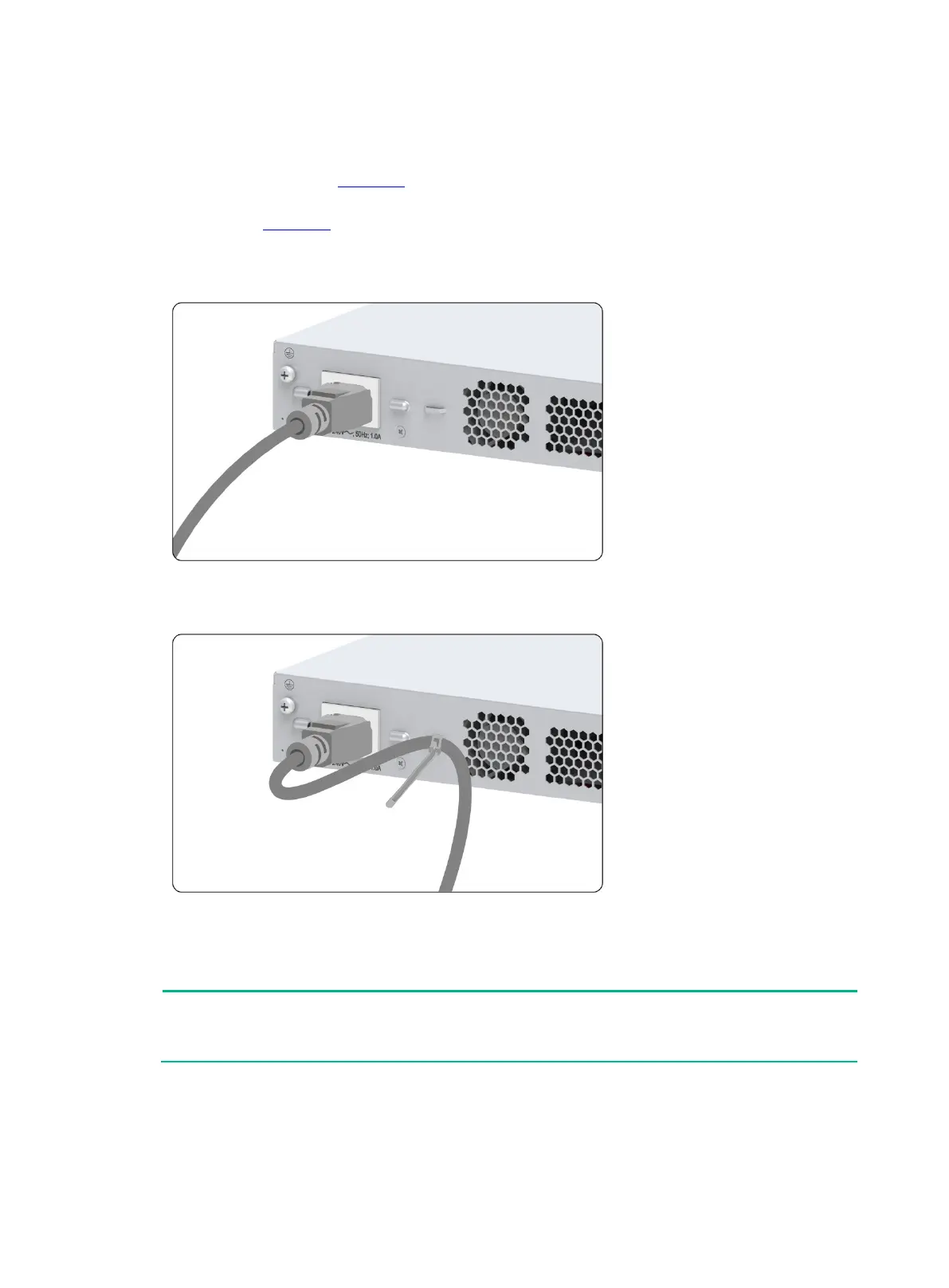16
Connecting the AC power cord
1. Connect the female connector of the AC power cord to the AC-input power receptacle on the
switch, as shown in Figure 13
.
2. Use a cable tie to secure the power cord to the handle near the AC-input power receptacle, as
shown in Figure 14
.
3. Connect the other end of the AC power cord to an AC power source.
Figure 13 Connecting the AC power cord (1)
Figure 14 Connecting the AC power cord (2)
Connect a power adapter
The figure in this section is for your reference only. The power adapter appearance varies by country
or region.
The switch supports the following types of power adapters and the supported power adapter varies
by switch model:
Type-1 power adapter: A type-1 power adapter can meet the power supply requirements.
Type-2 power adapter: A type-2 power adapter must be connected to an AC power cord to
supply power.
