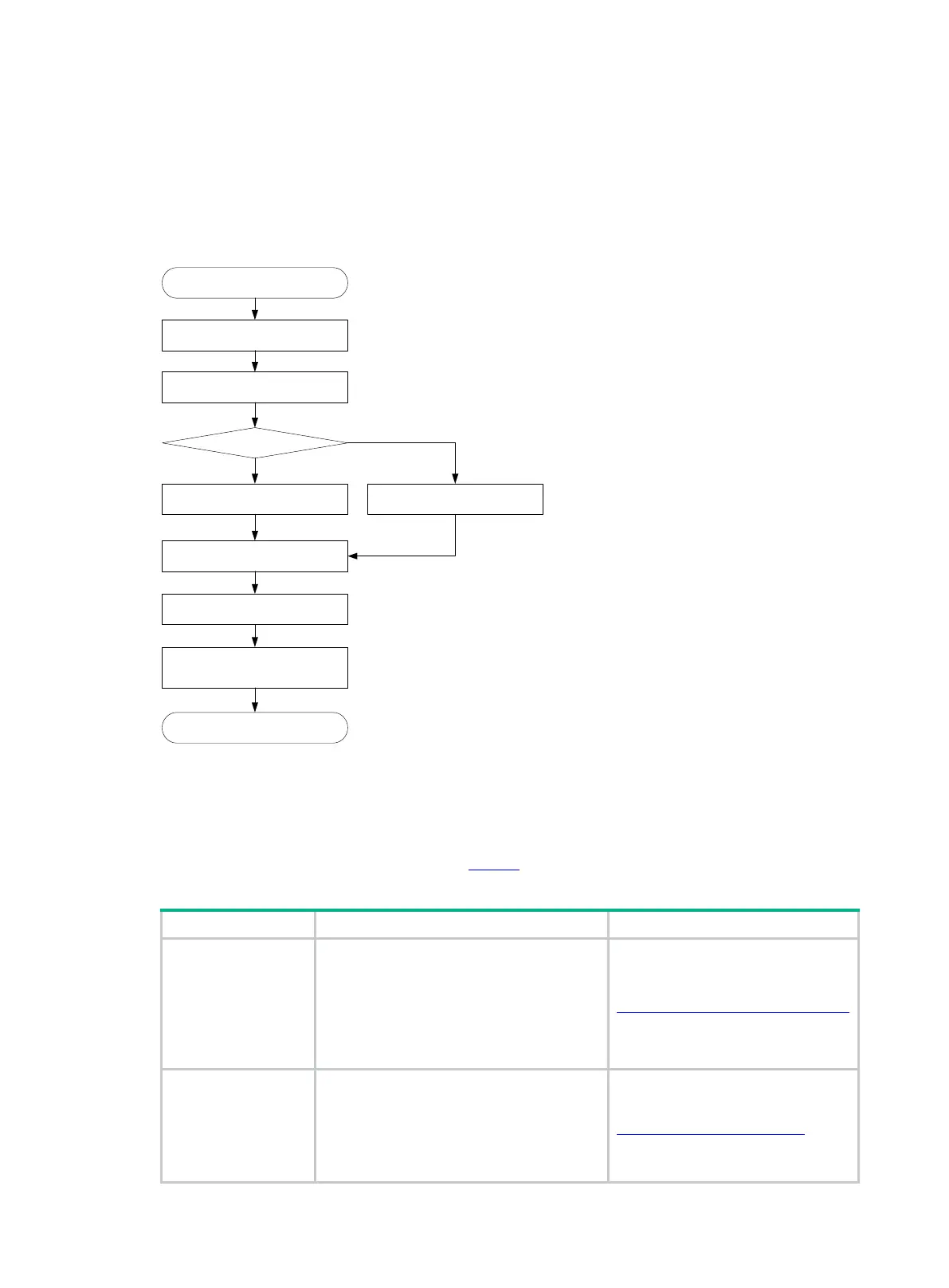8
Installing the switch
Installation flowchart
Figure 1 Installation flowchart
Installing the device
The H3C S1600V2 series switches are suitable only for indoor installation and the installation
methods vary by device model as shown in Table 9
.
Table 9 Installation methods for the S1600V2 switch series
Available installation methods
S1600V2-18P
S1600V2-26P
S1600V2-18P-HPW
R
S1600V2-26P-HPW
R
Install the switch in a 19-inch rack Installing the switch in a 19-inch rack
S1600V2-6P
S1600V2-10P
S1600V2-6P-HPWR
S1600V2-10P-HPW
R
Mount the switch on a wall Mounting the switch on a wall
Start
Check before installation
Connect power cords
End
Connect a power adapter and
cables
Determining the installation
position
Installation method?
Mount the switch on a wall
Verifying the installation
Install the switch in a 19-inch
rack or on a workbench
