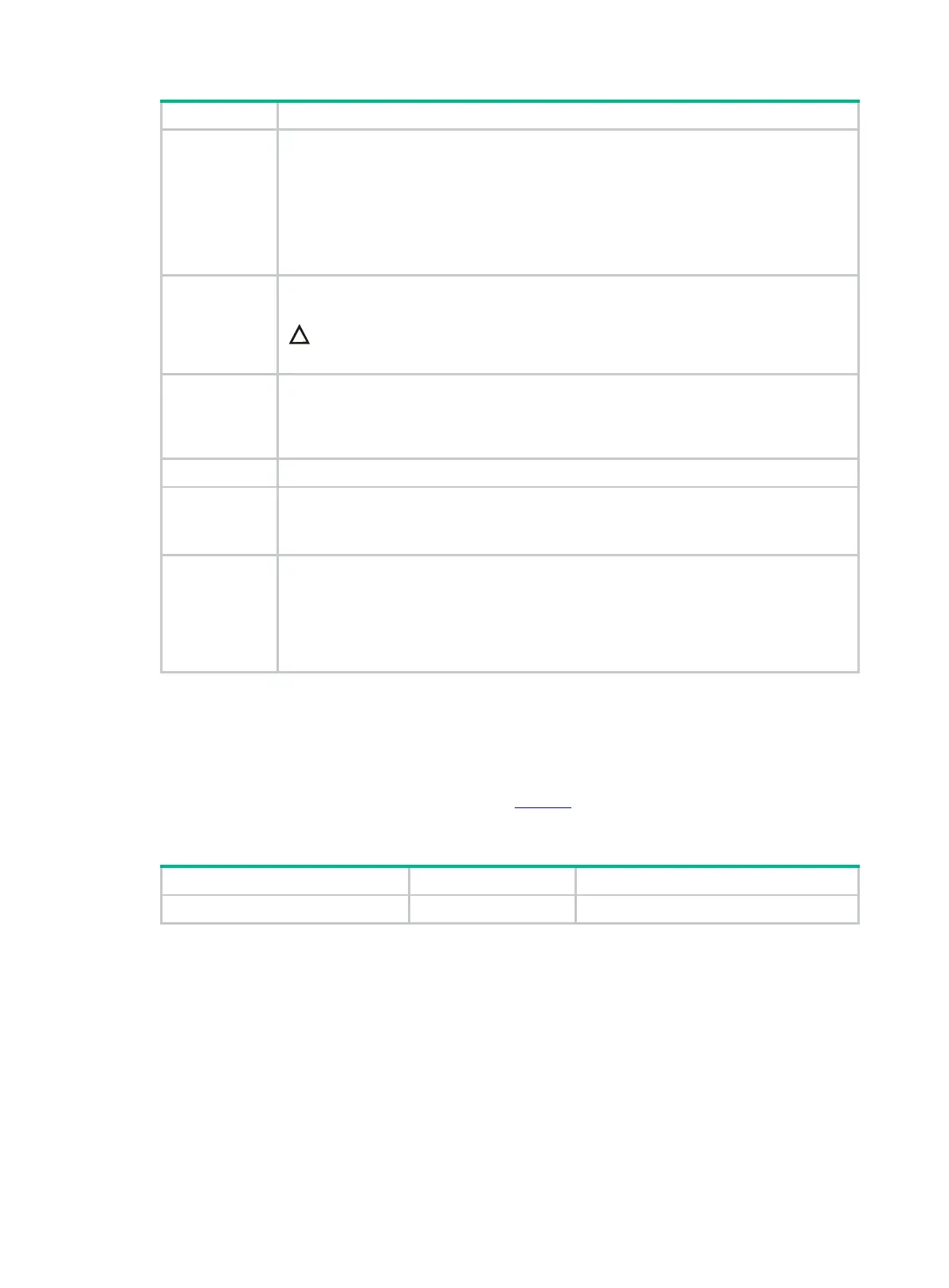3
outdoors, connect the AC power cord first to a power lightning arrester before leading
it to the AC power port on the switch. Make sure the power lightning arrester has a
nominal discharge current and the total length of the power cord from the power
lighting arrester to the power port on the switch is less than 5 m (16.40 ft).
• Ground the switch, rack, independent power supplies, and lightning arresters
separately.
• You must ground optical fibers with reinforcing metal stiffener from outdoors on an
optical distribution frame (ODF) or fiber splice enclosure.
Cable routing
• Route different types of cables separately.
• Keep power cords a minimum of 5 cm (1.97 in) away from other cables.
CAUTION:
Do not run an Ethernet cable and power cord in parallel.
ESD
prevention
• Ground the switch correctly.
•
To avoid ESD damage to the device or components, always wear an ESD wrist strap
when you install or remove the device or components.
• Make sure the wrist strap has good skin contact and is reliably grounded.
Cleanliness For more information, see "Cleanliness."
Corrosive gas
prevention
The installation site must be free from corrosive gases such as acid gases and alkaline
gases.
For more information, see "Corrosive gas limit."
EMI
• If AC power is used, use a single-phase three-wire power receptacle with protection
earth (PE) to filter interference from the power grid.
• Keep the device far away from radio transmitting stations, radar stations, and
high-frequency devices.
• Use electromagnetic shielding, for example, shielded interface cables, when
necessary.
Cleanliness
Dust buildup on the chassis might cause electrostatic adsorption and dust corrosion, resulting in
poor contact of metal connectors and contact points. This might shorten the device's lifetime and
even cause device failure in the worst case. Table 3
describes the switch requirement for
cleanliness.
Table 3 Switch requirement for cleanliness
Dust particles ≥ 0.5 μm ≤ 1.8 × 107 particles/m3
To maintain cleanliness in the equipment room, follow these guidelines:
Keep the equipment room away from pollution sources. Do not smoke, eat, or drink in the
equipment room.
Use double-layer glass in windows and seal doors and windows with dust-proof rubber strips.
Use screen doors and window screens for doors and windows open to the outside and make
sure the external windows are air tight.
Use dustproof materials for floors, walls, and ceilings and use wallpaper or matt paint that does
not produce powders.
Clean the equipment room regularly and clean the air filters of the rack each month.
Wear ESD clothing and shoe covers before entering the equipment room, keep the ESD
clothing and shoe covers clean, and change them frequently.
