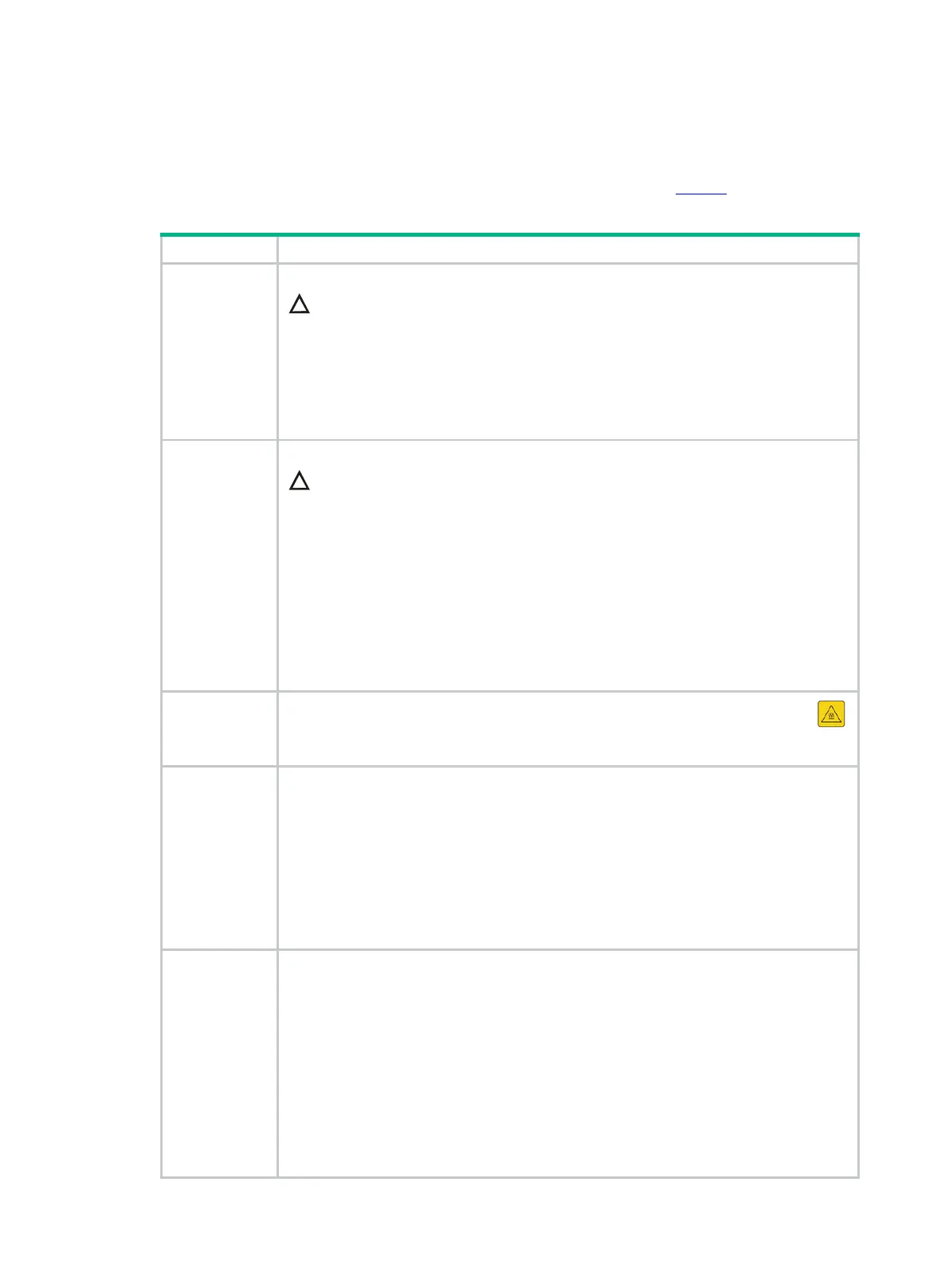2
Examining the installation environment
Before installing this switch series, check if the environment meets the requirements to ensure that
the switch operates properly. For information about site check items, see Table 2
.
Table 2 Checking list for the installation environment
Ventilation and
heat dissipation
Ensure a minimum clearance of 10 cm (3.94 in) around the chassis.
CAUTION:
To ensure correct operation of your device, make sure the installation environment is
adequately ventilated to prevent the switch from overheating.
• Do not install the device near a heat source, for example, a stove or heater.
• Ensure air ventilation in the installation environment.
• Do not block the ventilation holes in the device or power adapter.
Anti-moisture
Do not place the device near water or in a damp environment.
CAUTION:
Water or moisture might damage the circuits of the device.
• Install the switch in a clean, dry, and ventilated place where temperature is controlled
in a stable range.
• Make sure the installation environment is free from water leakage or condensation. If
required, install a dehumidification device (such as an air conditioner with a
dehumidification function or a dedicated dehumidifier).
• Do not operate the device under or near the water source, such as the wash basin,
laundry room, or areas with high humidity.
• Do not touch the device with wet hands.
Hot surface
Use caution when working near the hot surface. If the switch has a hot surface sign ,
the switch is intended for installation in a restricted access area. A restricted access area
can be accessed by skilled, instructed, or qualified personnel.
Temperature/h
umidity
For correct operation and long service life of your switch, maintain the temperature and
humidity in the equipment room at acceptable ranges. Lasting high relative humidity can
cause poor insulation, electricity leakage, mechanical property change of materials, and
metal corrosion.
Lasting low relative humidity can cause washer contraction and ESD and cause problems
including loose mounting screws and circuit failure.
High temperature can accelerate the aging of insulation materials and significantly lower
the reliability and lifespan of the switch.
For the temperature and humidity requirements of the switch, see the hardware
information and specifications for the switch.
Lightning
protection
• If a grounding strip is available, make sure the grounding resistance of the device
grounding connection to the equipment room's grounding strip must be less than 1
ohm.
• If no grounding strip is available and a grounding body (such as an angel iron) is
buried into the earth, make sure the grounding resistance of the buried grounding
body is less than 10 ohms.
Properly ground the switch and check the grounding effectiveness.
• Route the signal cables along indoor walls, bury the cables in the earth ground, or
thread the cables through steel tubes. Install a signal lightning arrester with a nominal
discharge current for a corresponding network interface.
• Keep the signal cables far from power cords and lightning rod down conductors.
•
As a best practice, route power cords indoors. If an AC power cord is routed from
