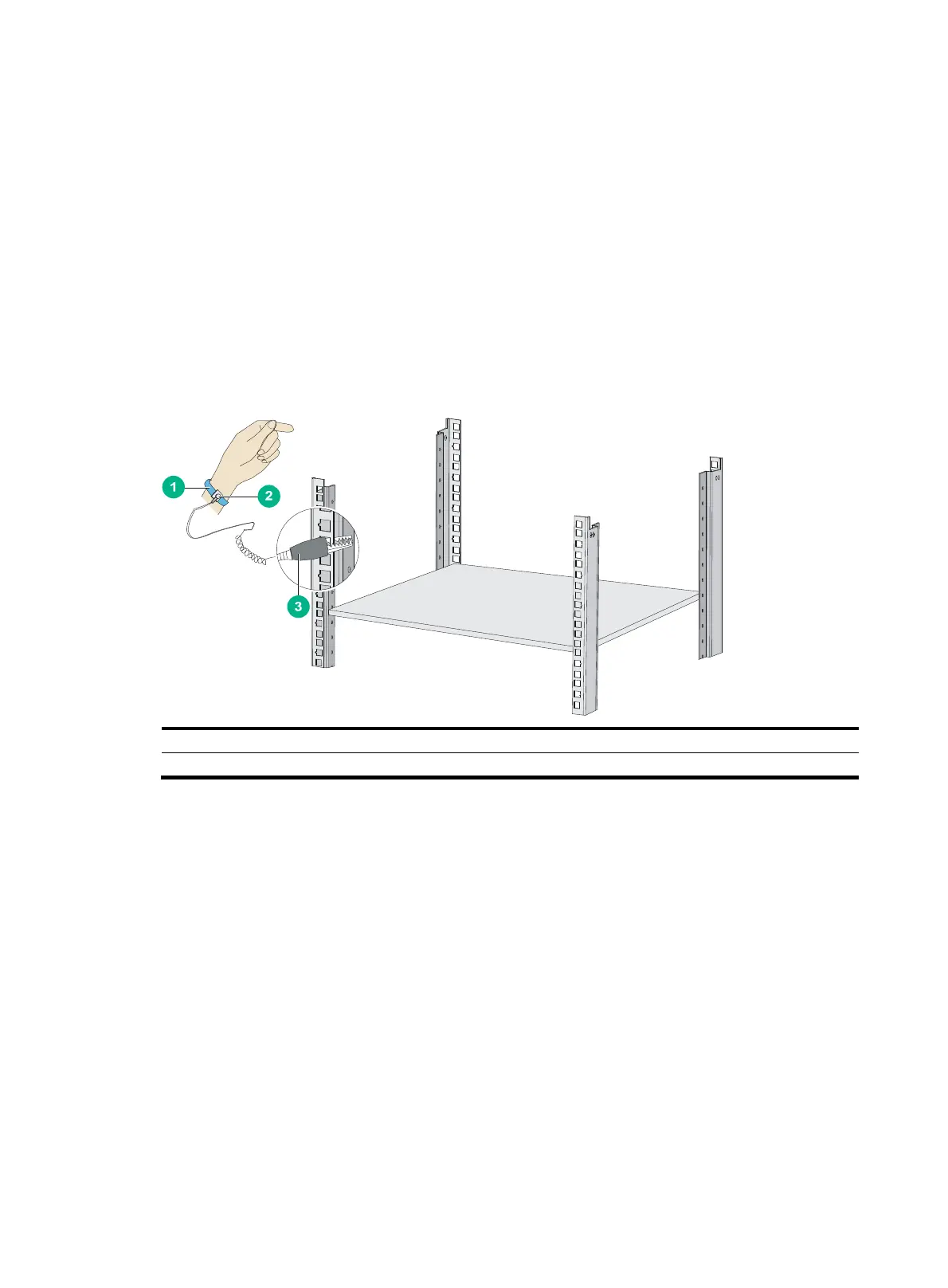5
• Put the removed interface modules away on an ESD workbench, with the PCB upward, or put
them in ESD bags for future use.
• Always wear ESD clothing, ESD gloves, and an ESD wrist strap.
Wearing an ESD wrist strap
No ESD wrist strap is provided with the firewall. Purchase one yourself.
Before you attach an ESD wrist strap, make sure the rack or the workbench is reliably grounded.
To attach the ESD wrist strap:
1. Wear the wrist strap on your wrist.
2. Lock the wrist strap tight around your wrist to keep good contact with the skin.
3. Secure the wrist strap lock and the alligator clip lock together.
4. Attach the alligator clip to the rack or the workbench.
Figure 2 Attaching an ESD wrist strap
(1) ESD wrist strap (2) Lock
(3) Alligator clip
EMI
All electromagnetic interference (EMI) sources, from outside or inside of the firewall and application
system, adversely affect the firewall in the following ways:
• A conduction pattern of capacitance coupling.
• Inductance coupling.
• Electromagnetic wave radiation.
• Common impedance (including the grounding system) coupling.
To prevent EMI, use the following guidelines:
• If AC power is used, use a single-phase three-wire power receptacle with protection earth (PE)
to filter interference from the power grid.
• Keep the firewall far away from radio transmitting stations, radar stations, and high-frequency
devices.
• Use electromagnetic shielding, for example, shielded interface cables, when necessary.
• To prevent signal ports from getting damaged by overvoltage or overcurrent caused by lightning
strikes, route interface cables only indoors. If part of the network cable of an Ethernet port must
