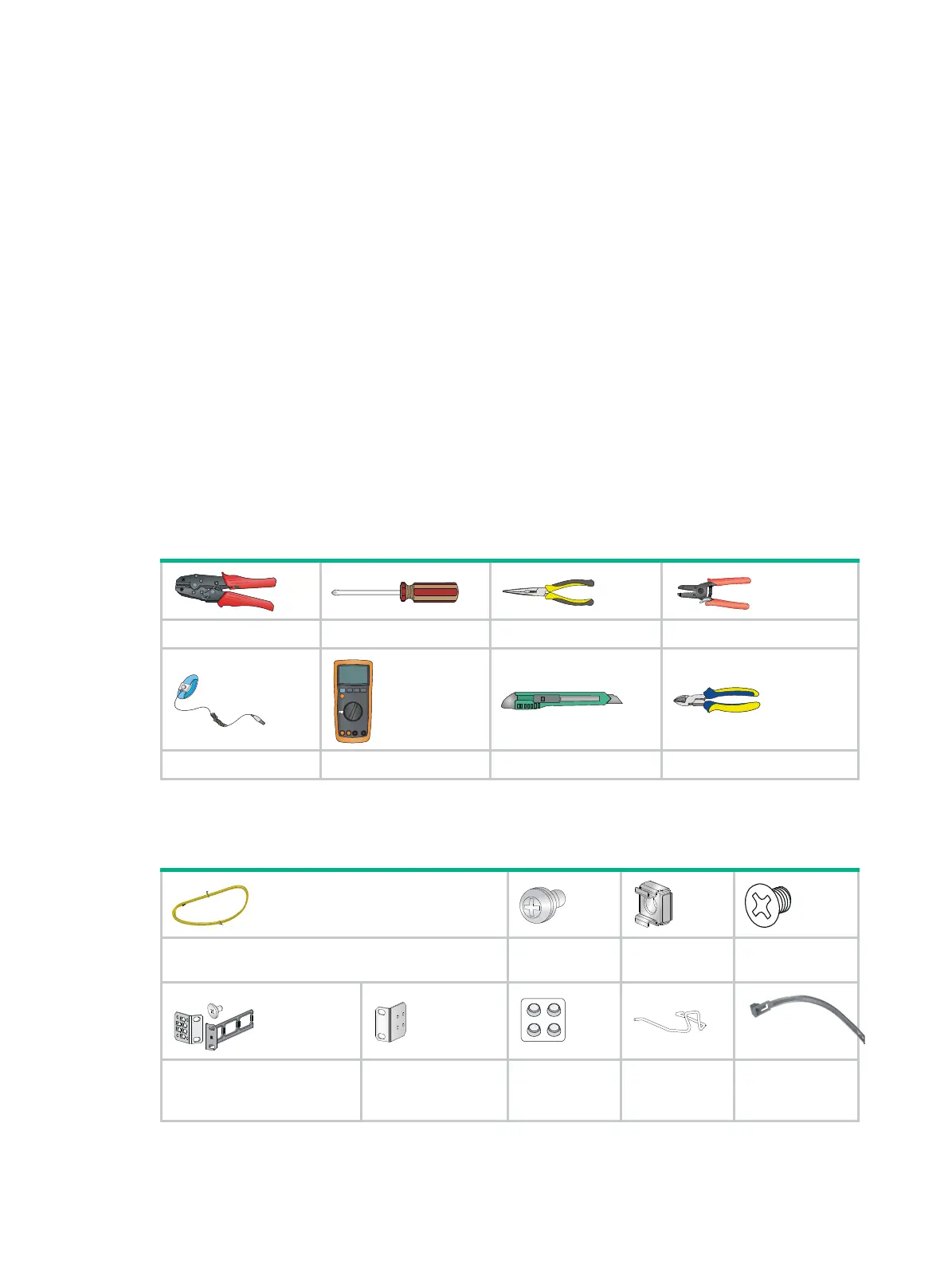6
be routed outdoors, connect a lightning arrester to the cable before you plug the cable into the
port.
Lightning protection
To protect the firewall from lightning better, follow these guidelines:
• Make sure the grounding cable of the chassis is reliably grounded.
• Make sure the grounding terminal of the AC power receptacle is reliably grounded.
• Install a lightning arrester at the input end of the power module to enhance the lightning
protection capability of the power module.
Power supply
Verify that the power system at the installation site meets the requirements of the power modules,
including the input method and rated input voltage. For more information, see "Appendix A Chassis
views a
nd technical specifications."
Installation tools
All installation tools are user supplied.
Crimping tool Phillips screwdriver Needle-nose pliers Wire stripper
ESD wrist strap Multimeter Knife Diagonal pliers
Accessories
Grounding cable
M6 screw
(user supplied)
Cage nut (user
supplied)
M4 screw
Mounting brackets for the
F1020/F1030/F1050/F1060/
F1070/F1080/F1090
Mounting bracket for
the F1005/F1010
Rubber feet
Power cord
retainer clip
Cable tie (user
supplied)
