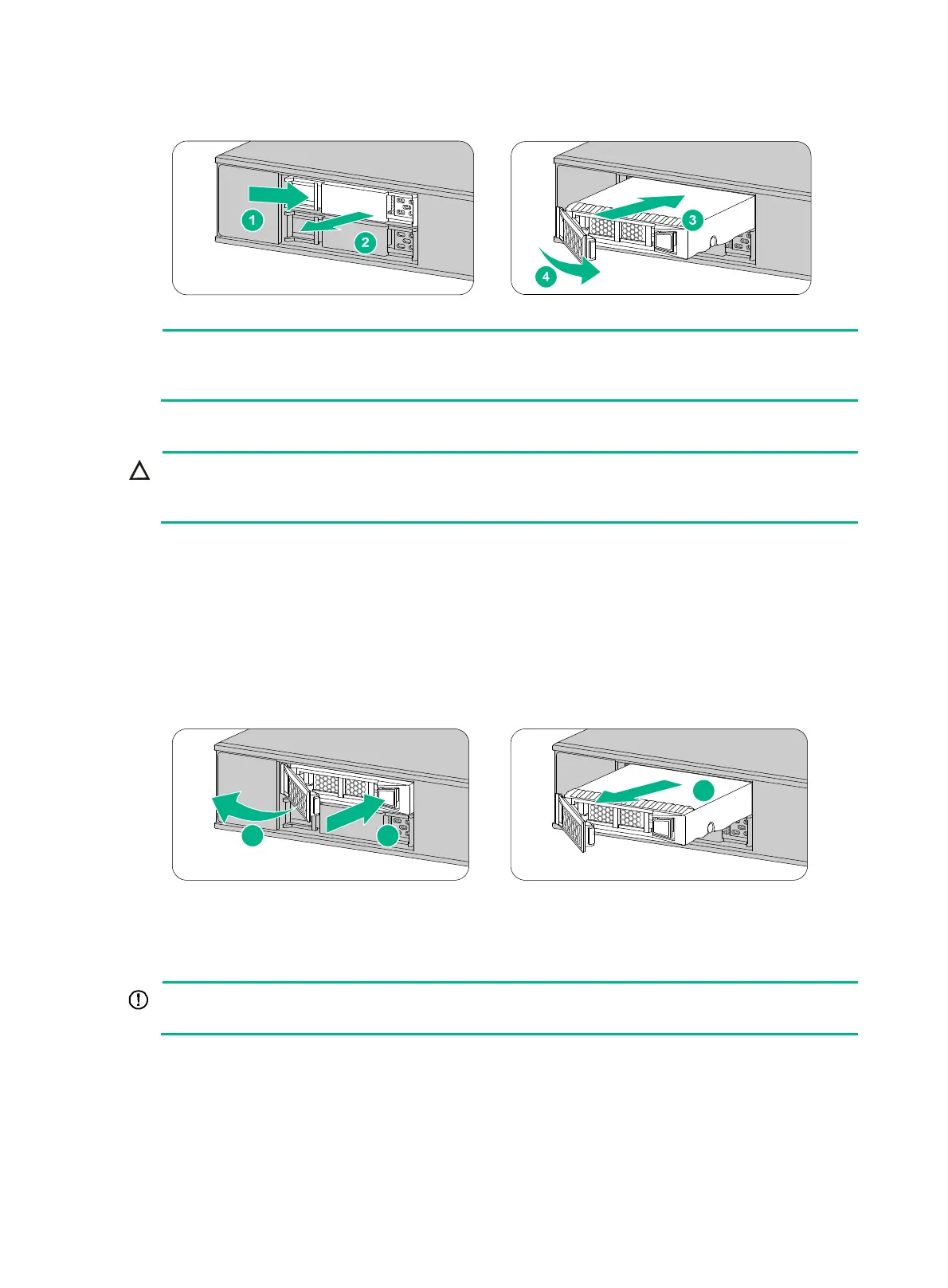18
Figure 19 Installing a hard disk
NOTE:
Before using the hard disk, execute the fdisk and format commands from the CLI to partition and
format the hard disk.
Removing a hard disk
CAUTION:
To avoid storage medium damage, execute the umount command from the CLI to unmount all the
file systems before removing a hard disk.
To remove a hard disk:
1. Wear an ESD wrist strap and make sure it makes good skin contact and is reliably grounded.
2. Press the button on the hard disk panel to release the locking lever.
3. Hold the locking lever and pull the hard disk out of the slot.
4. If you are not to install a new power module in the slot, install a filler panel in the slot to prevent
dust and ensure good ventilation.
Figure 20 Removing a hard disk
(Optional) Installing a lightning arrester for a network port
IMPORTANT:
Read the instructions for the lightning arrester carefully before you install it.
No lightning arrester is provided with the firewall. Purchase one as needed.
If part of the network cable of an Ethernet port must be routed outdoors, connect a lightning arrester
to the cable before you plug the cable into the port. If more than one Ethernet ports on the firewall are
connected with network cables routed outdoors, connect a lightning arrester to each cable.
12
3
