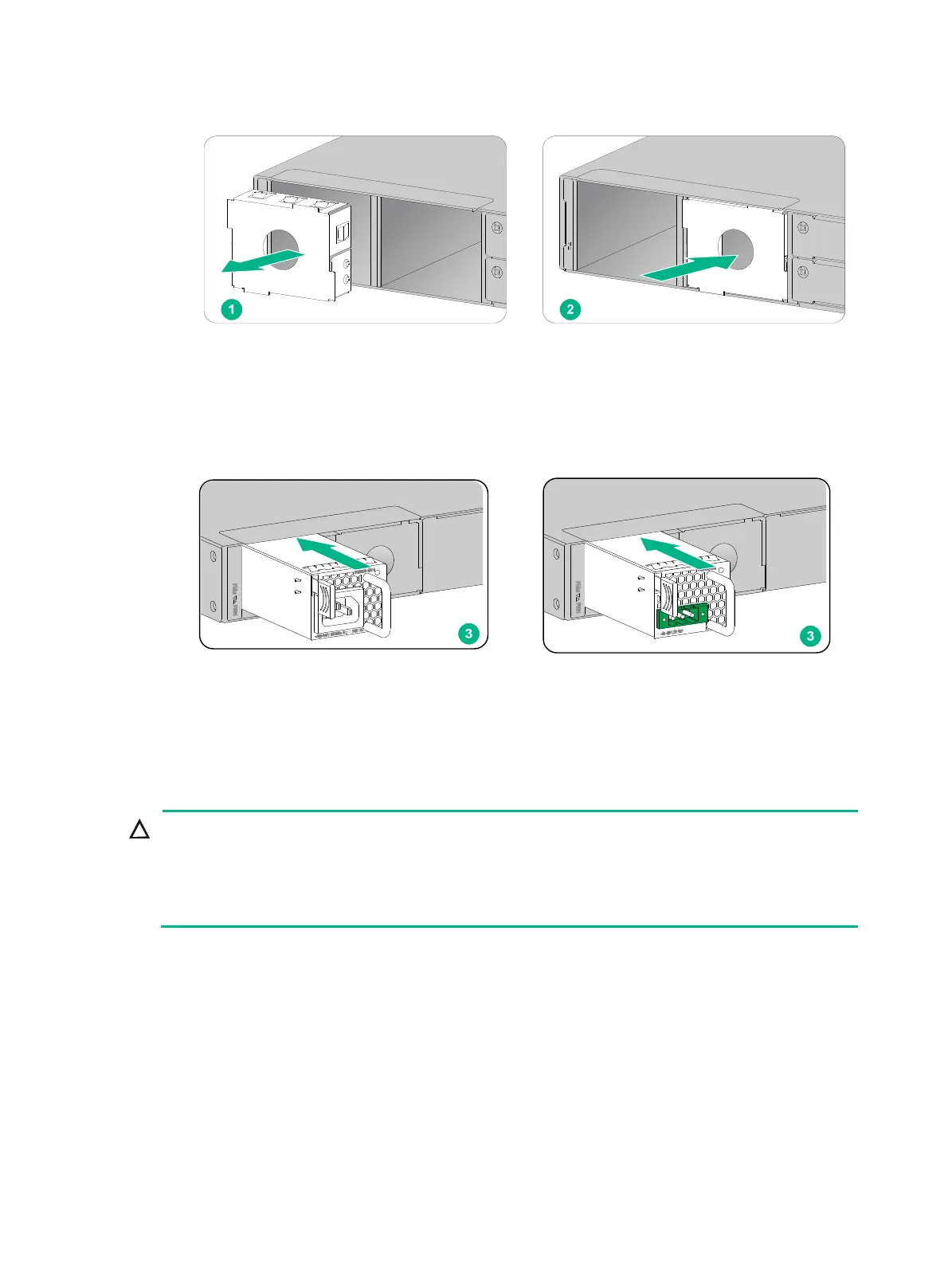16
Figure 15 Removing the filler panel from the F1090
The firewall comes with the PWR1 slot empty and the PWR0 slot installed with a filler panel.
3. Orient the power module with its handle at the right. Holding the handle of the module with one
hand and supporting the module bottom with the other, slide the power module slowly into the
slot along the guide rails.
Figure 16 Installing a power module for the F1090
Installing optional components
(Optional) Installing an interface module
CAUTION:
• Interface modules are not hot swappable.
• To install two or more interface modules, use the upper interface module slots as a best practice.
If you have installed an interface module in a lower slot, you must press down the ejector levers
of the interface module while inserting it into an upper slot.
The F1005/F1010 does not support interface modules.
No interface modules are provided with the firewall. Purchase them as needed.
The installation procedure is the same for all interface modules.
To install an interface module:
1. Face the rear panel of the firewall.
2. Use a Phillips screwdriver to remove the screws on the filler panel and then remove the filler
panel.
Keep the filler panel for future use.
