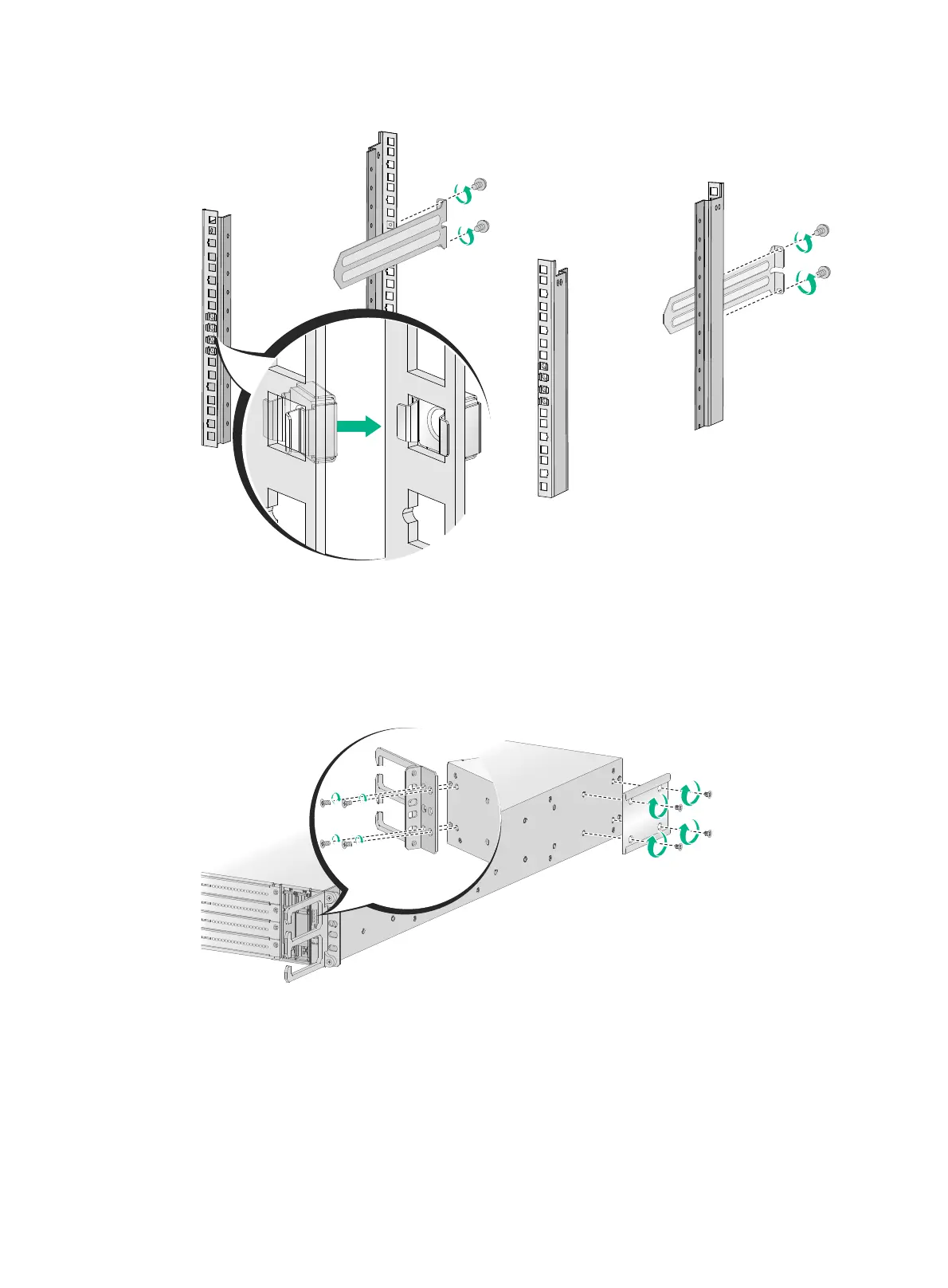11
Figure 5 Installing cage nuts and slide rails
6. Use the provided M4 screws to attach the mounting brackets and chassis rails to both sides of
the firewall.
The firewall provides multiple installation positions for chassis rails. Install chassis rails to the
appropriate positions and make sure the front ends of the slide rails can reach out of the chassis
rails after the firewall is installed in the rack.
Figure 6 Attaching the mounting brackets and chassis rails to the firewall
7. One person supports the bottom of the firewall, align the chassis rails with the slide rails, and
slide the slide rails into the chassis rails until the mounting brackets are flush with the front rack
posts.
8. Fasten the M6 rack screws with a Phillips screwdriver to secure the mounting brackets to the
front rack posts.
