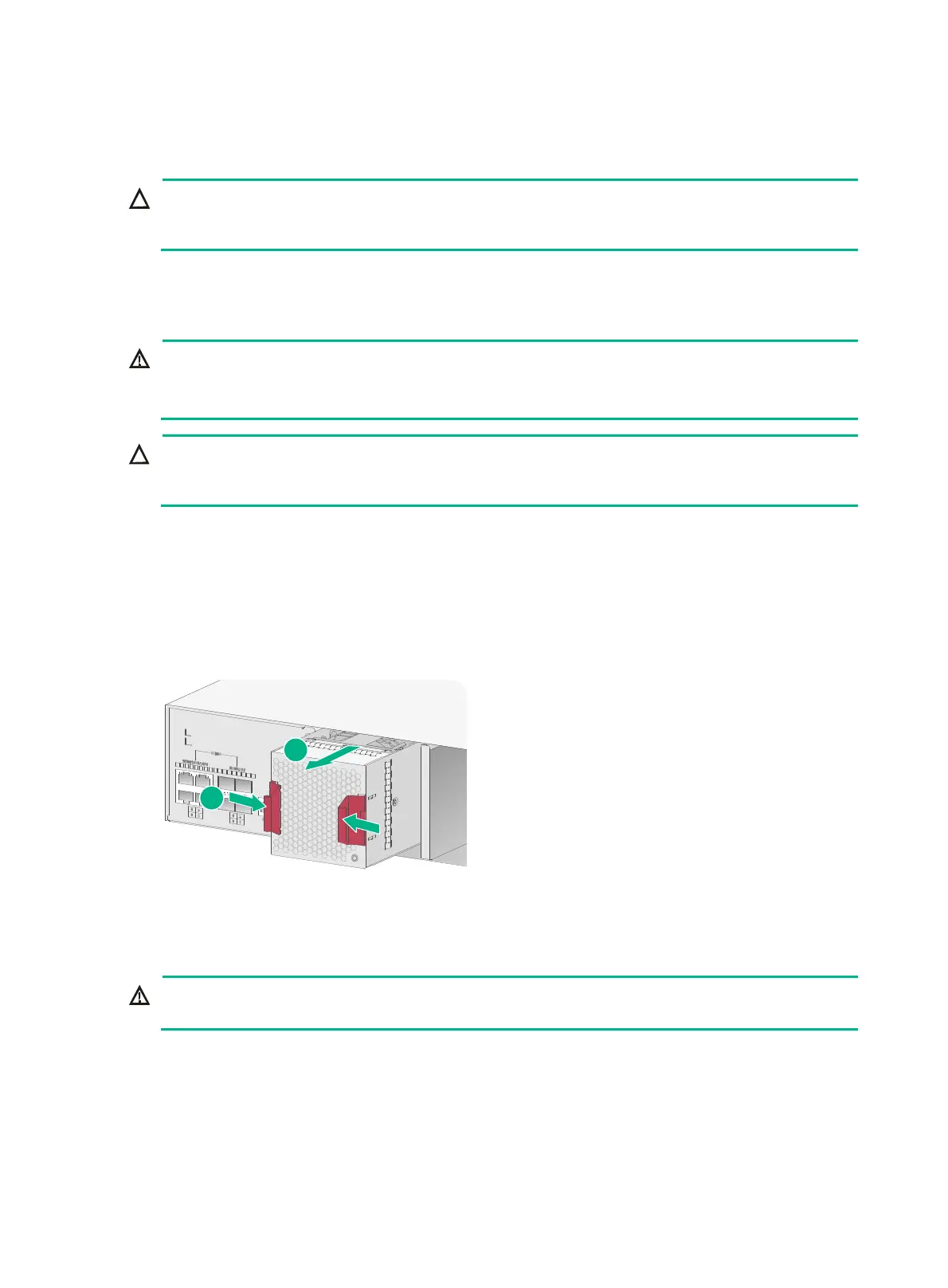26
Hardware replacement
CAUTION:
Wear an ESD wrist strap or ESD gloves for hardware maintenance. They are not provided with the
firewall. Prepare them yourself.
Replacing a fan tray
WARNING!
• To avoid bodily injury, do not touch an operating fan tray.
• Follow electrical safety instructions when you hot swap a fan tray.
CAUTION:
To prevent an unbalanced fan from causing loud noise, do not touch the fan blades and rotating axis
even if they are not rotating.
To replace a fan tray:
1. Holding the fan tray handle with one hand and supporting the fan tray bottom with the other, pull
the fan tray out of the slot along the guide rails.
2. Put the removed fan tray into an antistatic bag.
3. Install a new fan tray. For the installation procedure, see "Installing a fan tray."
Figure 21
Removing a fan tray
Replacing a power module
WARNING!
Before removing a power module, turn off the power source and remove the power cord.
To replace a power module:
1. Turn off the power source and then remove the power cord from the power module.
To remove a DC power cord, squeeze the upper and lower sides of the plug and then pull the
plug out.
1
2
