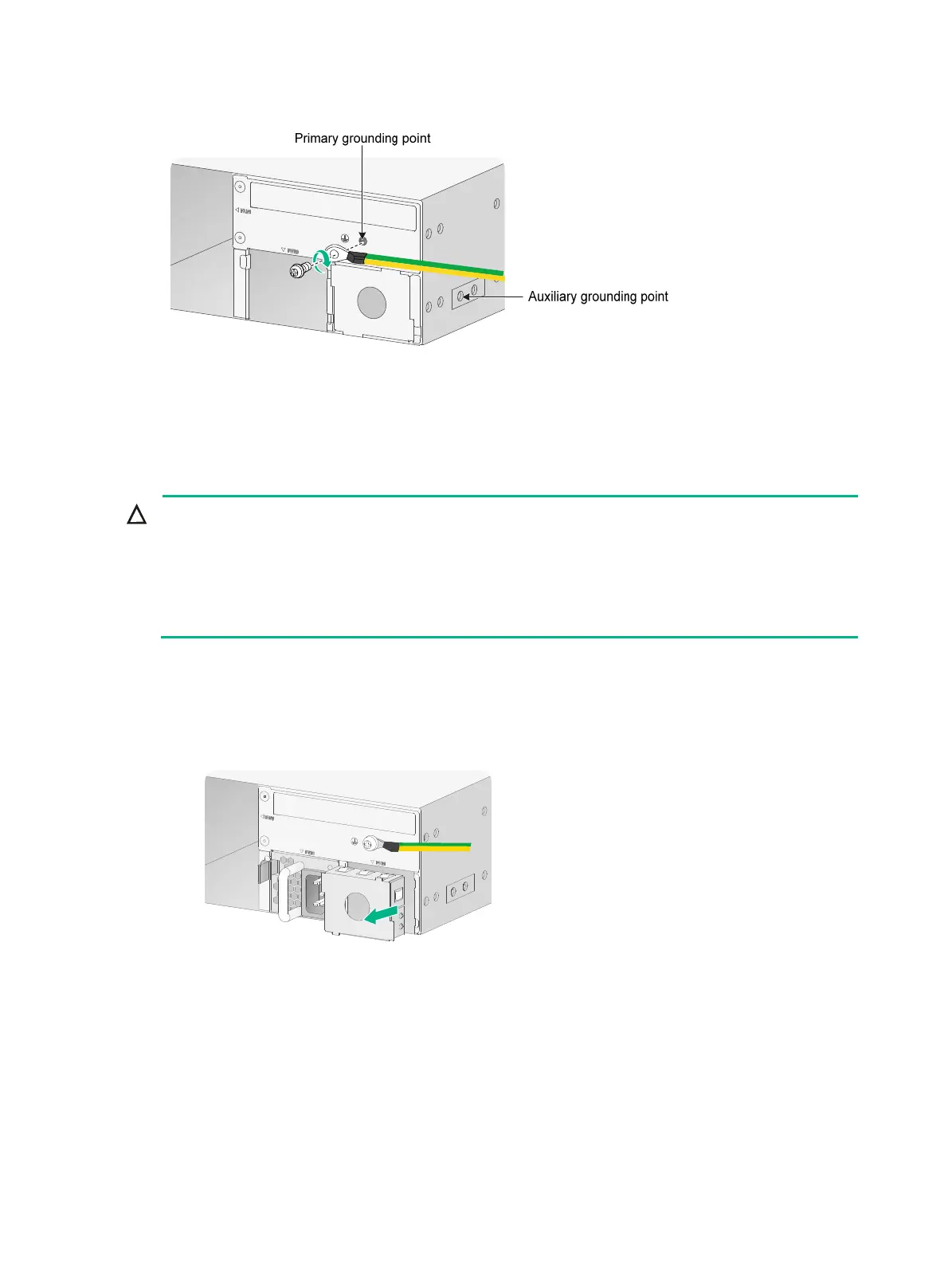13
Figure 8 Grounding the firewall at the primary grounding point
Installing a power module
CAUTION:
• Make sure the power module is powered off and the device is correctly grounded before
installation.
• Install a filler panel over an empty power module slot to prevent dust and ensure good ventilation
in the chassis.
• Do not install both AC and DC power modules on the same device.
To install a power module:
1. To install the power module to slot PWR1, remove the filler panel from the slot. To install the
power module to slot PWR2, skip this step.
Figure 9 Removing the filler panel
2. Install the power module in a correct direction (with the power receptacle at right):
a. Grasp the handle of the module with one hand and support the module bottom with the
other.
b. Push the power module along the guide rails into the slot until it has firm contact with the
slot.
