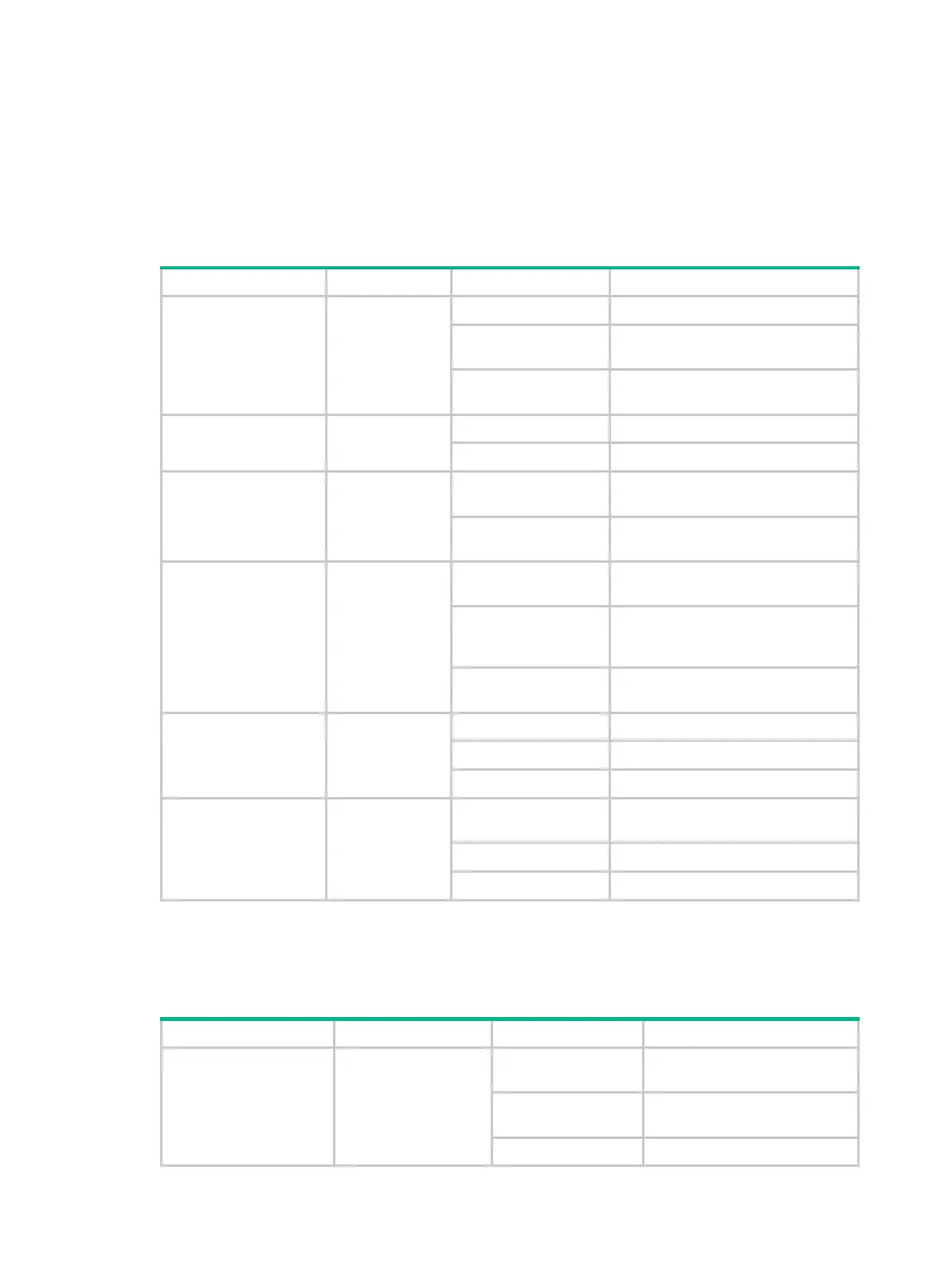50
Appendix B LEDs
Front panel and rear panel LEDs
Table 34 Front panel and rear panel LED description
LED Mark Status Description
System status LED SYS
Flashing green (1 Hz) The firewall is operating correctly.
Flashing green (8 Hz)
The system is starting or loading
software.
Off
The firewall is not powered on or has
failed.
Fan status LED FAN0 and FAN1
Steady green The fan tray is operating correctly.
Off The fan tray has failed.
Power module LEDs
PWR0 and
PWR1
Steady green
The power module is operating
correctly.
Off
The power module is not in position
or has failed.
Hard disk LEDs HD0 and HD1
Flashing green
Data is being written in or read from
the hard disk.
Steady green
The hard disk has finished the
initialization and is operating
correctly.
Off
The hard disk is not in position or has
failed.
Ethernet copper port
LED (combo interface)
10/100/1000BA
SE-T
Flashing green The port is receiving or sending data.
Steady green A link is present.
Off No link is present.
Ethernet fiber port LED
(combo interface)
1000BASE-X
Flashing green
The port is receiving or sending data
at 1000 Mbps.
Steady green A 1000 Mbps link is present.
Off No link is present.
MPU LEDs
Table 35 MPU LED description
LED Mark Status Description
System LED SYS
Flashing green (0.5
Hz)
The system is operating
correctly.
Flashing green (4
Hz)
The system is loading software.
Steady green The system has failed.