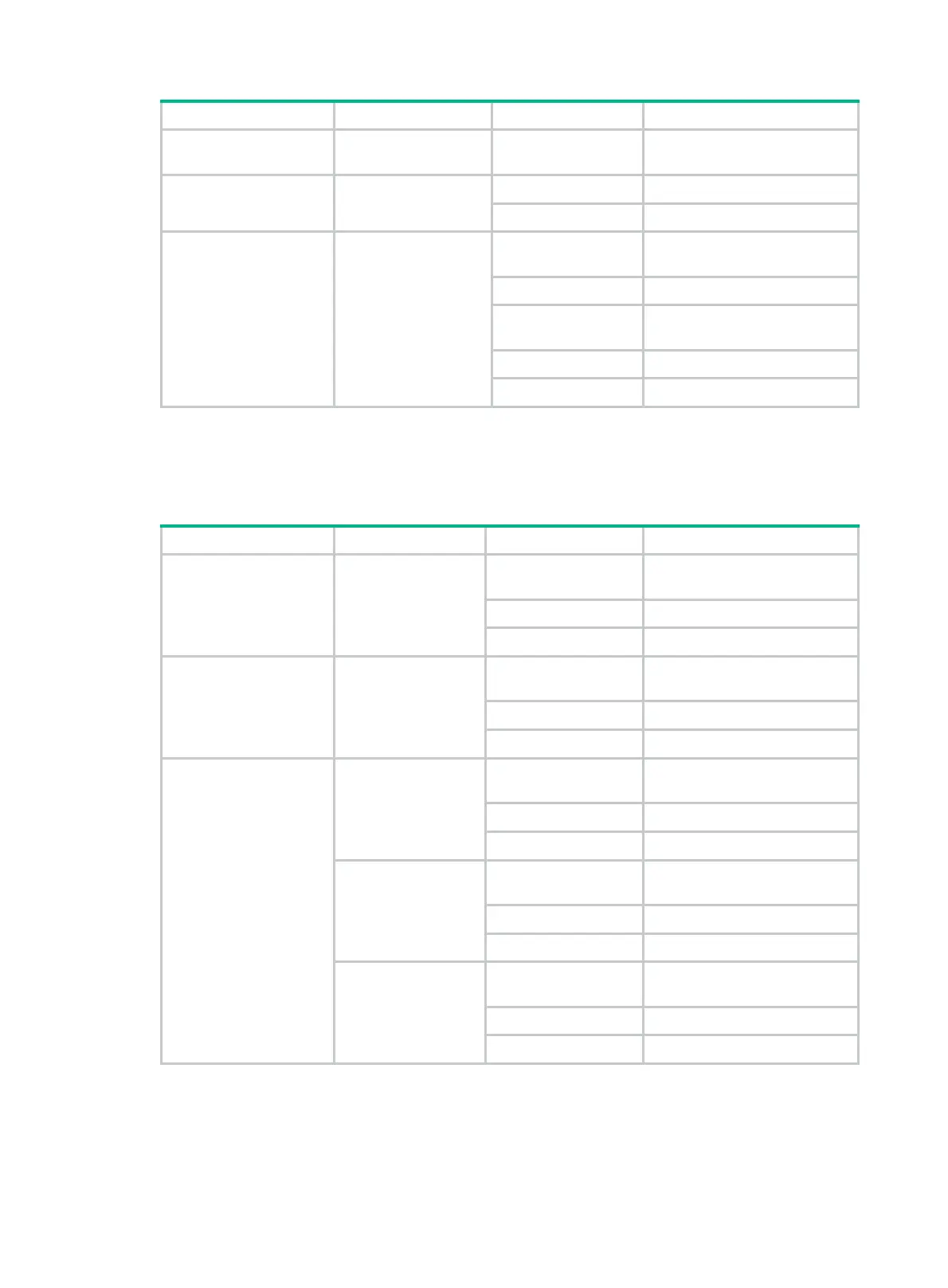51
LED Mark Status Description
Off
The system is not powered on
or has failed.
ACT LED ACT
Steady green The MPU is the active MPU.
Off The MPU is the standby MPU.
Management port LED MANAGEMENT
Flashing yellow
The port is receiving or sending
data at a low speed.
Steady yellow A low-speed link is present.
Flashing green
The port is receiving or sending
data at a high speed.
Steady green A high-speed link is present.
Off No link is present.
Interface module LEDs
Table 36 Interface module LED description
LED Mark Status Description
Ready LED READY
Flashing green (1 Hz)
The system is operating
correctly.
Flashing green (8 Hz) The system is starting.
Off The system has failed.
Copper Ethernet port
LED
10/100/1000BASE-T
Flashing green
The port is receiving or sending
data.
Steady green A link is present.
Off No link is present.
Fiber Ethernet port LED
1000BASE-X
Flashing green
The port is receiving or sending
data at 1000 Mbps.
Steady green A 1000 Mbps link is present.
Off No link is present.
10GBASE-R
Flashing green
The port is receiving or sending
data at 10 Gbps.
Steady green A 10 Gbps link is present.
Off No link is present.
40GBASE-R
Flashing green
The port is receiving or sending
data at 40 Gbps.
Steady green A 40 Gbps link is present.
Off No link is present.
