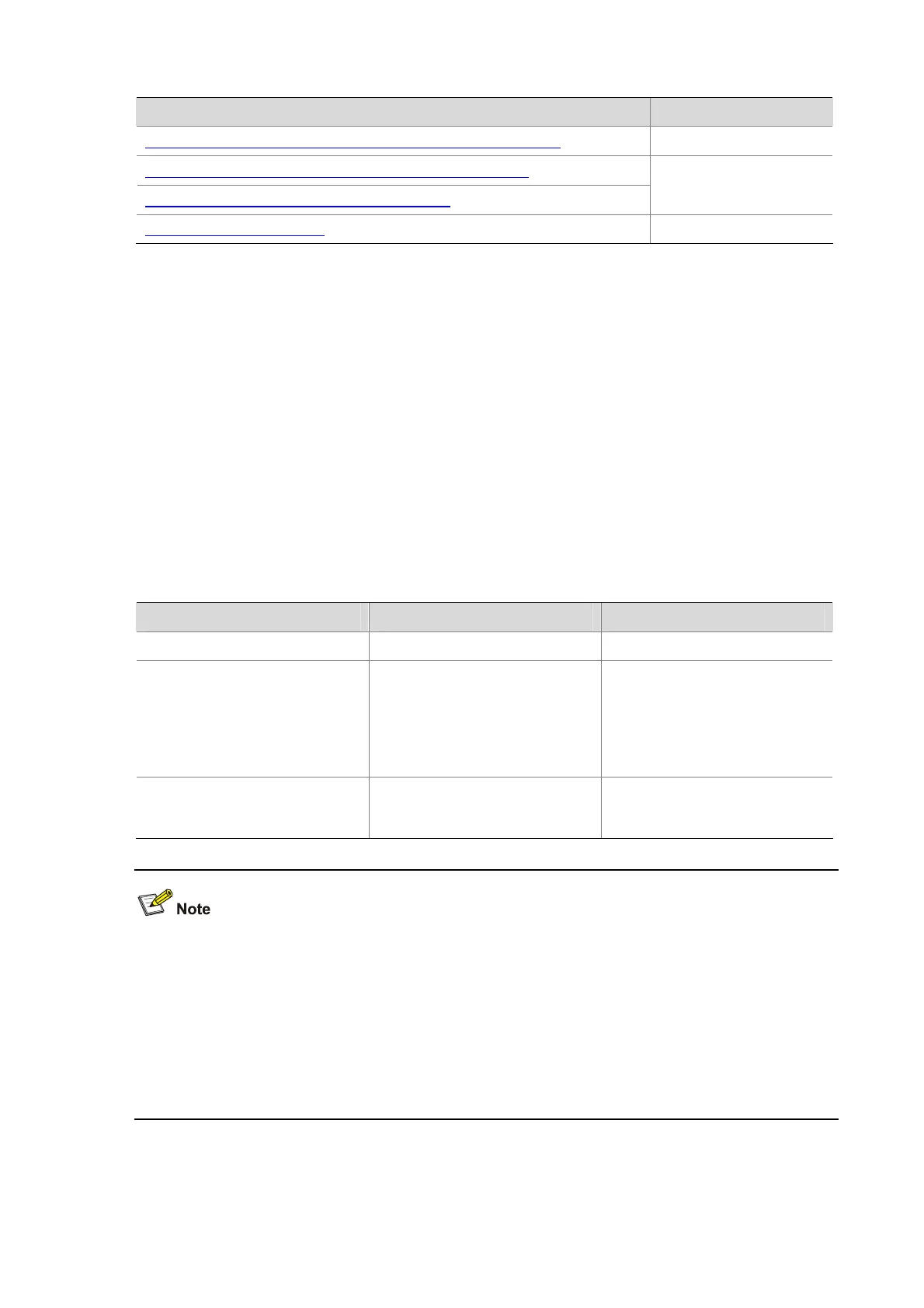7-4
Task Remarks
Configuring parameters for saving the current running configuration Required
Enabling automatic saving of the current running configuration
Manually saving the current running configuration
Required
Use either approach
Setting configuration rollback
Required
Configuring parameters for saving the current running configuration
Before the current running configuration is saved manually or automatically, the file path and filename
prefix must be configured. Then, the system saves the current running configuration with the specified
filename (filename prefix_serial number.cfg) to the specified path. The filename of a saved
configuration file is like 20080620archive_1.cfg, or 20080620archive_2.cfg. The saved configuration
files are numbered automatically, from 1 to 1,000 (with increment of 1). If the serial number reaches
1,000, it restarts from 1. If you change the path or filename prefix, or reboot the device, the saved file
serial number restarts from 1, and the system recounts the saved configuration files. If you change the
path of the saved configuration files, the files in the original path become common configuration files,
and are not processed as saved configuration files.
The number of saved configuration files has an upper limit. After the maximum number of files is saved,
the system deletes the oldest files when the next configuration file is saved.
Follow these steps to configure parameters for saving the current running configuration:
To do… Use the command… Remarks
Enter system view
system-view
—
Configure the path and filename
prefix for saving configuration files
archive configuration location
directory
filename-prefix
filename-prefix
Required
By default, the path and filename of
the saved configuration file are not
configured, and the system does
not save the configuration file at a
specified interval.
Set the maximum number of
configuration files that can be
saved
archive configuration max
file-number
Optional
The default number is 5.
z If the undo archive configuration location command is executed, the current running
configuration can neither be saved manually nor automatically, and the configuration by executing
the archive configuration interval and archive configuration max commands restores to the
default. Meanwhile, the saved configuration files are cleared.
z The value of the file-number argument is determined by the memory space. You are recommended
to set a comparatively small value for the file-number argument if the available memory space is
small.
