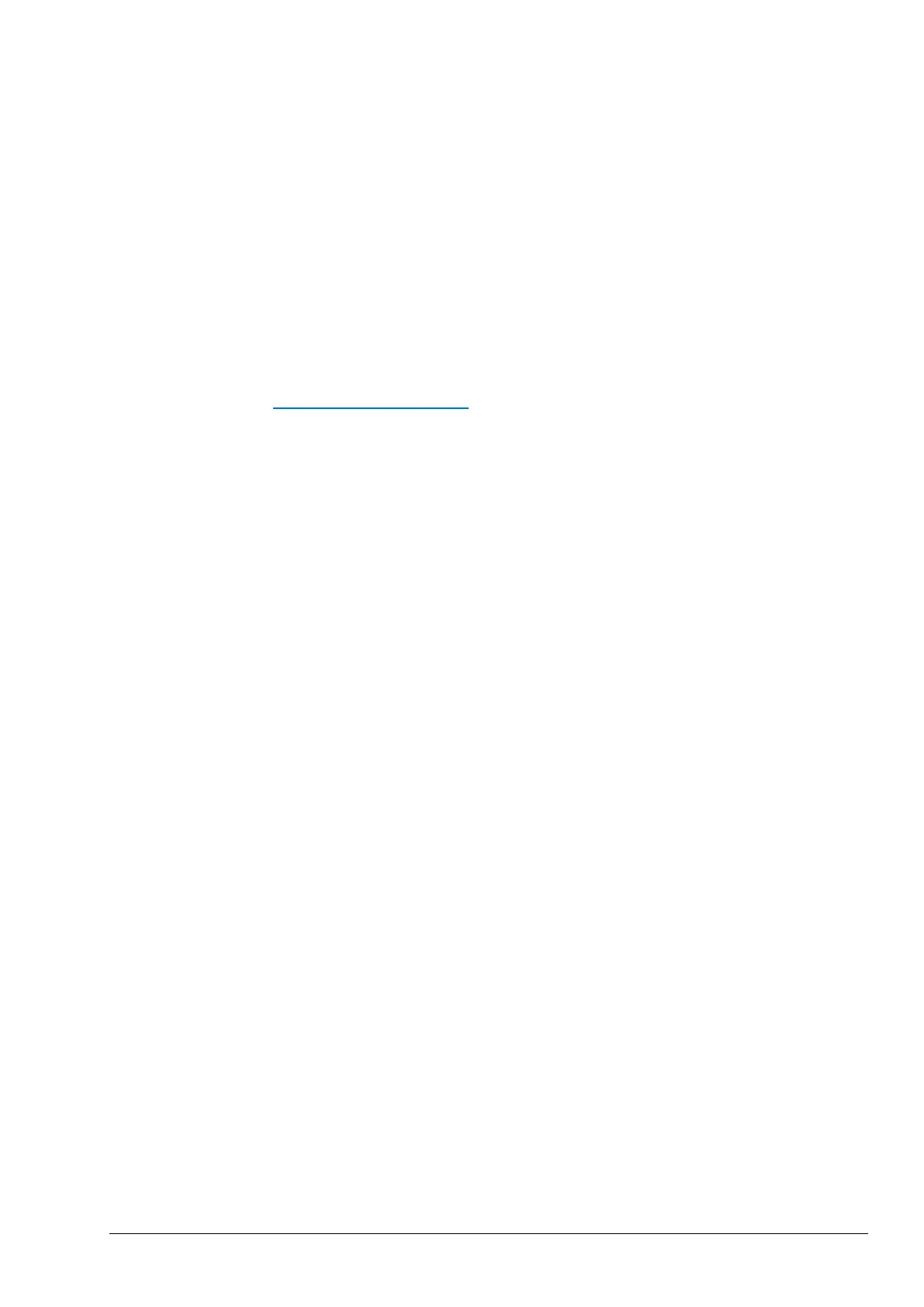Page 92
21. Temp. Switch The Temperature Switch output is automatically controlled by the system depending on
the system temperature control setting (System Fan Control), which is programmed as 20°C by default.
To test the Temperature Switch, press the ENTER key and select device state option: ON, OFF, AUTO.
When the device is on, it will be marked with an “*”. The current system temperature is also displayed.
22. Sample Sensor (if configured in the system). This device is input only and therefore its state cannot be
changed from this menu. It only indicates the state of the Sample Sensor.
23. Leak Detector (if configured in the system). This device is input only and therefore its state cannot be
changed from this menu. It only indicates the state of the BioTector Liquid Leak Detector alarm input.
24. Reactor Purge. This function purges the mixer reactor. When activated, system automatically displays
the Reactor Purge menu, which contains the relevant reactor purge parameters.
25. Run Reagent Purge. This function primes all reagents in the BioTector.
27. Input/Output Status. Input/Output Status is a link to Maintenance, Diagnostics, Input/Output Status
menu (see Section 8.1.5 Input/Output Status).