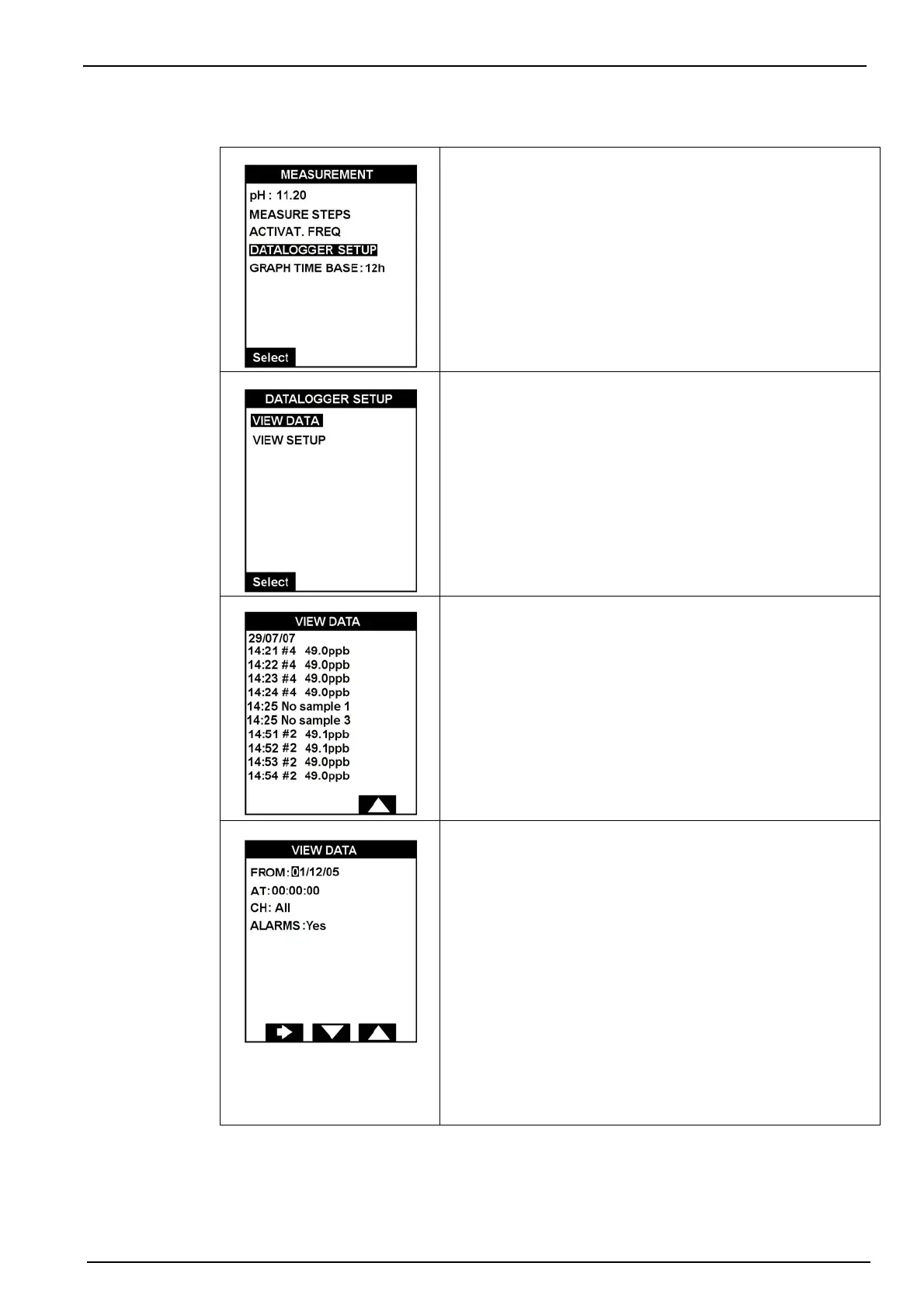83
User Setup
7.2.5 Datalogger setup
This option allows you to view data held in the analyzer’s
internal memory.
Select the VIEW DATA option to display the requested data.
All information matching the parameters selected in the VIEW
SETUP option is displayed on the screen.
If the data covers more than one screen, an Arrow key will be
displayed at the bottom. Use this key to scroll through the
data.
Select the VIEW SETUP option to define the parameters for
the data you wish to view.
The FROM data field is the date (DD/MM/YY) from which you
want to start viewing data.
The AT data field is the time (HH:MM:SS format) from which
you want to start viewing the data.
Enter in the CH field the channel for which you want to view
the data. This can be a single channel, all channels or none.
If you wish to see the ALARMS information (both system and
warning alarms), select Yes in this field, or No if alarm
information is not required.