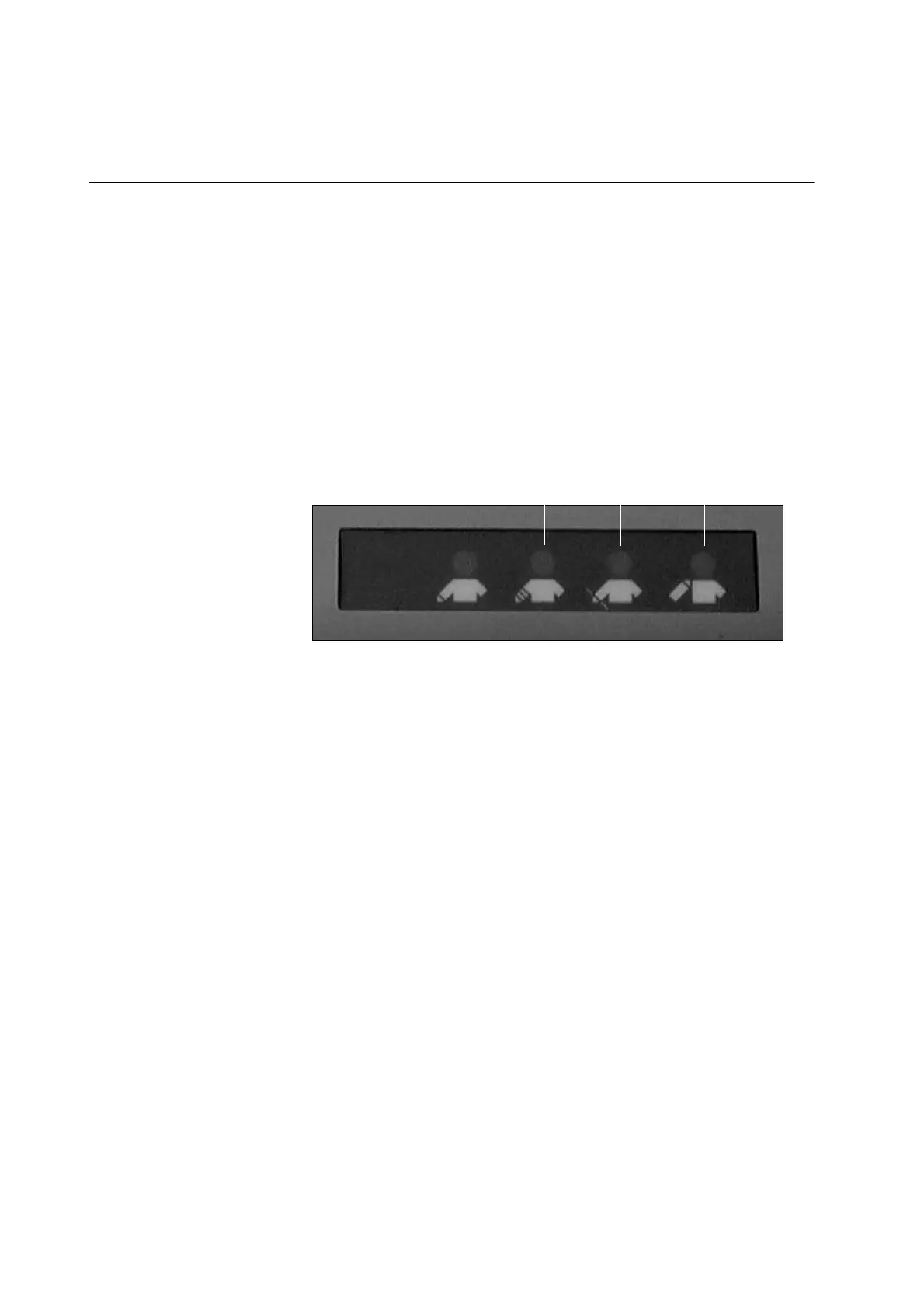2-12 Describing the MCS+ Cabinet Components
P/N 85213-30, Manual revision: B
SIDE PANELS COMPONENTS
Solution-bag
poles (2)
Located on either side of the MCS+ cabinet is a height-adjustable pole. These
poles are used to hang the solution bags during the collection procedure. The left
pole should be used to hang the AC solution bag, whereas the right pole should
be used to hang the saline solution and other bags.
Donor flow
indicator lights
These color-coded lights indicate donor/patient blood flow status during DRAW
mode and RETURN mode. They are used in conjunction with either a text, or a
symbol.
Figure 2-8, MCS+ donor flow lights (symbol version)
There are four sets of colored lights on the MCS+ device:
! Two sets are contained on each of the MCS+ side panels.
! A third set is located on the MCS+ control panel on interior of the MCS+
cabinet cover.
! A fourth set is found on the exterior of the MCS+ cabinet cover.
DRAW mode
! The GREEN LIGHT indicates that donor blood flow is sufficient for the
Blood pump to maintain an adequate speed.
! The YELLOW LIGHT indicates that donor blood flow is decreasing and
may be insufficient to maintain an adequate Blood pump speed.
! The RED LIGHT indicates that blood is not flowing adequately or not flow-
ing at all from the donor/patient.
If the red flow light is lit, the Blood pump will automatically stop. The centrifuge
will continue to spin to ensure continued separation of the collected blood
components. When donor/patient blood flow is restored, the blood pump will
automatically restart. The Transfer pump will continue to function if required by
the selected MCS+ protocol.
DRAW
1. Green
2. Yellow
3. Red
RETURN
4. Yellow
3. 4.2.1.