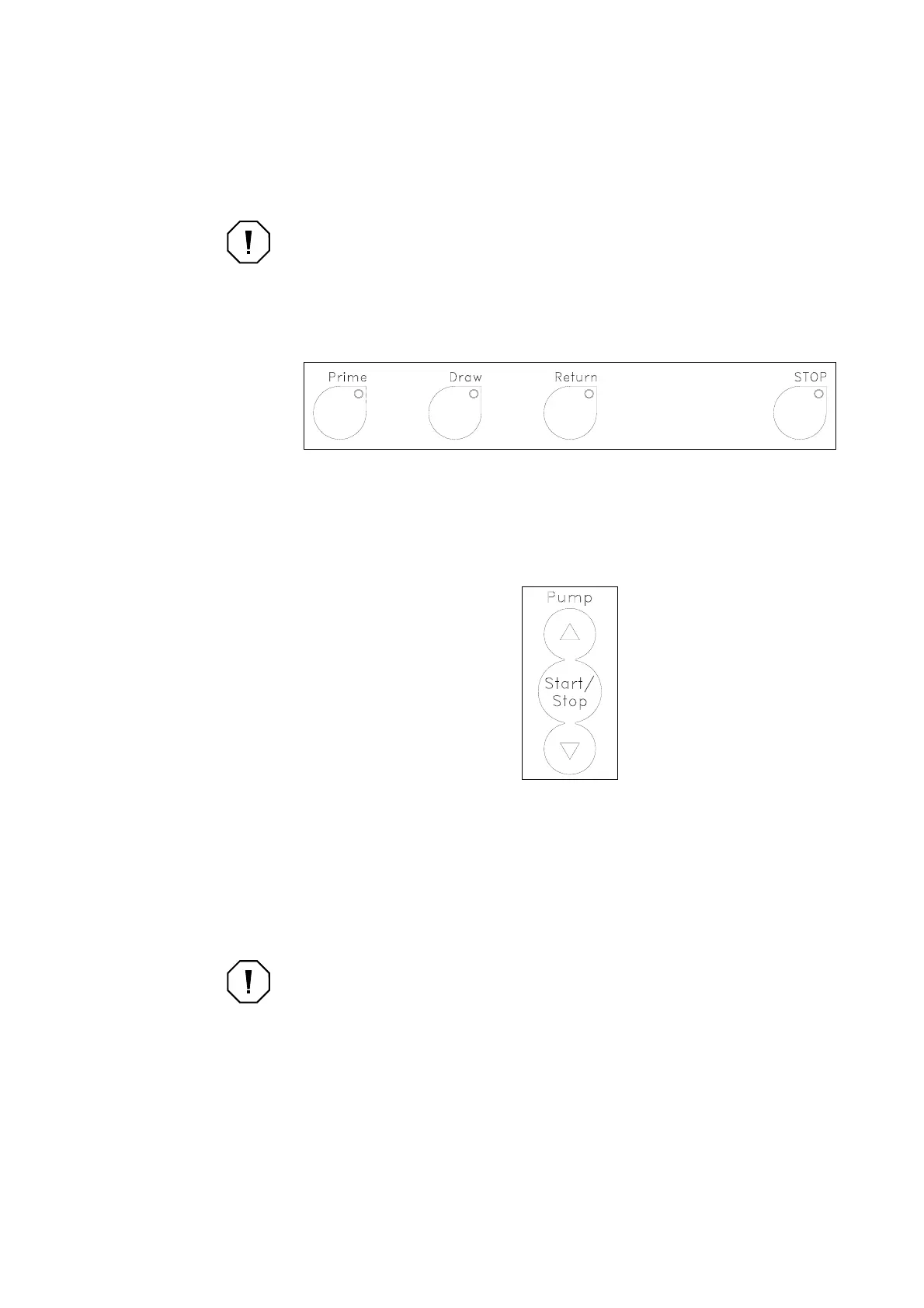Describing the MCS+ Control Panel 3-7
P/N 85213-30, Manual revision: B
STOP key This key is used to immediately stop the centrifuge and pumps.
Caution: If the STOP key has been used, the bowl contents should be returned
to the donor before resuming the collection procedure. Stopping the procedure
could affect the separation of the blood components in the bowl. This could
eventually interfere with the quality of the final collection product (and/or the
collection procedure).
Figure 3-5, MCS+ mode control keys and STOP key
Pump control
keys
These keys can be used by the operator to manually change the programmed
pump speed during a collection procedure.
Figure 3-6, MCS+ pump control keys
Pump arrow keys
These keys can be used to temporarily modify the default parameter settings by
respectively increasing (arrow up) or decreasing (arrow down) the speed in which
the pumps will rotate. The adjustment should be made based on individual donor
needs during a specific collection procedure.
Caution: The operator should observe the DPM bar graph and flow indicator
lights in order to correctly asses for “low” donor blood flow. However, before us-
ing the arrow keys to adjust for “low” donor flow, it is important that the operator
allow the MCS+ device to first reach the target pump speed.