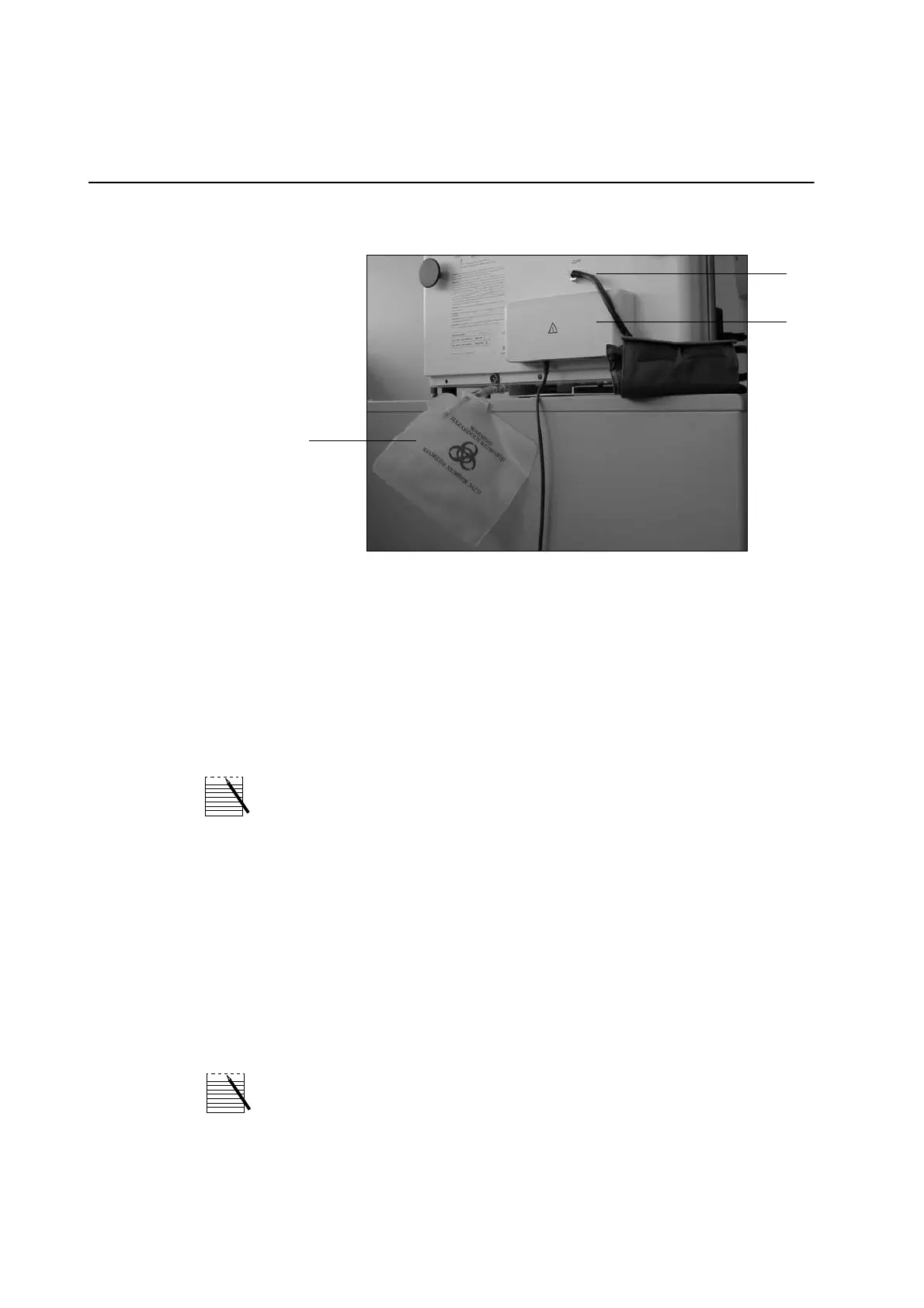2-16 Describing the MCS+ Cabinet Components
P/N 85213-30, Manual revision: B
REAR PANEL COMPONENTS
Figure 2-12, MCS+ rear panel with external communication box
Pressure cuff The tourniquet-style pressure cuff is used to maintain an optimal venous blood-
flow from the donor during specific phases of the collection procedure. The cuff
should be attached to the MCS+ cuff connection located on the rear panel of the
MCS+ cabinet. The cuff meets the ANSI/AAMI SP-9 & SP-10 standards for accu-
racy and performance.
Communication
box
Note: The communications box may not be present on all MCS+ devices. Refer
to the Postscript to the MCS+ Operation Manual (P/N 85270-30), for further in-
formation on the communication box and other communication options such as
the data card reader or wireless antenna.
The communication box (either internal or external) transfers data via a serial
connection from the MCS+ device to an external device such as a printer, or to
HaemoNet, the Haemonetics communication network. A Haemonetics trained
technician must configure the communication box to communicate with a
specific device. Refer to the Postscript for information about Haemonetics
approved devices that can be connected to the MCS+ device.
HaemoNet provides any establishment using Haemonetics equipment with the
possibility of linking several Haemonetics apheresis devices to a central moni-
toring computer. Using HaemoNet, procedure data can be exchanged and stored
in a database and/or viewed directly.
Note: The MCS+ communication box has been tested according to standards re-
quired by EN 60601-1-2 (EMC of medical electrical equipment). The measured
error rate of data communicated to HaemoNet at certain specific electromagnetic
1. Pressure cuff with cuff
connection
2. Communication box
3. Biohazard waste bag
4. (Not shown) serial port
connection
5. (Not shown) wireless an-
tennae
1.
2.
3.