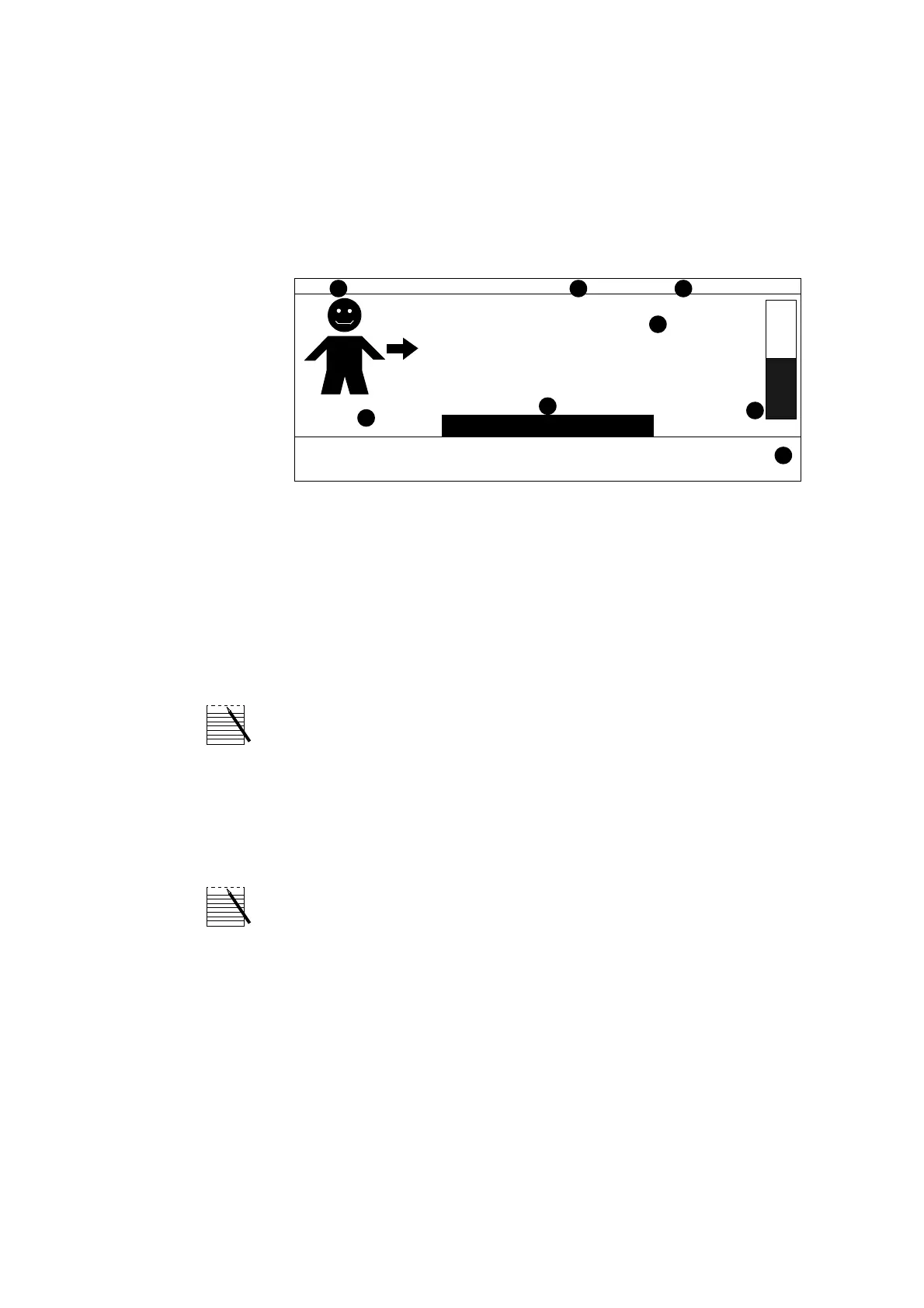3-4 Describing the MCS+ Control Panel
P/N 85213-30, Manual revision: B
Explaining the
screen layout
The information and data, updated throughout the procedure, is displayed on
specific areas of the MCS+ display screen. The following screen illustrates the
MCS+ display screen as it could appear during an apheresis procedure.
Figure 3-3, Example of an MCS+ display screen layout (platelet protocol)
The upper screen area will provide information for the operator identifying the
selected MCS+ protocol, as well as describe the mode of operation in progress.
The center screen area contains an icon (to represent the donor), the current
mode of operation, the relevant pump speed and a visual representation of the
pressure reading in the donor-line tubing, depicted by the DPM bar graph (when
visible).
Note: The contrast between filled and non-filled area in the DPM bar graph col-
umn will vary to depict the fluctuations registered in the donor-line pressure read-
ings.
The lower screen area communicates data to the operator concerning the cycle
in progress, as well as the volume of blood processed during the MCS+ proce-
dure. Other protocol-specific measurements will made be by the system and will
be displayed in this procedure statistics portion of the screen.
Note: There will also be slight variations present with the display screen layout
when the Haemo Update and Haemo Calculator messages appear. The proce-
dure statistics from the lower portion of the screen will be visible with the upper
portion information, when an operator-action HELP menu is displayed.
Generic information
1. Current selected protocol
2. Operating mode
3. Current phase
4. Pump(s) state(s)
5. Donor Pressure Monitor
6. Current procedure and
product statistics
Specific information
7. Caution message area
8. Last Cycle indication
(appears during the last
Return phase)
DPM
LDP DRAW Filling Bowl
100 0
Cycle g Plasma g Platelet ml Processed
DRAW 90
ml/min
Transfer 0ml/min
1 2 3
4
Last
Cycle
Drip Monitor Disabled
5
6
7
8