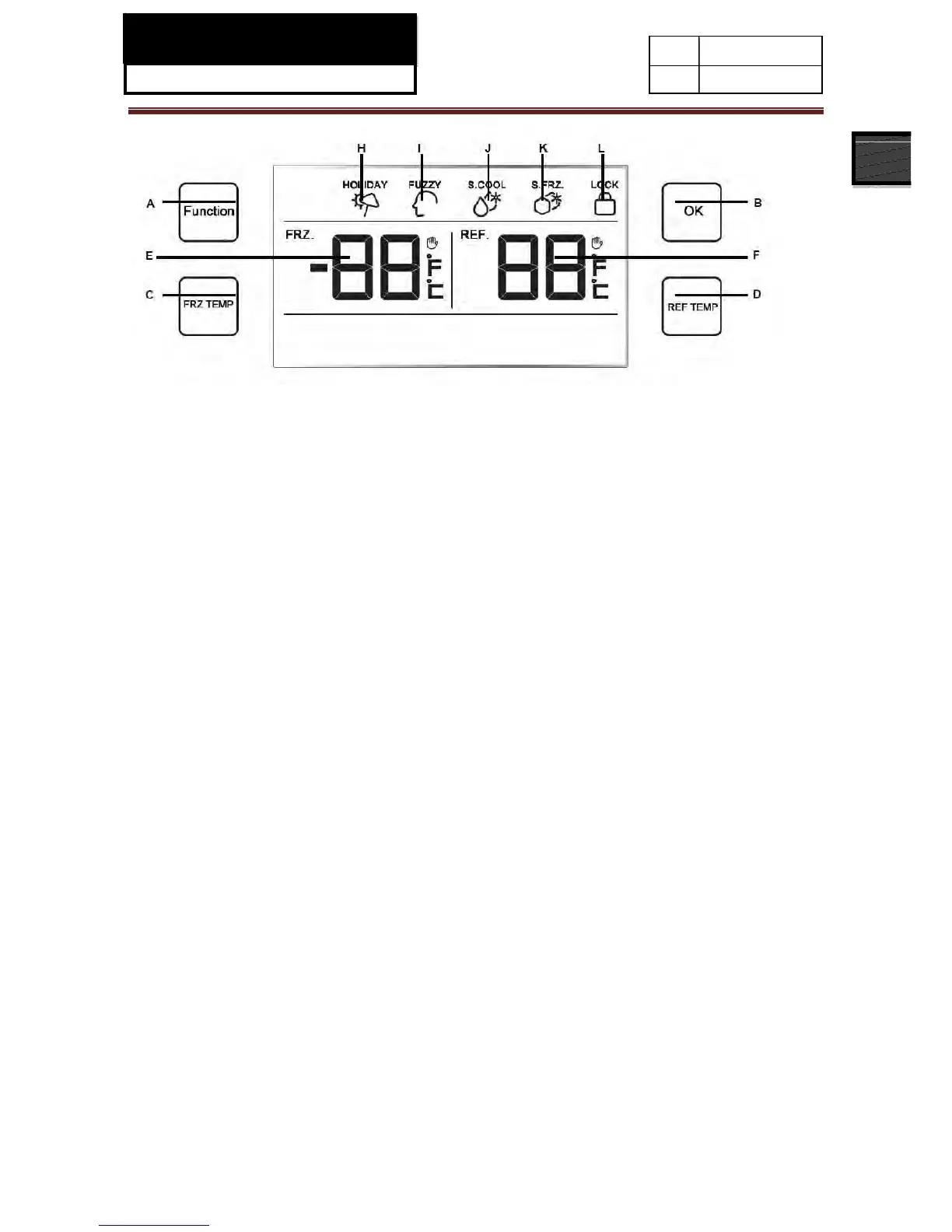HB21FG*
23
Issue 2010-12
Rev.
Ref1012S008V0
4-4. Super cooling function
Super cooling function is to meet the setting temperature rapidly for refrigerating chamber food
storage, it can contribute to a long-term preservation for food. If user put too much food in the
refrigerating chamber at a time, user can select to use it.
In the unlocked status, press Function Select Button (A), select the Super Cooling function, at this
time the Super Cooling Icon (J) is blinking, press down the Function Confirmation Button (B), the
Super Cooling Icon (J) displays, and enter the Super Cooling function.
If you want to exit the Super Cooling function, press the Function Confirmation Button (B) and select
the Super Cooling function, and the Super Cooling Icon (J) is still in blinking, press down the Function
Confirmation Button (B), the Super Cooling Icon will be off, and the Super Cooling function is exited.
4-5. Super freezing function
Super Freezing function is designed to maintain the nutritional value of food inside the freezing
chamber, it will completely freeze the food in a short time.
In the unlocked status, press Function Select Button (A), select the Super Freezing function, at
this time the Super Freezing Icon (K) is blinking, press down the Function Confirmation Button (B),
the Super Freezing icon (K) displays, and enter the Super Freezing function.
If you want to exit the Super Freezing function, press the Function Confirmation Button (B) and
select the Super Freezing function, and the Super Freezing Icon (K) is still in blinking, press down
the Function Confirmation Button (B), the Super Freezing Icon (K) will off, and the Super Freezing
function is exited.
Caution: Select Super Cooling or Super Freezing functions in Fuzzy status, the Fuzzy status will exit
automatically. Additionally, if select Fuzzy function in Super Cooling or Super Freezing status, the
Super Cooling or Super Freezing status will exit automatically.
4-6. Lock / Unlock
In unlocked status, press Function Select Button (A), select the Lock function, the Lock Icon (L) blinks,
press down the Function Confirmation Button (B), the Lock Icon displays, and enter the locked status.
In the locked status, press down the Function Confirmation Button (B) for 3 seconds, the Lock Icon
