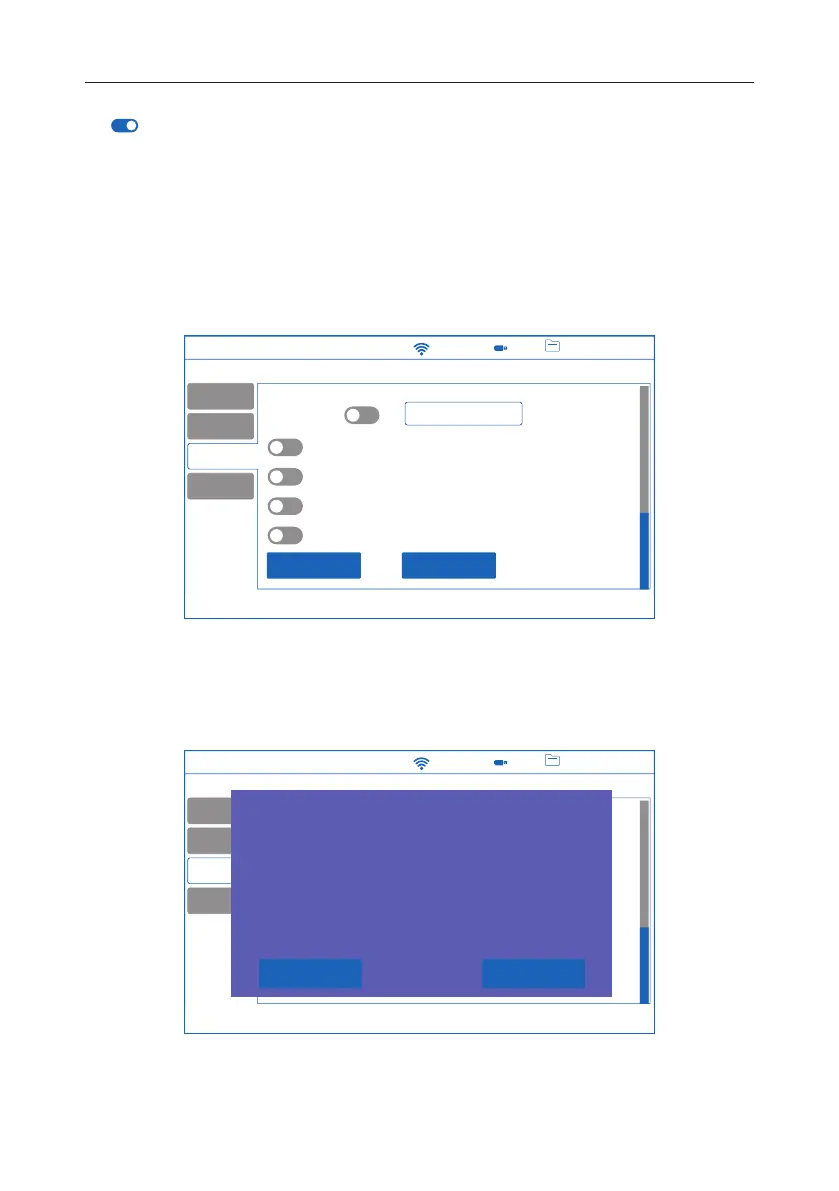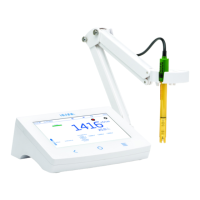System Menu Items 28
Tap (or corresponding tab) to enable (disable) following settings:
Decimal Separator: comma or period, depending on regional preference
Backlight Saver: enabled, 1 to 60 minutes (or disabled)
If the backlight turns off after the set period of time, tap screen to turn it back on.
Beeper: Key, Alarm, Stability
When enabled, an audible signal alerts users in the event of a wrong key press, an alarm condition, or the
stability threshold being exceeded.
Startup Tutorial: if disabled (default enabled) the meter does not not display the tutorial steps upon power up.
minutes
10
Backlight
Saver
Key Beeper
Alarm Beeper
Stability Beeper
Startup Tutorial
Reset UserFactory Settings
Info
Connect & Print
Network
System
System Settings
Admin
1%
12:40:12 10/01/2023
Factory Settings (Admin only)
Option restores system settings i.e. resolution for measured data, temperature unit, view mode, and alarm
to original factory values. Restoring factory settings deletes all user information (including calibration), logs,
or configured measurement profiles of all users. When option invoked, the instrument asks for confirmation.
minutes
10
Backlight
Saver
Key Beeper
Alarm Beeper
Stability Beeper
Startup Tutorial
Reset UserFactory Settings
Info
Connect & Print
Network
System
System Settings
Admin
1%
12:40:12 10/01/2023
Restore to Factory Settings
All users, settings, log les, and proles will be permanently deleted.
Calibration data will be permanently deleted except for ODO probes.
Are you sure thatyou want to restore factory settings?
Conrm Cancel
Note: The optical sensor stores calibration data on the probe and will not be cleared of data if this function is
exercised with the probe connected.