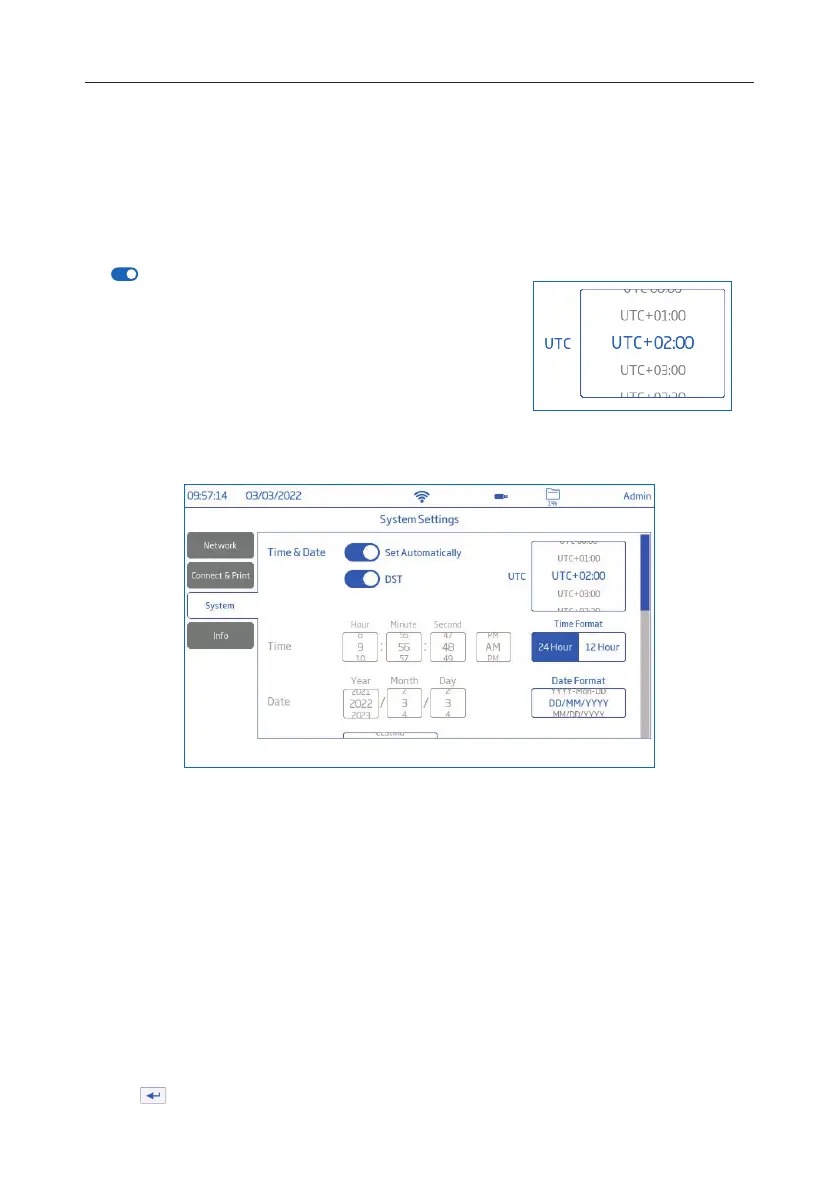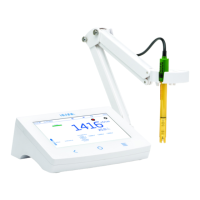27 System Menu Items
System
Options: Time, Date, Language, Meter ID, Decimal Separator, Backlight Saver, Beepers, Startup
Tutorial, Factory Settings, Reset User
Note: Use the scroll bar to view or select from entire settings list.
Time & Date
Tap
to enable (disable):
• Set Automatically (meter must be connected to the internet)
` Direct selection from scrollable list of options
` UTC options:
from UTC 00:00 to UTC+14:00
from UTC 00:00 to UTC ‑12:00
•
DST (Daylight Savings Time) seasonal time change is used in some locations that advances clocks (typically
by one hour) during warmer months.
Time: Hour, Minute, Second, time of day (AM or PM), time format (24 or 12 Hour)
Note: Set Automatically must be disabled.
Date: Year, Month, Day
Note: Date format can be changed if date is configured Automatically (UTC option)
Display format: DD‑Mon‑YYYY; YYYY‑Mon‑DD; DD/MM/YYYY; MM/DD/YYYY; YYY/MM/DD; YYYY‑MM‑DD;
Mon DD, YYYY
Note: Set Automatically must be disabled.
Language: change meter’s interface language (select from list of supported options)
Meter ID (Admin only)
• Name the meter with a discrete name, location, or number.
• Tap
to save.