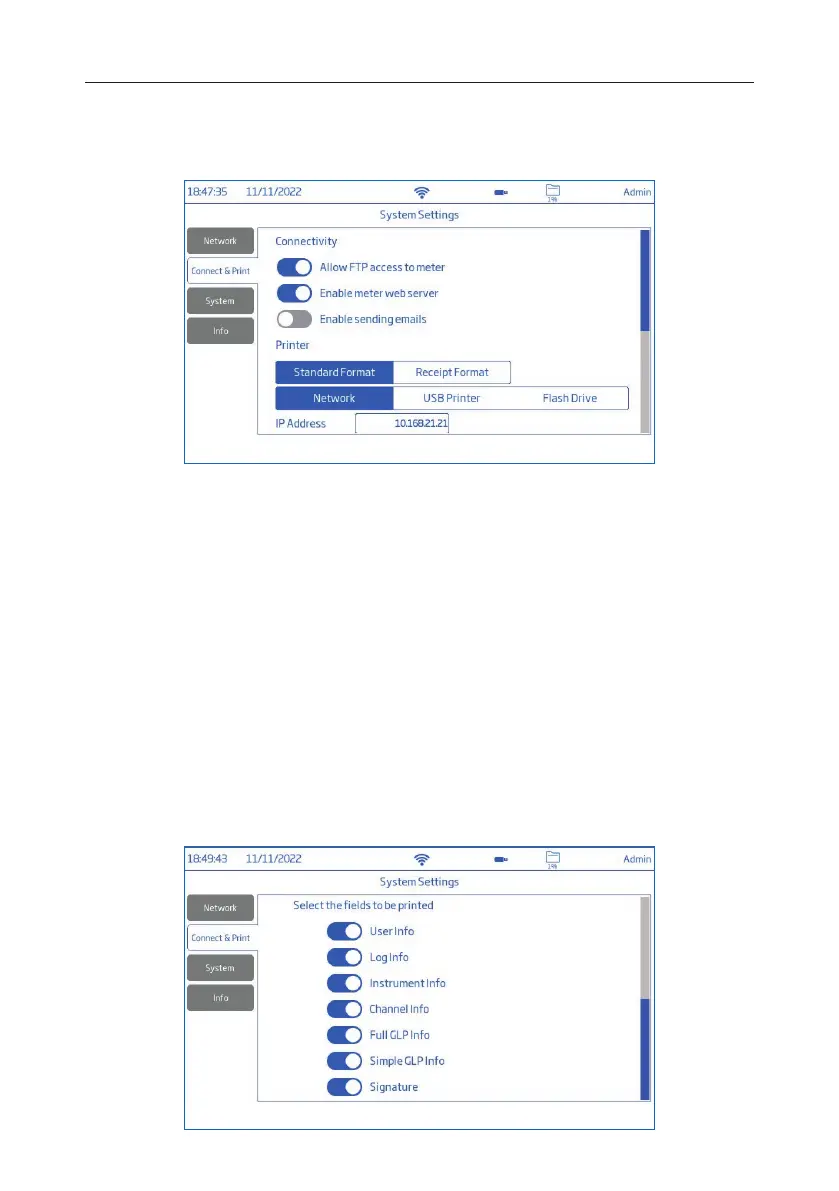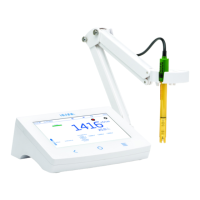System Menu Items 26
• Sending emails: log file transfer via email.
Note: Email address is entered under User.
Printer
Supported printer types: Standard, Thermal
•
Select Standard Format to print on an international (ISO) or North American (ANSI) paper size standard.
• Select Receipt Format to configure information to be printed on a receipt format.
Print document options: Network, USB Printer, Flash Drive
• Select Network to connect a printer in the same network.
Tap to enter IP address.
• Select USB Printer to connect a printer via USB‑A port.
• Select Flash Drive to export log files directly to USB Flash Drive.
• Tap Enable printing manual logs to send files to configured printer.
Tap to enble for printing: User, Log, Instrument, and Channel information; Full GLP, Simple GLP, Signature.
Note: The connection to the printer (Flash drive) must be made prior to enabling the field selections.
Ensure internet connection established between printer and internet.