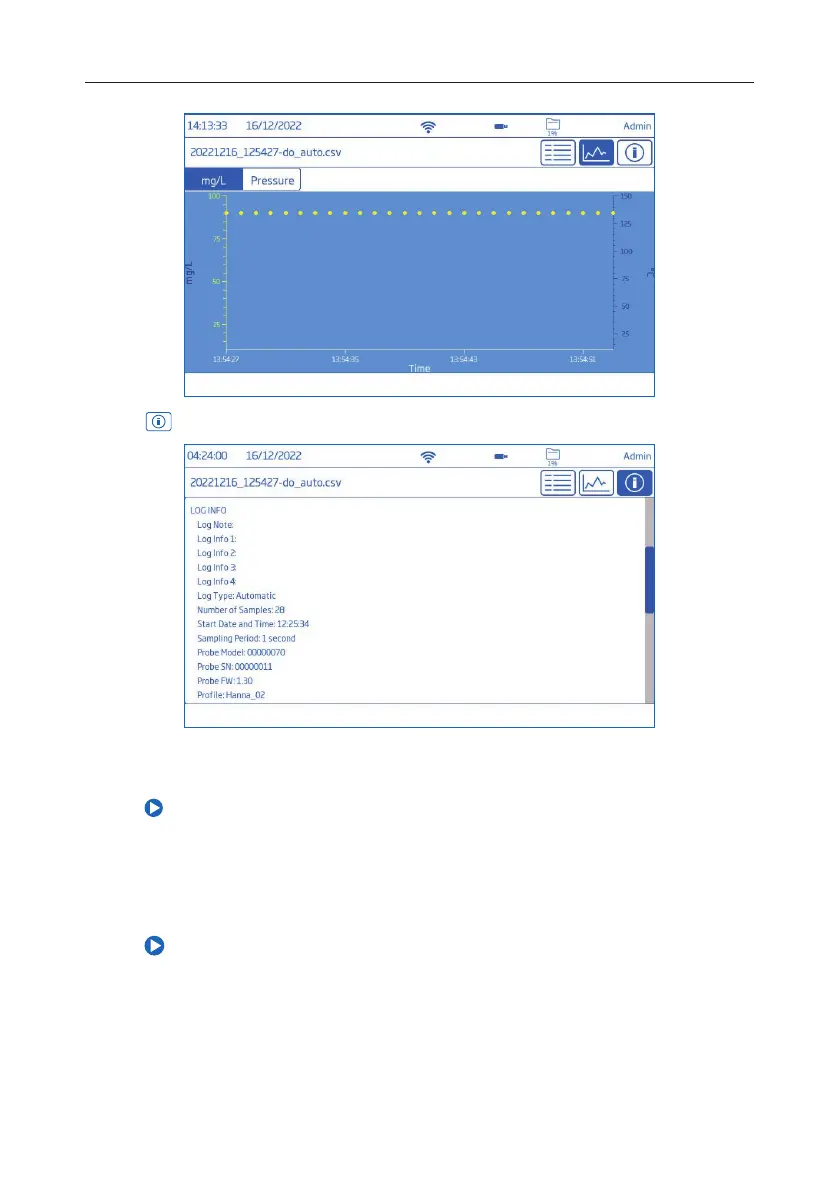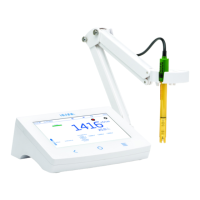33 System Menu Items
Tap icon and scroll through USER, LOG, INSTRUMENT, CHANNEL, GLP DATA information.
Select (Deselect) All
To export to a USB‑A flash drive:
1. Tap
(Log Recall) to access the Log Recall.
2. Tap Select All button to select all log files.
With all files selected, tap Delete to empty the log or tap Share to transfer data.
3. Tap Deselect All to clear selection.
Delete
1. Tap
(Log Recall) to access log files.
2. Tap to select required .CSV file (one file) or tap Select All.
3. Tap Delete.