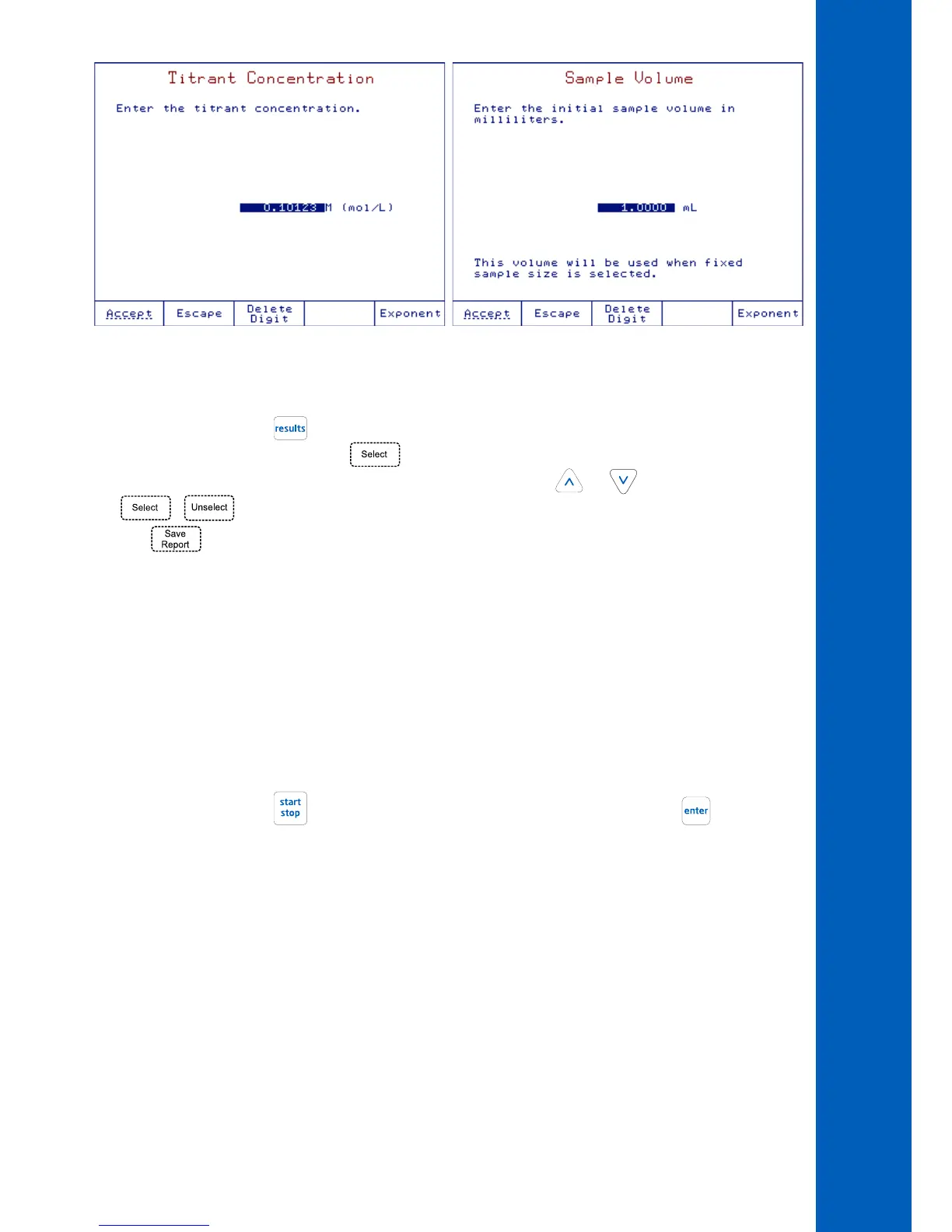Setup Titration Report
Users can select the information that is stored for each titration.
To setup the titration report, follow the procedure below:
• From the main screen, press . The Data Parameters screen will be displayed.
• Highlight Setup Titration Report and press .
• Mark the fields to be included in the titration report with the “*” symbol. Use the and keys to highlight a field and
/ to toggle the field.
• Press to save the customized report .
Preparing the Sample
• Add 50 to 65 mL of distilled/deionized water to the titration beaker.
• Use a pipette or burette to add 5.0 mL of the sample (0.1M Hydrochloric Acid (HCl)) into the same beaker.
• Slide the stirrer assembly up.
• Place the beaker under the stirrer assembly.
• Lower the stirrer assembly until the electrodes are submersed and the stirrer is close to the bottom of the beaker.
• Adjust the level of the sample solution with distilled/deionized water so that the pH electrode bulb is completely immersed in
the sample solution and the reference junction of the electrode is 5-6 mm below the surface.
Performing a Titration
• From the main screen, press . You will be prompted to enter the analyte size. Enter 5 mL and press . The titrator will
start the analysis.
• At the end of the titration, the message “Titration Completed” will appear on the display with the final concentration of the
analyte in the sample and the equivalence endpoint volume.
Understanding the Displayed Information
During a titration the following screen is displayed:
