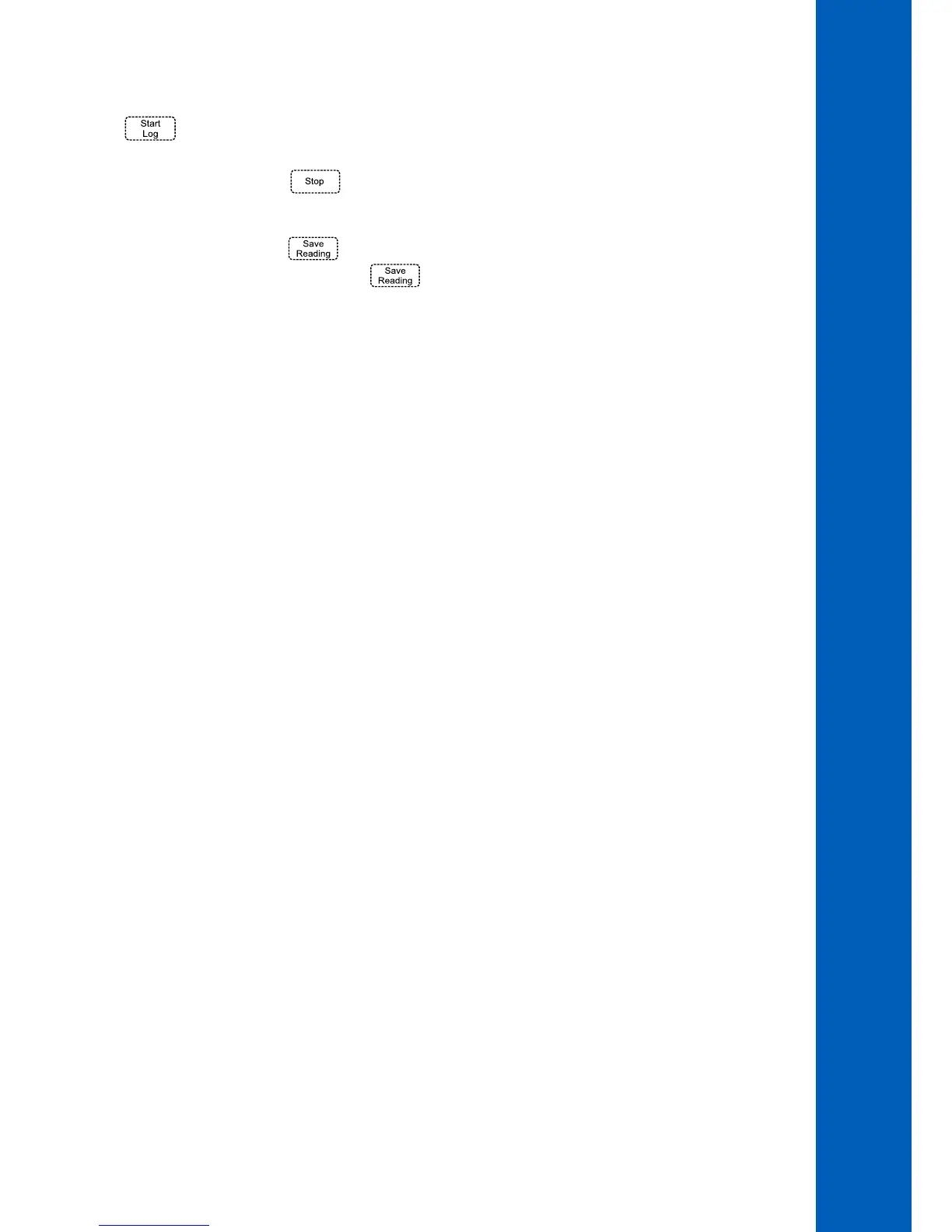9.4.1. INTERVAL LOGGING
The logging interval is set in the ISE Setup screen.
Press to start the log.
The logging interval and name of logging file will be displayed on the measure screen.
To stop the automatic logging, press again.
9.4.2. MANUAL LOGGING
To manually log ISE readings, press from the ISE screen.
A new record will be added to the report every time is pressed.
