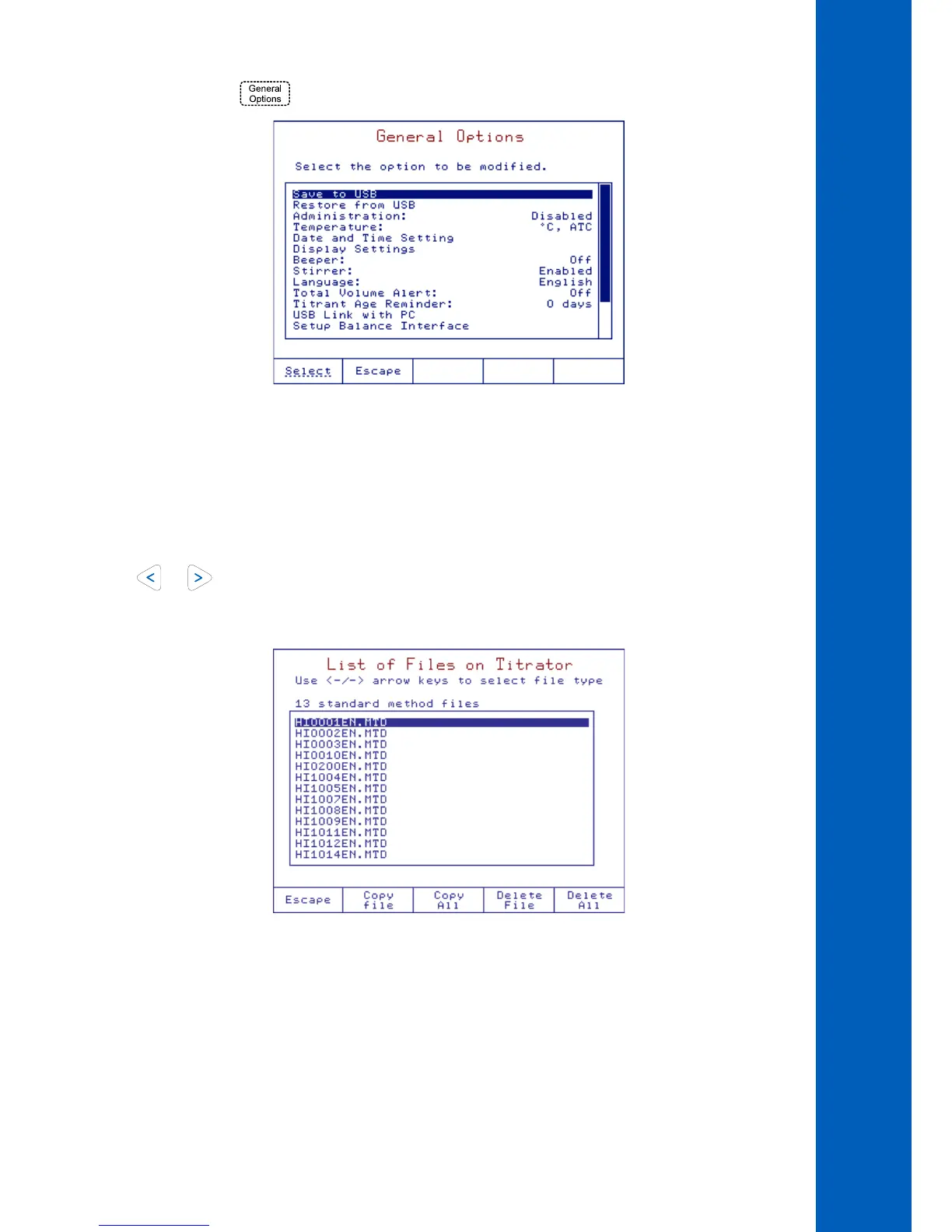The General Options screen gives access to options that are not directly related to the titration process or pH/mV/ISE measurement.
To access this screen, press from the main screen.
4.1. SAVE FILES TO USB STORAGE DEVICE
This option allows the user to save files from the titrator to a USB storage device.
On the titrator, the available file types are:
Standard Method Files - HIXXXXYY.MTD (e.g.: HI0001EN.MTD, HI1004EN.MTD)
User Method Files - USERXXXX.MTD (e.g.: USER0001.MTD)
Report Files - Ti_XXXXX.RPT, mV_XXXXX.RPT, pH_XXXXX.RPT, ISEXXXXX.RPT, mVrXXXXX.RPT
(e.g.: Ti_00001.RPT, mV_00001.RPT, pH_00001.RPT, ISE00001.RPT, mVr00001.RPT)
Use the and keys to select the file type. The number of files and the file name on the titrator will be displayed.
