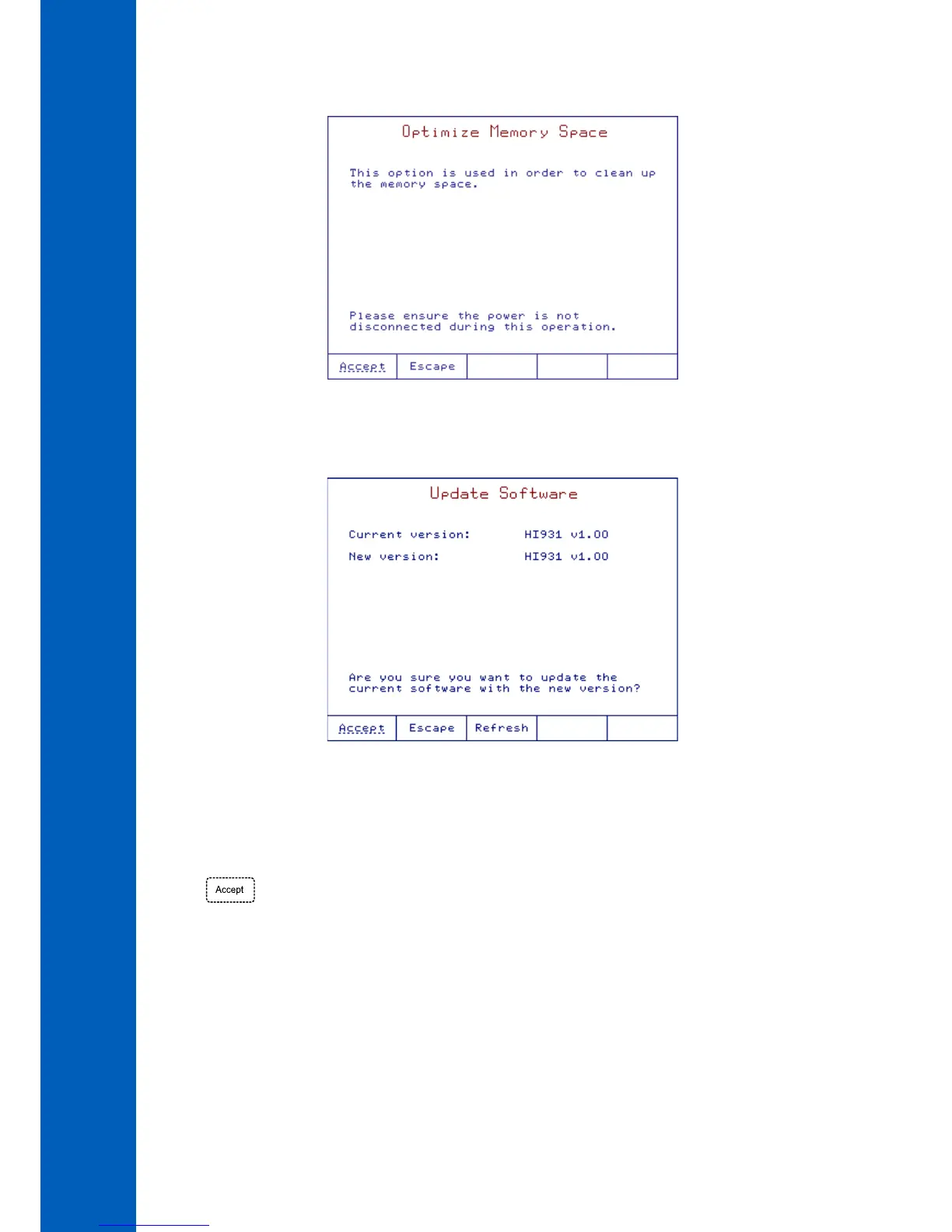4.16. OPTIMIZE MEMORY SPACE
4.17. UPDATE SOFTWARE
This screen allows the user to update the titrator software from a USB storage device containing a software setup kit.
To update the software:
• Copy the “Setup931” folder to a USB storage device.
• Insert the USB storage device into the titrator.
• Go to General Options, then Update Software. The titrator will display the current and new software versions.
• Press . When prompted, remove the USB storage and restart the titrator.
