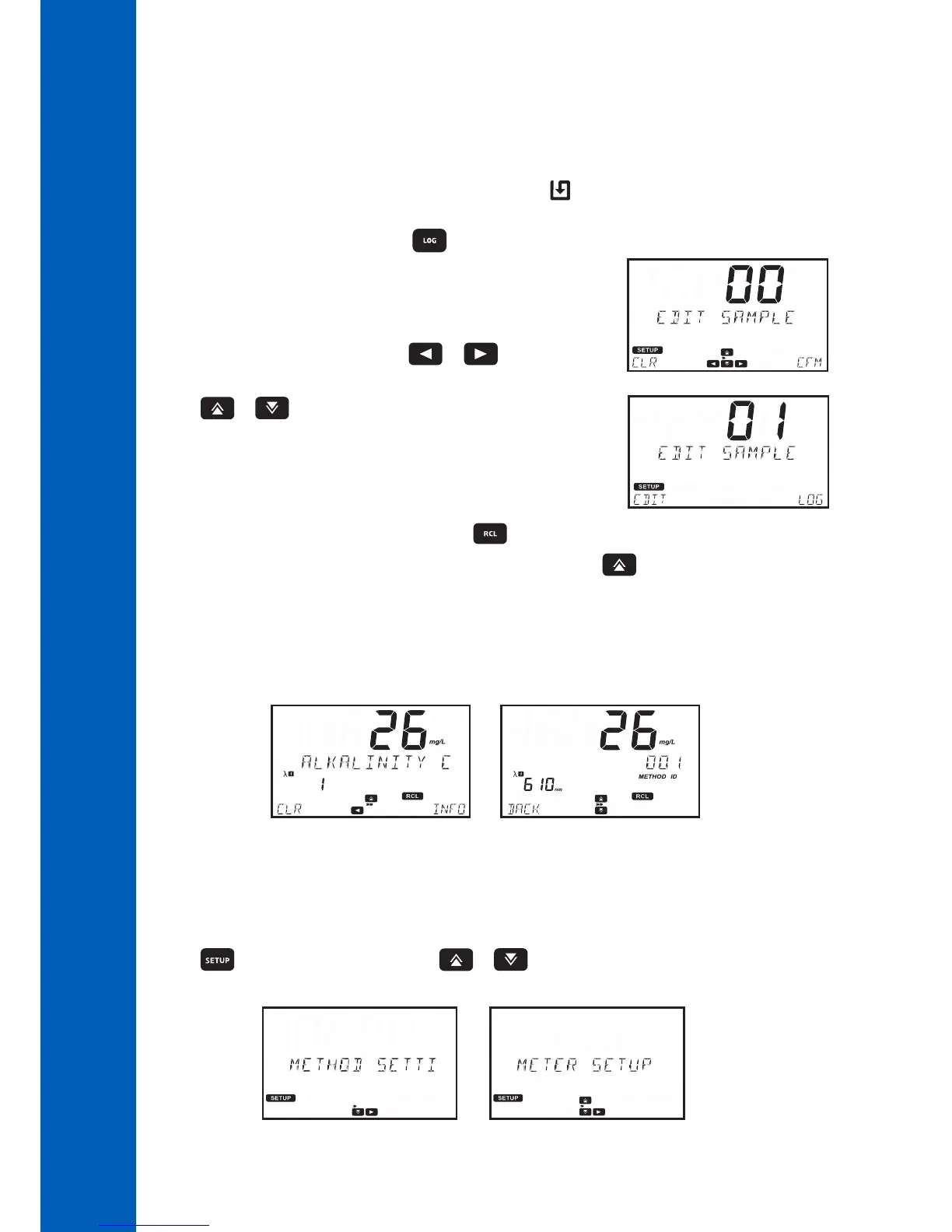16
OPERATING MODE
5.6. DATA MANAGEMENT
The meter can hold up to 9999 measurements. Data can be reviewed on the screen or transferred to a PC.
LOG DATA
Data can be saved in two different ways:
If Automatic Log is enabled the meter automatically saves the reading. The is shown on the display when this feature is enabled,
see page 17 for more information.
Measurements can also be saved by pressing the key.
If Sample ID is enabled (see page 18 for additional information), the user will be
prompted to enter a unique 2 digit ID for the saved measurement.
The previously entered ID will be displayed automatically.
Press the EDIT key to modify the value. Use the or key to highlight
the digit to be modified.
Press the or key to set the desired value.
Press the CFM key to confirm the Sample ID or the CLR key to return to the previous
screen.
LOG RECALL
Data saved on the instrument can be viewed by pressing the key.
Logs are displayed in order by date and time, the newest log is shown first. Press the key to scroll through the available logs.
Press the INFO key to view additional information for the selected log. The following information is saved for each measurement:
method name, chemical formula (factory methods only), date and time of the measurement, sample ID, method ID, wavelength and
absorbance (user methods only).
Individual logs can be deleted by pressing the CLR key, which prompts a confirmation screen: "Are you sure you want to delete this
log".
DATA TRANSFER
All data stored on the meter can be saved to a PC/Mac or exported to a USB flash drive, see page 23 for more information.
6. SETUP
Press the key to enter the setup menu, use the or key to select the submenu.
The available options are METHOD SETTINGS (if user method is selected, see page 28), METER SETUP, SYSTEM CHECK and
USB.
SETUP
