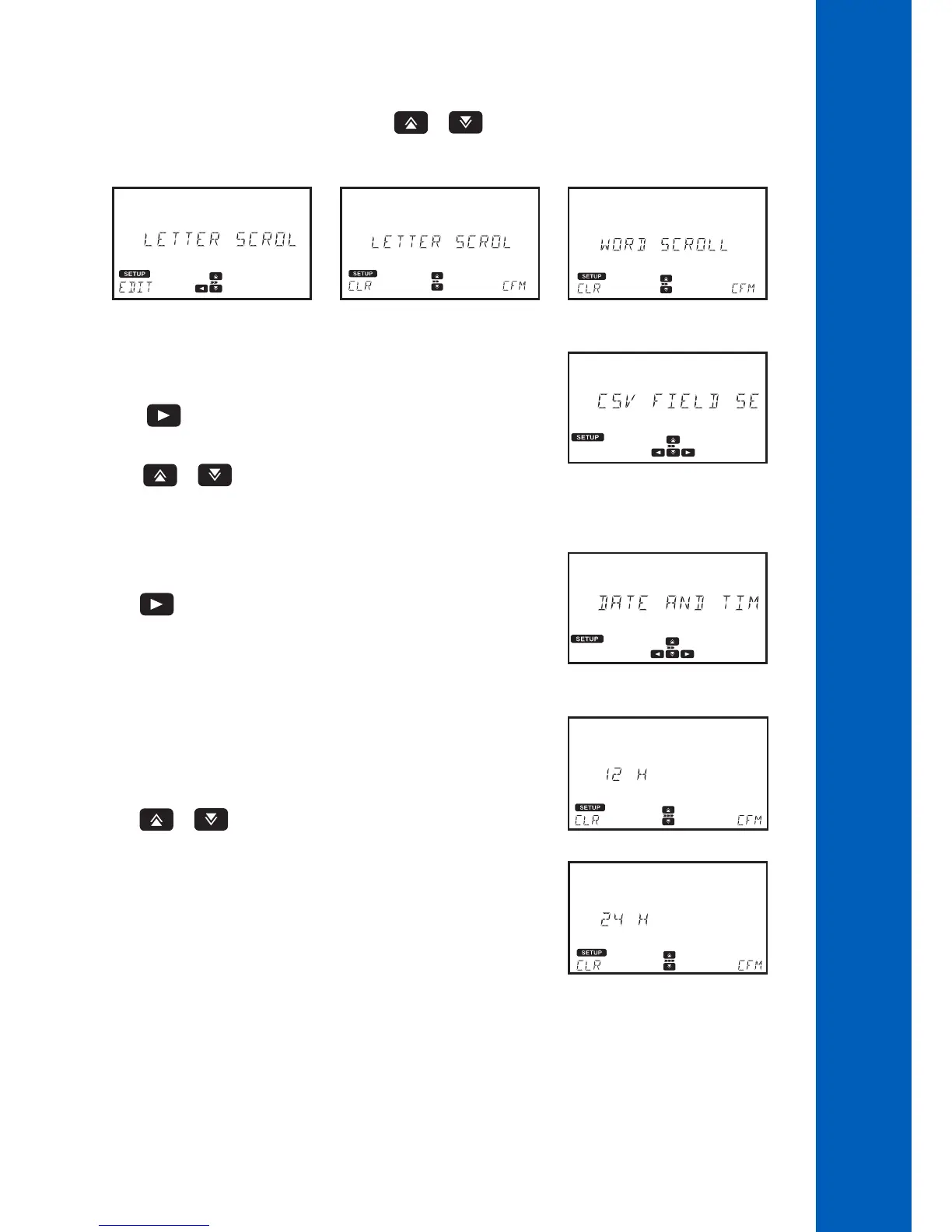19
SETUP
6.1.7. LETTER SCROLL
Option: LETTER SCROLL or WORD SCROLL
Press the EDIT key to change the scrolling text. Use the or key to select the desired type.
Press the CFM key to save the type or the CLR key to return to the setup menu without saving.
6.1.8. CSV FIELD SEPARATOR
Option: Comma (,) or Semicolon (;)
Press the key to access the submenu.
Press EDIT key to change the type.
Use the or key to select the field separator.
Press the CFM key to confirm the field separator or the CLR key to return to the setup menu without saving.
6.1.9. DATE AND TIME SETTING
Use the key to access the date and time submenu.
The available options are: TIME FORMAT, DATE FORMAT, SET DATE and SET TIME.
TIME FORMAT
Option: 24 H or 12 H
Press the EDIT key to change the time format.
Use the or key to select the desired time format.
Press the CFM key to confirm the time format or the CLR key to return to the previous
screen without saving.
