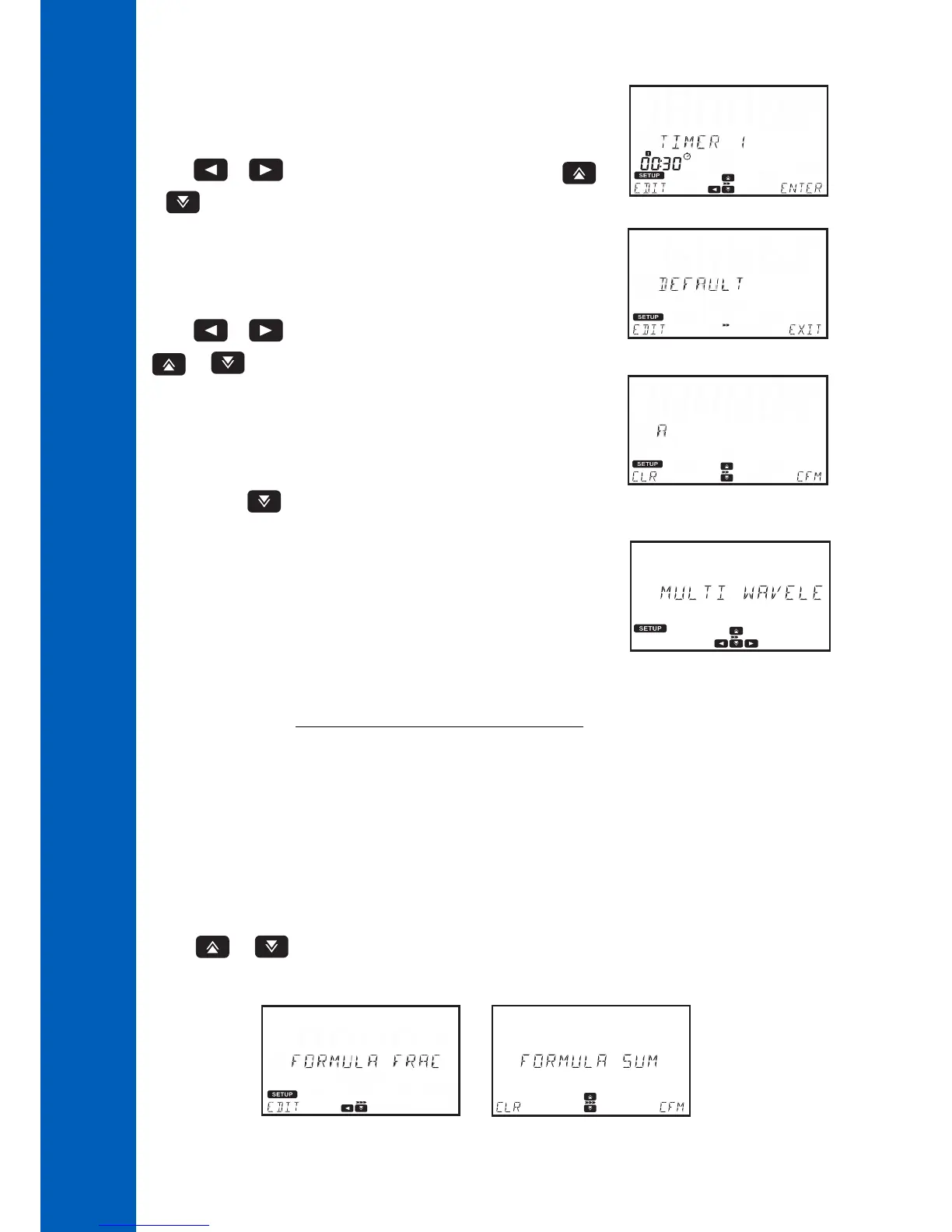30
6.4.8. TIMER SETTING
Option: 00:00 to 59:59
This options allows you to select the timer length.
Press the EDIT key to modify the time.
Use the or key to highlight the digit to be modified. Press the
or key to set the desired value.
Press the CFM key to confirm the time or the CLR key to return to the method
settings menu without saving.
Press the ENTER key to modify the timer name.
Press the EDIT key to modify the name.
Use the or key to highlight the character to be modified. Press the
or key to set the desired character.
Press the CFM key to confirm the timer name or the CLR key to return to the method
settings menu without saving.
Press the EXIT key to return to the timer screen.
Note: Use the key to view additional timers (if enabled).
6.4.9. MULTI WAVELENGTH FORMULA
This option is only available if the selected method uses more than 1 wavelength.
The final result can be calculated using equations with editable coefficients.
EQUATIONS:
The following equations can be used to calculate the final result.
Formula Sum:
Formula Fraction:
Formula A 1:
Formula A 2:
Formula A 3:
Formula A 4:
Formula A 5:
Press the EDIT key to select the equation.
Use the or to select the equation.
Press the CFM key to save the selection or the CLR key to return to the method settings.
Note: The multiwavelength formula is not available for ABS and %T unit selected.
