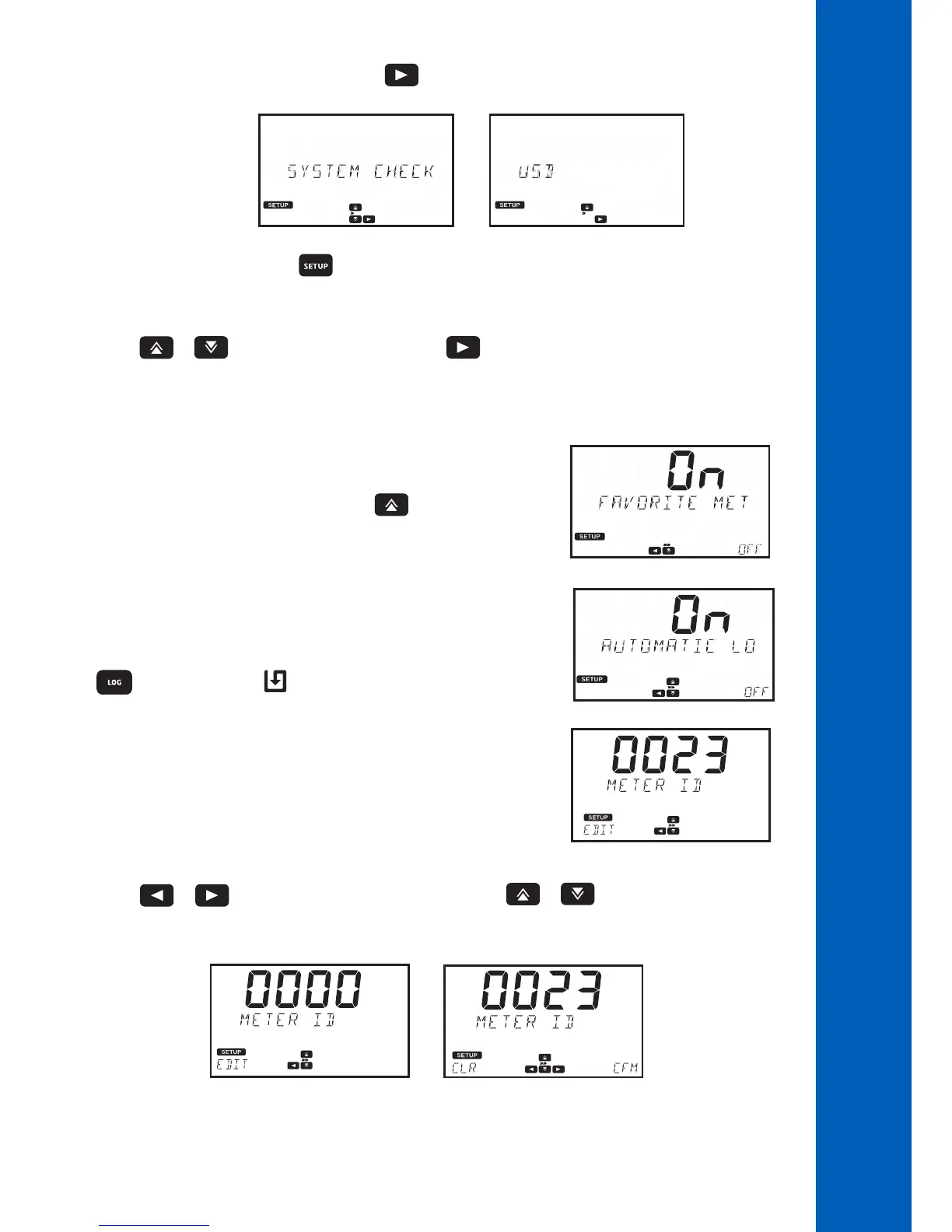17
6.1. METER SETUP
Use the or key to select METER SETUP, press the key to enter the menu.
METER SETUP allows you to modify the meter's general functionality, these settings do not affect the measurement.
6.1.1. FAVORITE METHODS
Option: ON or OFF
When this option is ON methods can be marked as favorites. Favorite methods are
easily accessible on the main screen by pressing the key, see page 38 for more
information. Up to 30 methods can be marked as favorites.
6.1.2. AUTOMATIC LOG
Option: ON or OFF
When this option is ON, measurements are automatically saved in the log.
When this option is OFF, measurements can be added to the log by pressing the
key. When enabled the tag is displayed on the main screen.
6.1.3. METER ID
Option: 0000 to 9999
This option is used to set the instrument's identification number.
Press the EDIT key to set a meter ID.
Use the or key to highlight the digit to be modified. Press the or key to set the desired value. Press the
CFM key to confirm the meter ID or the CLR key to return to the setup menu without saving.
To view the options in the selected submenu press the key
To return to the main screen press the key.
SETUP
