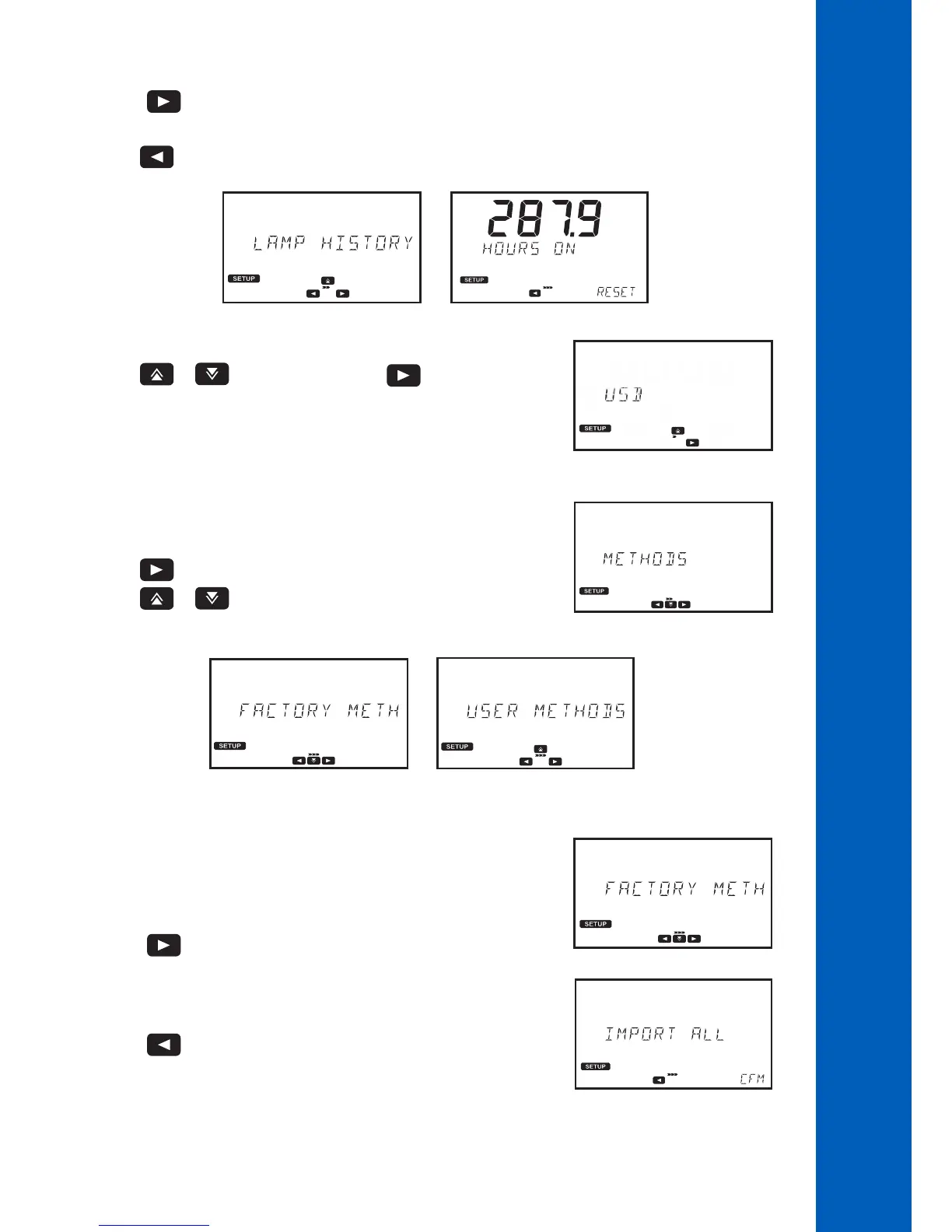23
SETUP
6.3. USB
Use the or key to select USB, press the key to enter the menu.
Use this menu to import factory methods, import or export user methods, and export logs.
6.3.1. METHODS
Option: Factory Methods or User Methods.
Use the key to access the methods submenu.
Use the or key to scroll through the options.
FACTORY METHODS
Option: Import All
This option allows users to import factory methods from a USB flash drive.
Press the key, Import All will be displayed, insert a USB flash drive containing
the factory methods and press the CFM key. The process will start automatically, the
display will show the progress. To avoid data corruption, do not remove the USB flash
drive until the file transfer is complete.
Press the key to return to the Factory Methods submenu.
6.2.5. LAMP HISTORY
Press the key to view the number of hours the lamp has been running.
Press the RESET key to restart the counter. This should be performed after replacing the lamp.
Use the key to return to the system check menu.
